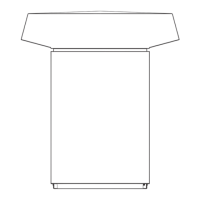INSTALLATION
Fitting the appliance casing
www.stiebel-eltron.com WPL ICS classic | WPL IKCS classic | 19
Safety extra low voltage
X1.18
CAN B
+
-
L
H
+
-
L
H
CAN (connection for FET remote control and
ISG Internet Service Gateway)
X1.19
CAN A
+
-
L
H
+
-
L
H
CAN (connection for heat pump and WPE heat
pump extension)
Mains voltage
X2.1
L
L
N
N
PE
PE
L
L
N
N
Power supply
X2.2
L' (power supply
utility input)
L* (pumps L)
L'
L* (pumps L)
L' (power supply utility input)
L* (pumps L)
X2.3
L
N
PE
L
N
PE
Heating circuit pump 1
X2.4
L
N
PE
L
N
PE
Heating circuit pump 2
X2.5
L
N
PE
L
N
PE
Heating circuit pump 3
X2.6
L
N
PE
L
N
PE
Buffer charging pump 1
X2.7
L
N
PE
L
N
PE
Buffer charging pump 2
X2.8
L
N
PE
L
N
PE
DHW charging pump
X2.9
L
N
PE
L
N
PE
Source pump/ defrost
X2.10
L
N
PE
L
N
PE
Fault output
X2.11
L
N
PE
L
N
PE
DHW circulation pump/ 2nd heat
source DHW
X2.12
L
N
PE
L
N
PE
2ndheat source heating
X2.13
L
N
PE
L
N
PE
Cooling
X2.14
Mixer OPEN
N
PE
Mixer CLOSE
5
N
PE
6
Mixer, heating circuit 2
( X2.14.1 Mixer OPEN
X2.14.2 Mixer CLOSE )
X2.15
Mixer OPEN
N
PE
Mixer CLOSE
5
N
PE
6
Mixer, heating circuit 3
( X2.15.1 Mixer OPEN
X2.15.2 Mixer CLOSE )
Note
For every appliance fault, output X2.10 issues a 230V
signal.
In the case of temporary faults, the output switches the
signal through for a specific time.
In the case of faults that result in a permanent appliance
shutdown, the output switches through permanently.
11.1.1 Internet Service Gateway ISG
The Internet Service Gateway ISG enables you to operate the heat
pump within your local home network and via the internet when
you are away. Connect the Internet Service Gateway to the appro-
priate terminals in the heat pump manager.
The ISG is not supplied with power by the heat pump.
Also refer to the ISG operating and installation instructions.
12. Fitting the appliance casing
Note
Remove the appliance casing in reverse order.
12.1 Fitting the cover panels
12.1.1 Fitting the panel in front of the terminal area
D0000072188
Slide the cover panel from below behind the control cabinet
panel.
Secure the cover panel at the bottom with two screws.
12.1.2 Fitting the panel in front of the refrigerant circuit
D0000072197
Hook the bottom of the cover panel into the edge of the
frame panel.
Secure the cover panel with the four screws.

