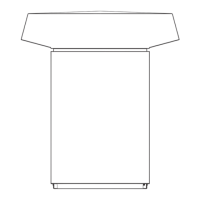INSTALLATION
Maintenance
26 |WPL ICS classic | WPL IKCS classic www.stiebel-eltron.com
Pull the EPS cover 6 to 8cm to the right.
Tilt the top of the EPS cover towards you from the appliance.
Pull the EPS cover upwards to remove.
26_04_01_0575
Remove the dirt grille fitted above the condensate pan by
compressing it from its sides and removing it upwards.
Check the defrost pan drain and clean it, if required.
Below the evaporator is a two-part evaporator gasket. The two
parts of the gasket are connected with a bracket.
26_04_01_0577
Pull the bracket upwards to remove.
First remove the l.h. half of the evaporator cover.
26_04_01_0591
Then remove the r.h. half of the evaporator cover.
!
Material losses
When cleaning the evaporator fins, ensure that no water
comes into contact with the PCB.
!
Material losses
Do not use any cleaning agents, just water.
!
Material losses
Do not use a high pressure cleaner otherwise the evap-
orator fins may be bent.
Spray water across the evaporator fins.
Remove the water from the appliance using a wet suction
device.
Remove contaminants and blockages.
Note
Check the condensate drain regularly, at least once a year.
18.2 Cleaning the condensate drain
Check the condensate drain regularly.
Remove the evaporator cover (see chapter "Cleaning the
evaporator fins").
Remove contaminants and blockages.
To test the drain, pour a litre of water into the condensate
collector.
If the condensate collector does not overflow, the drainage facility
is adequate.

