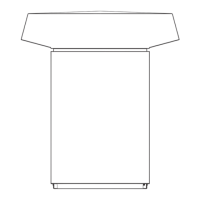INSTALLATION
Fitting the appliance casing
20 |WPL ICS classic | WPL IKCS classic www.stiebel-eltron.com
12.2 Fitting the side panels
1.
2.
3.
D0000071616
Position the side panel against the appliance, slightly offset
to the back.
Hook the side panel into the upper casing cover.
Slide the side panel forwards.
Secure the l.h. side panel at the bottom with three screws.
Secure the r.h. side panel at the bottom with two screws.
12.3 Fitting the front panel
WPL09ICSclassic | WPL17ICSclassic
D0000076964
Position the designer fascia from above on the front fascia.
Ensure that the hooks on the front fascia click into place.
Secure the designer fascia to the front fascia using the nuts
provided (torque = 1.2Nm).
1.
2.
D0000076965
Position the programming unit from the front in the designer
fascia.
Keep hold of the programming unit as you push the retaining
frame onto it from behind.
Connect the connecting cable to the programming unit.
Ensure that it is connected correctly. The cable must face up-
wards and the numbers must be visible.
1.
2.
D0000076972
Push the front panel onto the locking tabs until it audibly
clicks home.
Secure the front fascia at the bottom with two screws and
two serrated washers.
WPL09IKCSclassic | WPL17IKCSclassic
1.
2.
D0000076961
Position the two frame sections at the back of the designer
fascia.
Connect the two frame sections using the screw provided.
2.
1.
D0000076962
Position the designer fascia from the front on the front fascia.
Secure the designer fascia to the front fascia at the back
using the nuts provided (torque = 1.2Nm).

