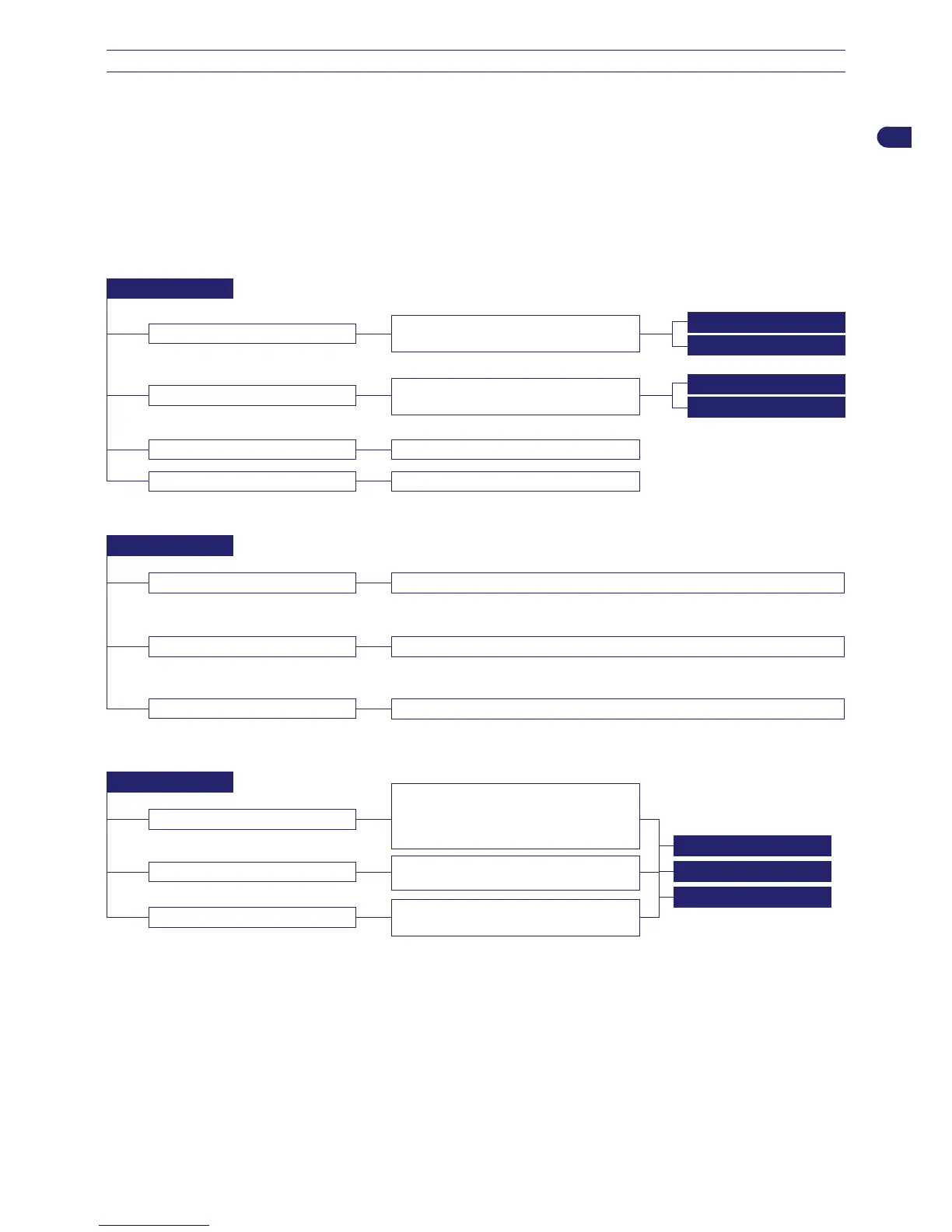NAVIGATION
Follow these instructions to navigate through the programming menu:
- “+” and “-”: allows scrolling through the menu items in a cyclical manner or changing the value of the function displayed.
- “ENTER”: moves to the next menu level or conrms and memorises the value shown in the display and skips to the next
function.
- “PLAY/PAUSE”: goes back to the previous menu level until exiting from the programming menu.
- “OFF”: turns off the robot without conrming the last function displayed.
The menu has a tree structure. Follow the introduction summarising the programming functions available. A detailed explanation
of each function is found in the pages following the ow diagram.
Functions marked * are only available on some models. See "Technical Data" table.
Schedule
Week
Work Schedule 2
Allows programming the work days and rest days
Determines the second working time of the robot
Work Schedule 1
Determines the rst working time of the robot
Settings
Enable
Disable
Auto setup (*)
Date
Time
Enables or disables the lawn mowed
recognition
Sets the date
Sets the time
Enable
Disable
Rain sensor
Determines the behaviour in case of
rain
Secondary areas
Second. Area 1
Second. Area 3 (*)
Determines the setting for a possible
secondary area 1 indicating the size of
the area, the distance from the charging
station and the direction to reach it
Determines the setting for a possible
secondary area 3
Percentage
Distance
Direction
Second. Area 2
Determines the setting for a possible
secondary area 2
