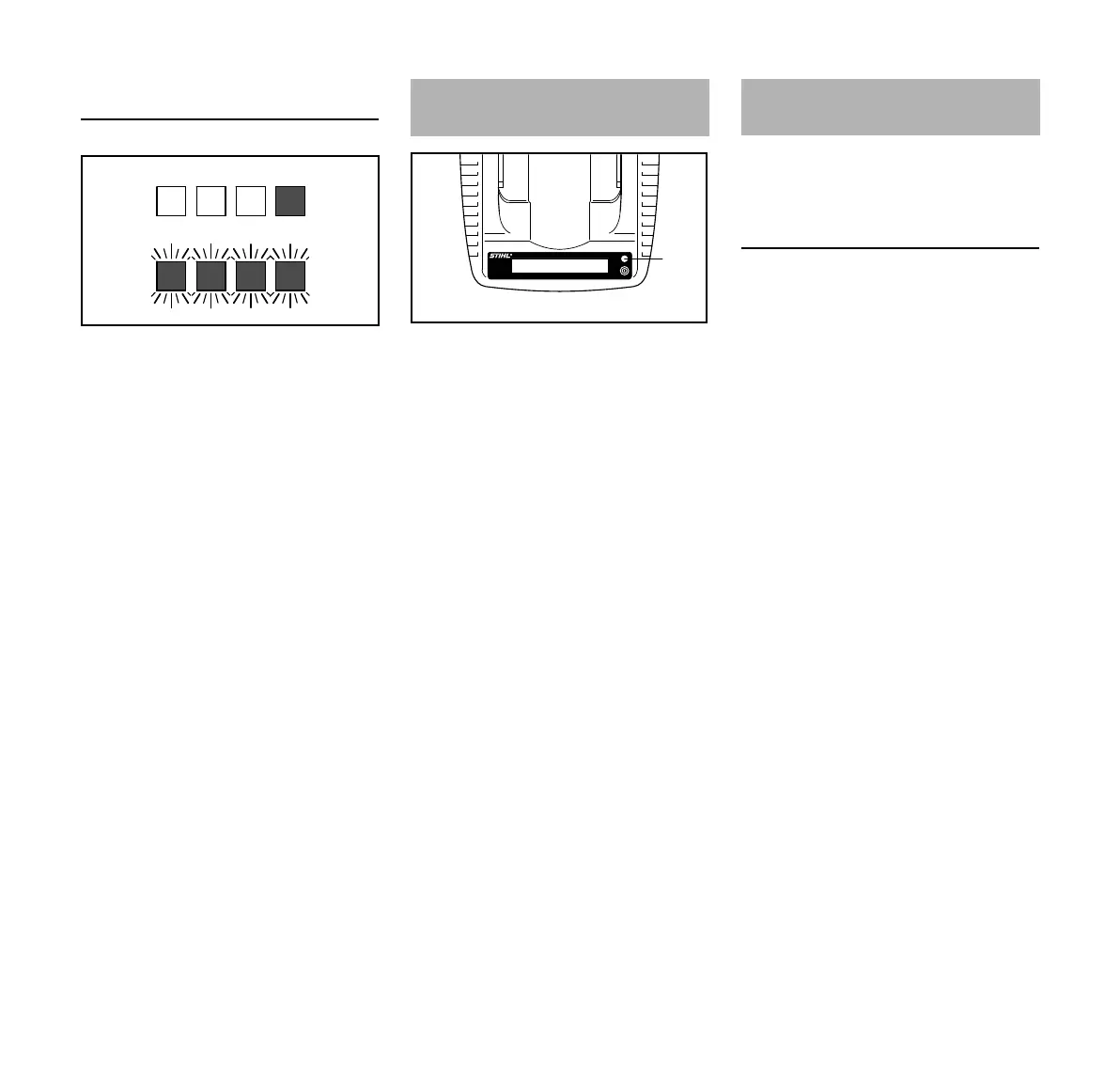ADG 1
English
6
If the red light emitting diodes glow /
flash
The light emitting diode (1) on the
analyzer can glow or flash green, yellow
or red.
Green continuous light
– Battery OK – see also "Light
Emitting Diodes (LEDs) on Battery".
Yellow flashing light
– Battery type not recognized and not
shown on display – but the test can
be continued.
Red continuous light
... indicates the following:
– No electrical contact between
battery and analyzer – remove and
refit the battery
– Malfunction in battery – see also
"Light Emitting Diodes (LEDs) on
Battery".
Red flashing light
– Malfunction in battery analyzer –
replace analyzer.
STIHL diagnostic software may be used
only in conjunction with STIHL
analyzers.
System Requirements
STIHL diagnostic software may only be
installed on a computer that meets the
system requirements. Administrator
rights are required for installation under
Microsoft
®
Windows
®
– contact the
system administrator if necessary.
Operating System
– Microsoft
®
Windows Vista
®
or
– Microsoft
®
Windows
®
7 or
– Microsoft
®
Windows
®
8
Software Requirements
– Microsoft
®
.NET 4.0 or higher
– Adobe
®
Acrobat
®
Reader 9 or
higher
Hardware Requirements
– CPU 2 GHz
– 512 MB free memory
– a minimum of 250 MB hard disk
space
– Resolution – SVGA monitor
(minimum resolution 1280 x 1024)
– USB interface 2.0 or higher
– CD-ROM or DVD drive
1 light emitting diode
glows continuously
red:
Battery too
hot/cold
1)
1)
Remove battery from analyzer to
cool it down / warm it up. After
cooling down/warming up, restart
the test – insert the battery in the
analyzer.
2)
Electromagnetic malfunction or
fault. Take the battery out of the
analyzer and refit it again – if the
LEDs still flash, the battery has a
malfunction and must be replaced.
4 light emitting
diodes flash red
Malfunction in
battery
2)
Light Emitting Diodes (LED)
on Unit
Diagnostic software
