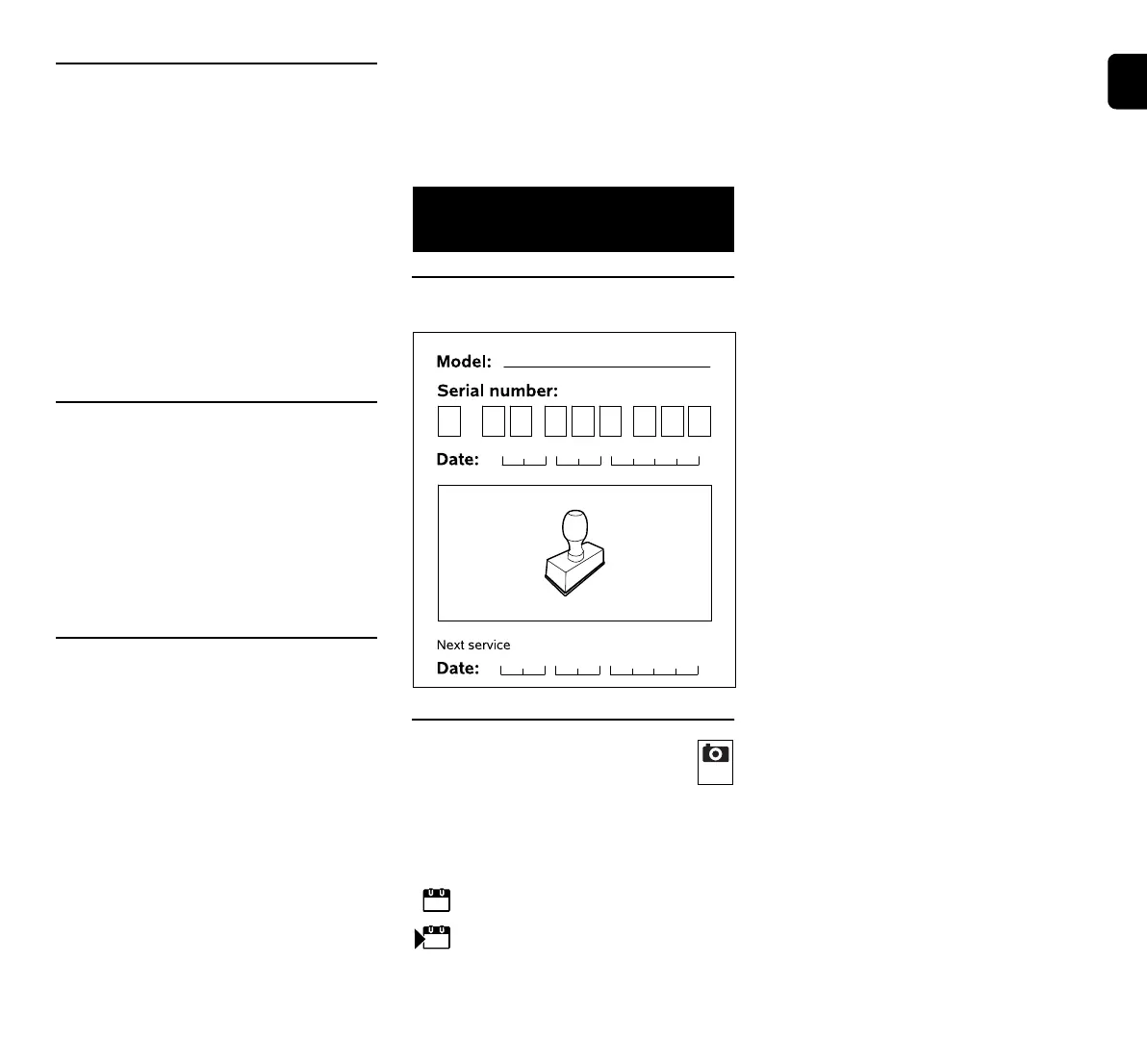EN
87
0478 131 8354 D - EN
Fault:
The robotic mower is not receiving any
GPS signal
Possible cause:
– Connection to satellites is currently
being established
– 3 or fewer satellites within range
– Machine is in a dead spot
Remedy:
– No further action required; it can take a
few minutes for connection to be
established
– Avoid or remove obstacles that might
be blocking signal (e.g. trees, canopies)
Fault:
The robotic mower cannot establish a
mobile radio connection
Possible cause:
– Mowing area is in a dead spot
– Radio module is not activated
Remedy:
– Have the radio module activated by a
STIHL specialist dealer (#)
Fault:
The robotic mower cannot be reached
using the app
Possible cause:
– Radio module inactive
– Robotic mower is in standby mode
– No Internet connection
– Robotic mower is not associated with
correct e-mail address
Remedy:
– The radio module is switched off during
linking, then it is reactivated and the
robotic mower can be reached again
– Activate robotic mower by pressing
button, set "Standard" energy mode
(Ö 11.10)
– Connect machine on which app is
installed to Internet
– Correct e-mail address (Ö 10.)
25.1 Handover confirmation
25.2 Service confirmation
Please hand this instruction manual
to your STIHL specialist dealer in
the case of maintenance operations.
He will confirm the service operations
performed in the pre-printed boxes.
25. Service schedule
Service performed on
Next service date
2
