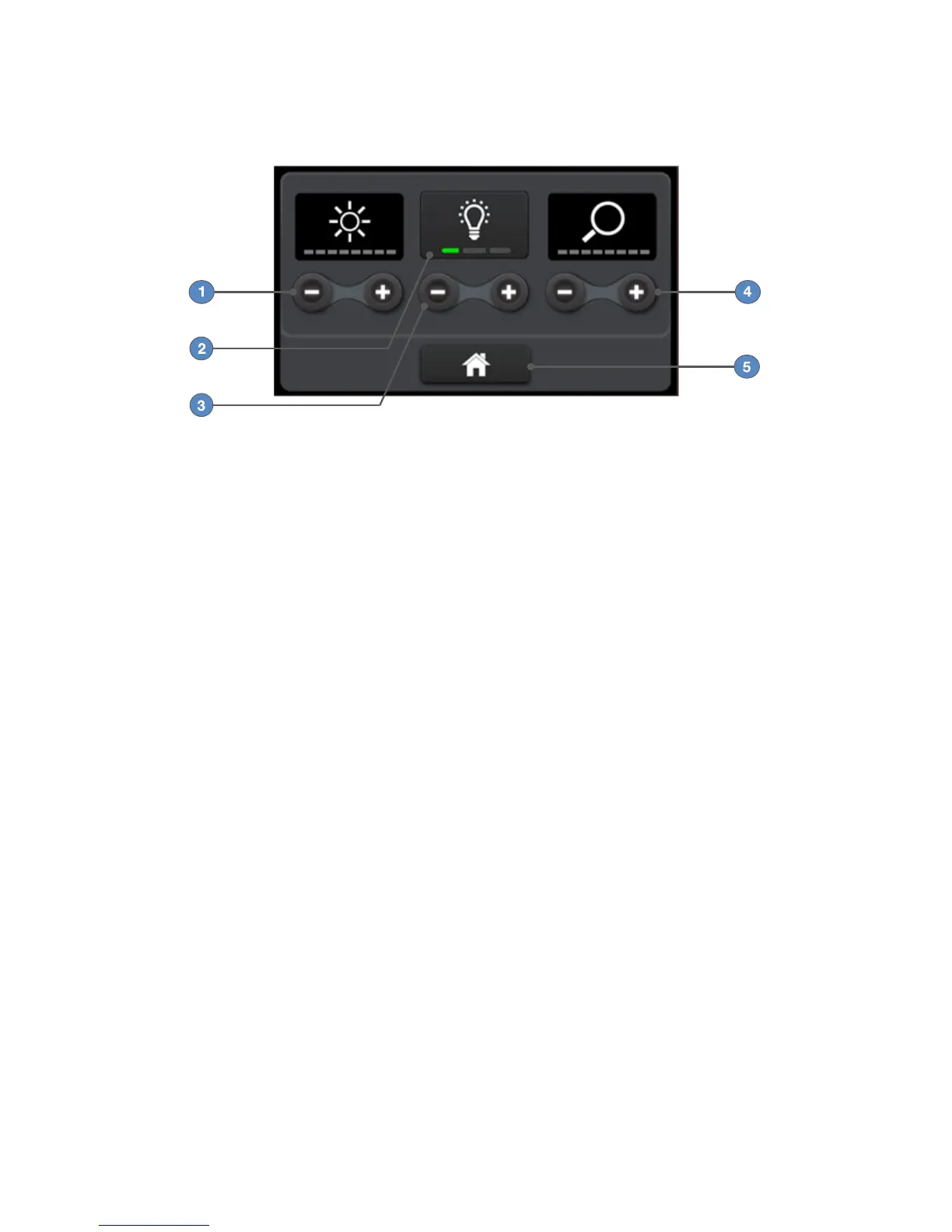21
Menu Screen
The Menu screen provides options for adjusting the camera picture.
1. Press the plus or minus button below the Brightness icon in order to
increase or decrease the automatic-shutter light level.
ü
The level is indicated by the green bars in the icon.
2. Press the Light Bulb icon to activate Dynamic Range Enhancement
(DRE). DRE increases the brightness of dark backgrounds without causing
the foreground image to become too bright.
ü
A green bar in the icon indicates DRE is on. Press the light bulb icon
again to turn DRE o.
ü
DRE will function only when the Arthroscopy, ENT/Skull, or Standard
surgical specialty is selected.
ü
When DRE mode is turned on, pressing the Up and Down buttons on
the camera head for less than two seconds increases and decreases
the DRE level, respectively. The remaining button presses function
according to the defaults. When DRE mode is turned o, all camera
head buttons revert to the previous functions.
3. Press the plus or minus button below the Light Bulb icon in order to
increase or decrease the DRE level (low, medium, or high).
ü
The level is indicated by the green bars in the icon.
4. Press the plus or minus button below the Zoom icon in order to increase
or decrease the zoom level (magnication).
ü
The level is indicated by the green bars in the icon.
5. Press the Home button to return to the Home Screen.
