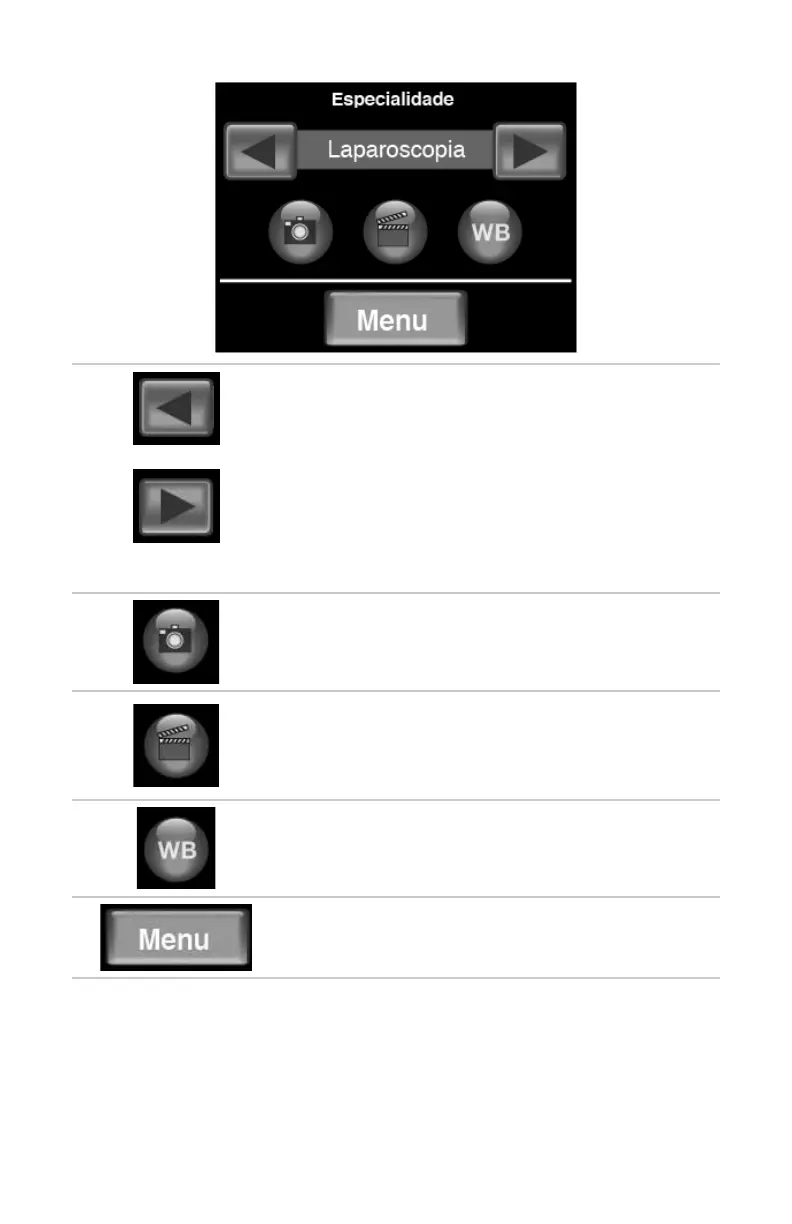101
Percorrer as denições predenidas da câmara
concebidas para as especialidades cirúrgicas.
Escolher:
• Artroscopia
• Cistoscopia
• ORL
• Endoscopia
Flexível
• Histeroscopia
• Laparoscopia
• Microscopia
• Padrão
Capturar fotograas.
Premir e manter premido o botão durante dois
segundos até activar esta função.
Capturar vídeos.
Premir e manter premido o botão durante dois
segundos antes de começar a gravar. Premir novamente
para parar.
Activar o equilíbrio de brancos.
Premir e manter premido o botão durante dois
segundos até activar esta função.
• Premir uma vez para prosseguir para
oecrãMenu.
