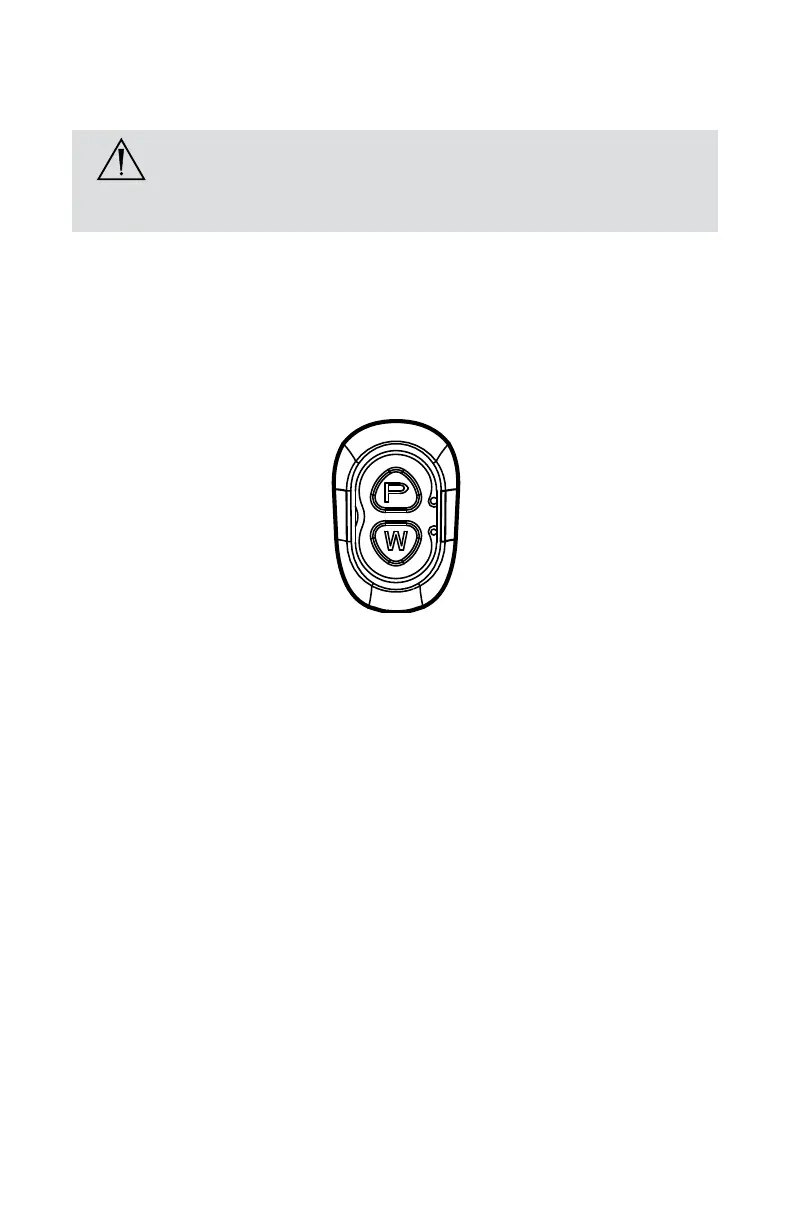10
Operation
Warning: Before using the 1288 HD Urology Camera in a
surgical procedure, test all components to ensure proper
function. Ensure that a video image appears on all video
monitors before beginning any procedure.
e 1288 HD Urology Camera can be controlled using buttons on the camera
head or the touchscreen interface on the console.
Using the Urology Camera Head Buttons
e urology camera head features an oval, two-button keypad for controlling the
1288 urology camera. ese buttons are labeled P and W.
P (Picture) Button
e P button controls up to two remote video accessories.
• Press the P button for less than two seconds to select Remote 1. One beep
will sound.
• Press the P button for more than two seconds to select Remote 2. Two beeps
will sound.
W (White Balance) Button
e W button activates the white-balance function or the light/zoom function.
e white balance function is used to correct slight color dierences that exist
between dierent light sources or endoscopes.
• Press the W button for more than two seconds to activate the white balance
function.
• Press the W button for less than two seconds to increase the zoom one of
eight levels. (e zoom will cycle to the lowest level aer completing the
cycle.)
Perform the white balance procedure before every surgical procedure.
