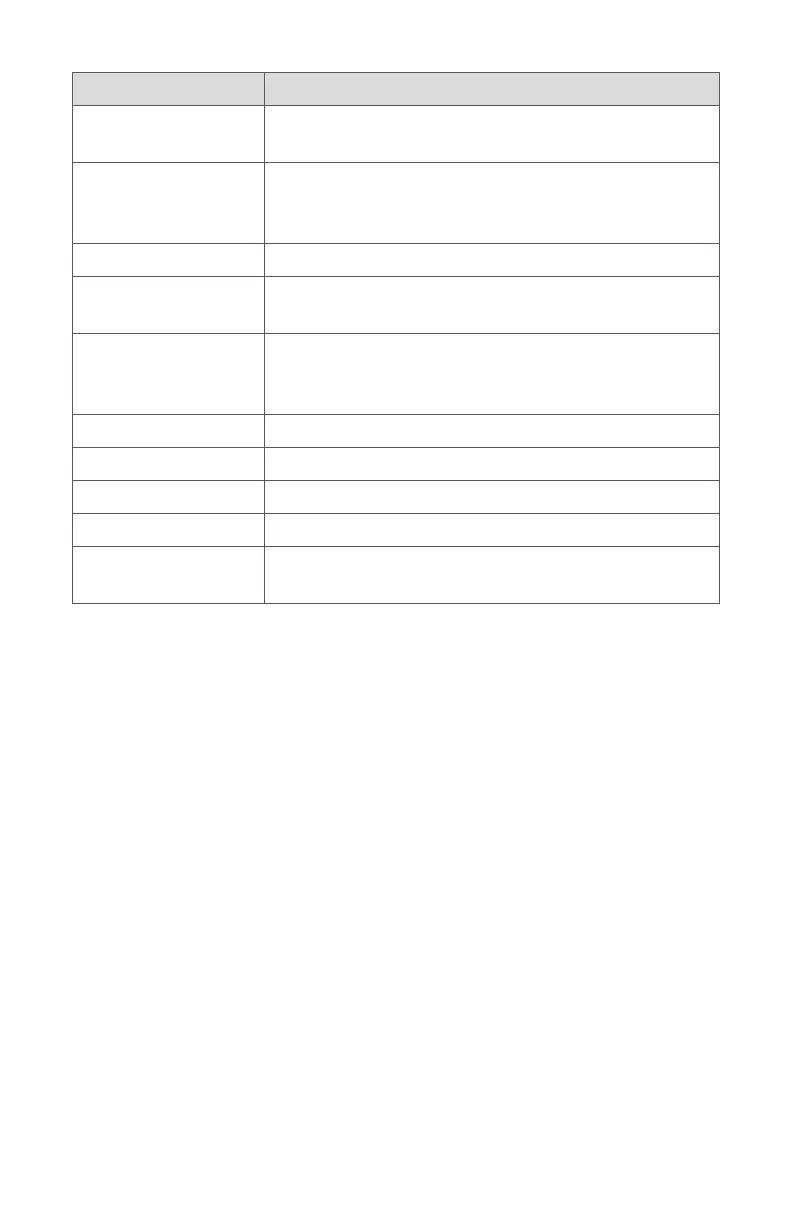37
Function Name Function Description
RECORD Activate record function on digital capture console
(activate Remote2 cable)
SPY GAIN UP Increase SPY Gain level, which uses the camera
processor to adjust the uorescing appearance of
the camera image
SPY GAIN DOWN Decrease SPY Gain level
SPY GAIN CYCLE Increase SPY Gain until maximum level, then cycle
back to minimum level
SPY IMAGE CYCLE Cycle through the SPY modes (Overlay, Contrast,
and ENV). SPY mode must be turned on for Overlay,
Contrast, or ENV mode to aect the video image.
SPY TOGGLE Toggle SPY mode on/o
WHITE BALANCE Start White Balance test
ZOOM IN Increase zoom level
ZOOM OUT Decrease zoom level
ZOOM CYCLE Increase zoom until maximum level, then cycle back
to minimum level
Advanced Features
The 1688 Video Camera has additional features that are not detailed in this
manual:
• Button programming
• Video image settings
• Language settings
• Light source Run/Standby controls
• Other system settings
These advanced features require in-depth knowledge of the device and should
be performed only by trained personnel. For access to advanced features,
contact a Stryker representative.
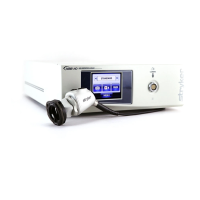