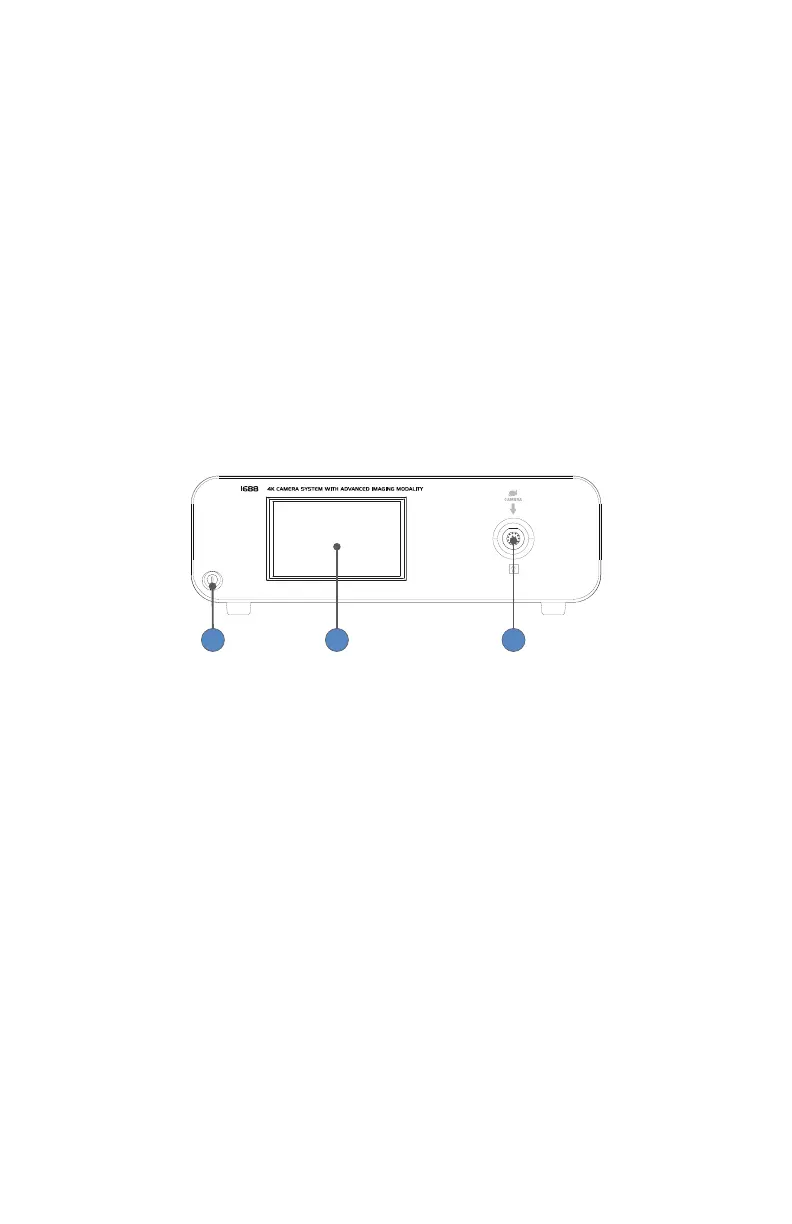7
The Camera Console
The camera console—or Camera Control Unit (CCU)—is the control center for
the 1688 Video Camera, and it processes the video and photographic images
produced during the surgical procedure.
Front Panel
The console front panel features a touchscreen where dierent menus can
be accessed. The touchscreen can be used to adjust camera settings (such as
Brightness, Zoom Level, and White Balance), select surgical specialties that
optimize camera performance for specic surgical procedures, and turn on
SPY mode. The touchscreen also allows activation of remote outputs, which
are commonly used with a Stryker digital capture console to record images
and video.
See the Operation section for more information about using the front panel.
321
1. Power Switch Powers the camera on and o
2. Touchscreen Allows navigation through dierent menus
for controlling the camera and adjusting
the video settings
3. Camera-Connector Port Connects to the 1688 Camera Head
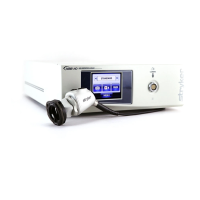