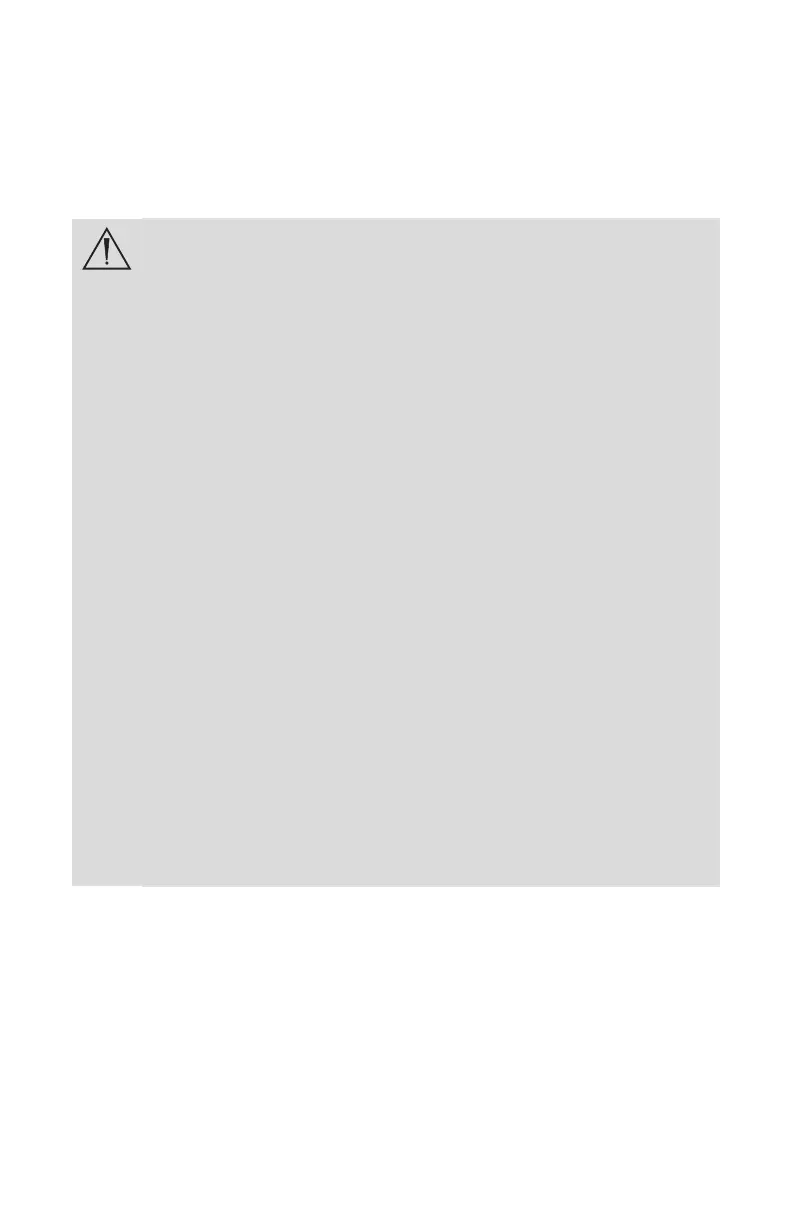4
Operating a Light Source
Please note the following warnings to avoid user or patient injury or product
damage when using a system with a light source. Note that the light source
adjustments described apply only to operating the light source manually (i.e.,
with Auto Light o).
IMPORTANT SAFETY NOTICE - HIGH TEMPERATURES:
When using a light source, re and/or severe injury may result to
the patient, user or inanimate objects if the instructions in this
manual are not followed.
All light sources can generate signicant amounts of heat
(exceeding 41°C/106°F) at the scope tip, the scope light post, the
light cable tip, and/or near the light cable adapter. Higher levels
of brightness from the light source result in higher levels of heat.
Always adjust the brightness level of the camera and the display
monitor before adjusting the brightness level of the light source.
If the brightness level of the light source can be adjusted, set it to
the minimum brightness necessary to adequately illuminate the
surgical site.
In addition, adjust the internal shutter of the camera higher in order
to run the light source at a lower intensity. Avoid touching the
scope tip or the light cable tip to the patient, and never place them
on top of the patient, as doing so may result in burns to the patient
or user. In addition, never place the scope tip, the scope light post,
the light cable adapter, or the light cable tip on the surgical drapes
or other ammable material, as doing so may result in re.
Always deactivate the light output from the light source before
removing the scope from the light cable or leaving the device
unattended. The scope tip, scope light post, light cable adapter, and
light cable tip will take several minutes to cool o after deactivating
the light output, and therefore may still result in re or burns to the
patient, user, or inanimate objects.
The warranty is void if any of the above warnings or cautions are disregarded.
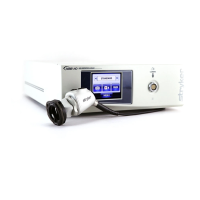