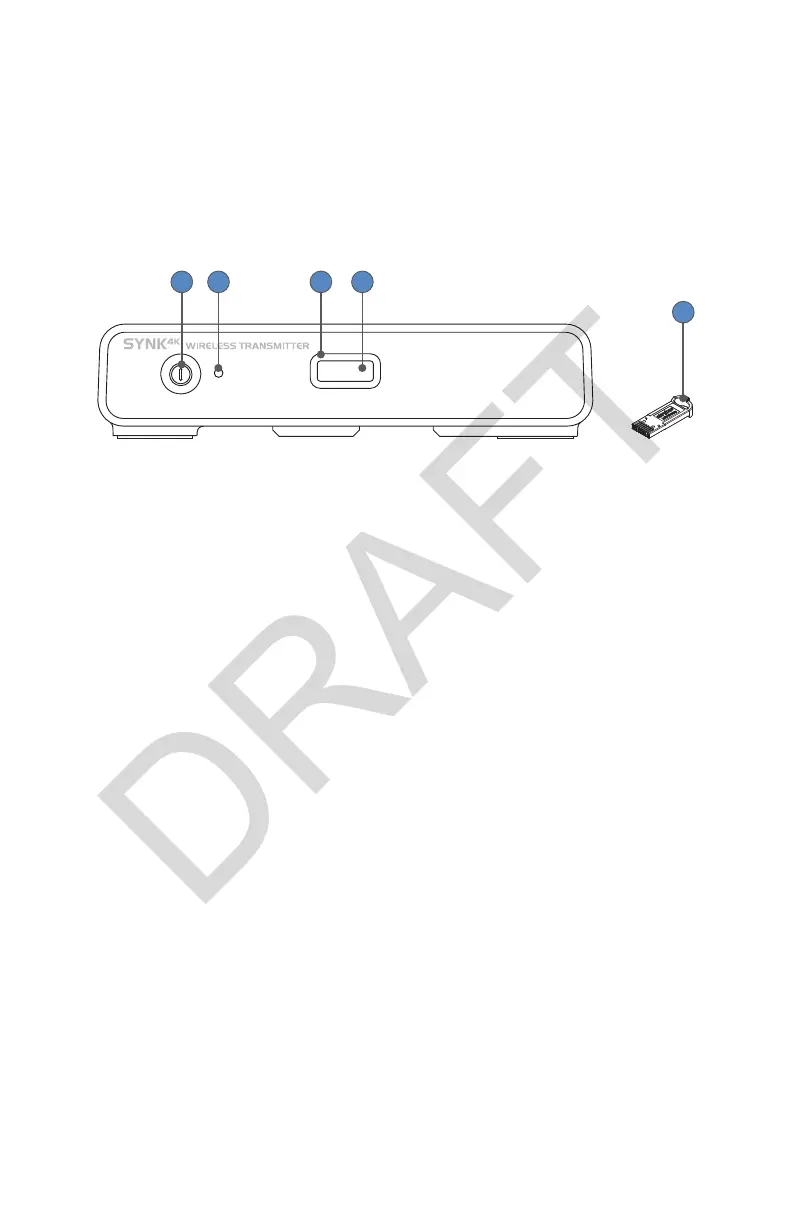6
System Features
This section outlines the features of the SYNK® 4K Wireless Transmitter and
Receiver.
SYNK® 4K Wireless Transmitter Front Panel
1
2
4
5
3
1. Power switch
(hard)
Powers transmitter ON and OFF.
2. Power Indicator Steady Green - Power is ON
3. Token Status
Indicator
Blinking White - Waiting for normal token
Green - Ready for pairing or Wireless link is
established
Amber - Warning, see Troubleshooting
Red - Error, contact service representative
4. Token Slot Token insertion site used to establish a wireless
connection
5. Token Initializes a wireless connection after insertion into
the transmitter and receiver
Note: The transmitter emits a pairing sound when a wireless link is
established. The transmitter emits a link drop sound when one or both
receiver links have been dropped.
