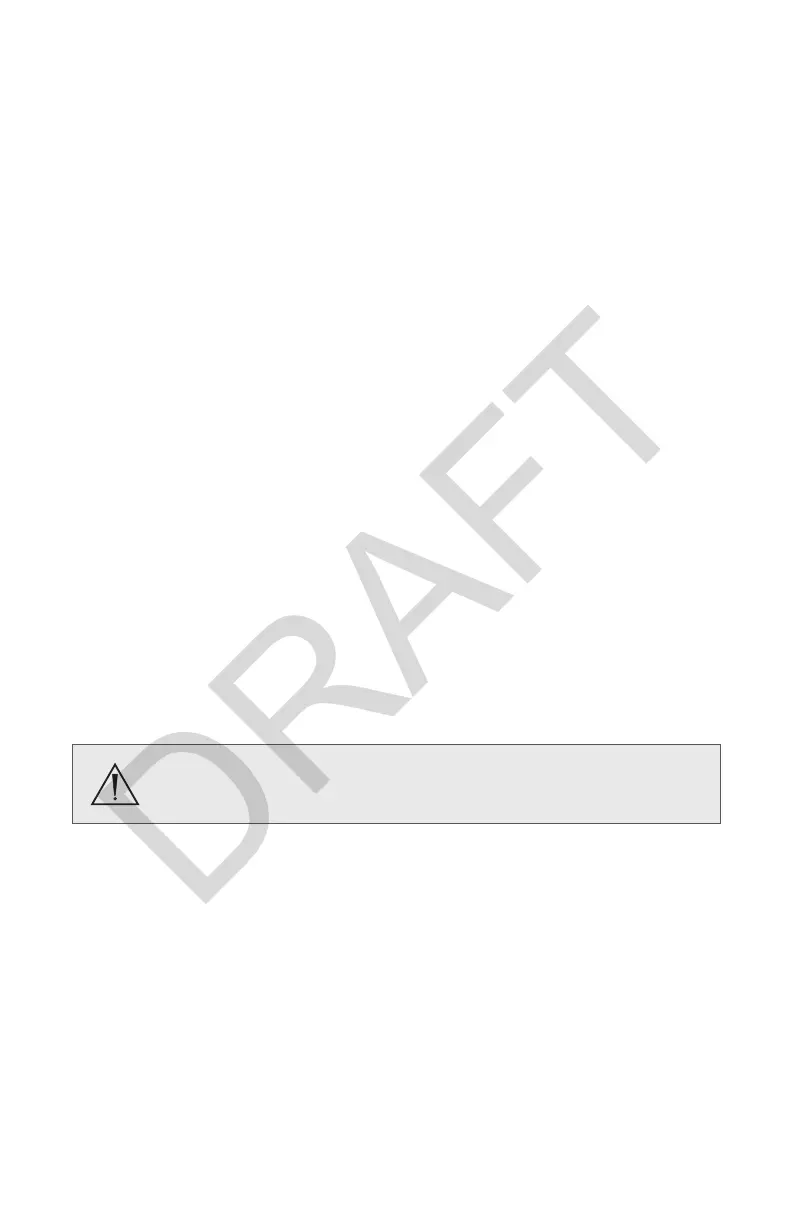18
on. Keep transmitter/receiver sets that are in permanent link mode in the
same operating room.
Removing a Permanent Link
To return a receiver and transmitter to the default linking mode:
1. Turn on the devices.
2. Insert the temporary token into the transmitter and remove when the
token LED turns green.
3. Power cycle the transmitter.
4. Insert the token into the receiver and remove the token when the token
LED turns green.
5. Power cycle the receiver after removing the token.
6. Repeat Steps 4 and 5 for a second receiver.
7. The system is ready to be linked as described in the temporary linking
mode procedure.
Breaking an Active Link
To break a link between a receiver and transmitter, either power o the
devices or disconnect the HDMI cable from the display for more than 5
minutes. An active link cannot be broken by inserting a token into either
device.
Powering o the Devices
Unplug the receiver and transmitter if they are not to be used
for an extended period of time.
To power o the receiver or transmitter:
1. Press and hold the power switch on the device.
2. Release the power switch.
Note: The Power LED on the device turns o when the device is powered o .
