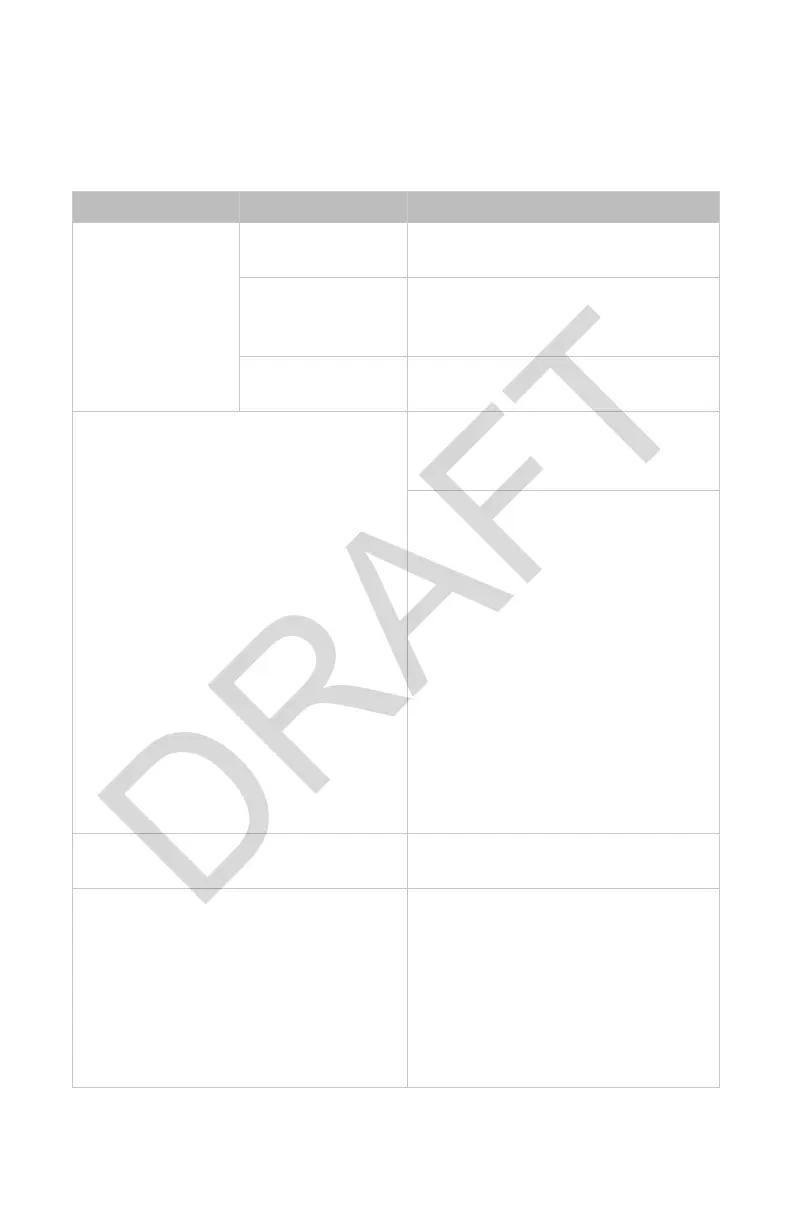19
Troubleshooting
Before returning your receiver or transmitter for service, consult the
troubleshooting list below:
Problem Current Status Remedy
No video Power LED o Make sure that the power cord is
properly connected to the device.
Power LED on Make sure the HDMI video cables
are connected to the Transmitter
and Receiver.
Token LED
pulsing white
Insert the token to link Transmitter
and Receiver.
Token LED blinking amber Make sure the device is well
ventilated and air vents are not
blocked.
Conditions are not su cient for
optimal wireless performance. Re-
orient or relocate the unit. Increase
separation distance between units.
Increase separation between other
SYNK 4K units, Connected OR Hub
and other wireless capable devices
in the room and adjacent rooms.
Cycle the power switch on the
device and re-link. If none of these
remedies resolve the problem,
switch to a wired video input
on the display and contact your
Stryker representative.
Token LED solid Red Please contact your Stryker
representative.
Wireless link not established within
2.5 minutes
Cycle the power switch on the
device. Re-orient or relocate the
unit. Increase separation distance
between units. Increase separation
between other SYNK 4K units,
Connected OR Hub and other
wireless capable devices in the
room and adjacent rooms.