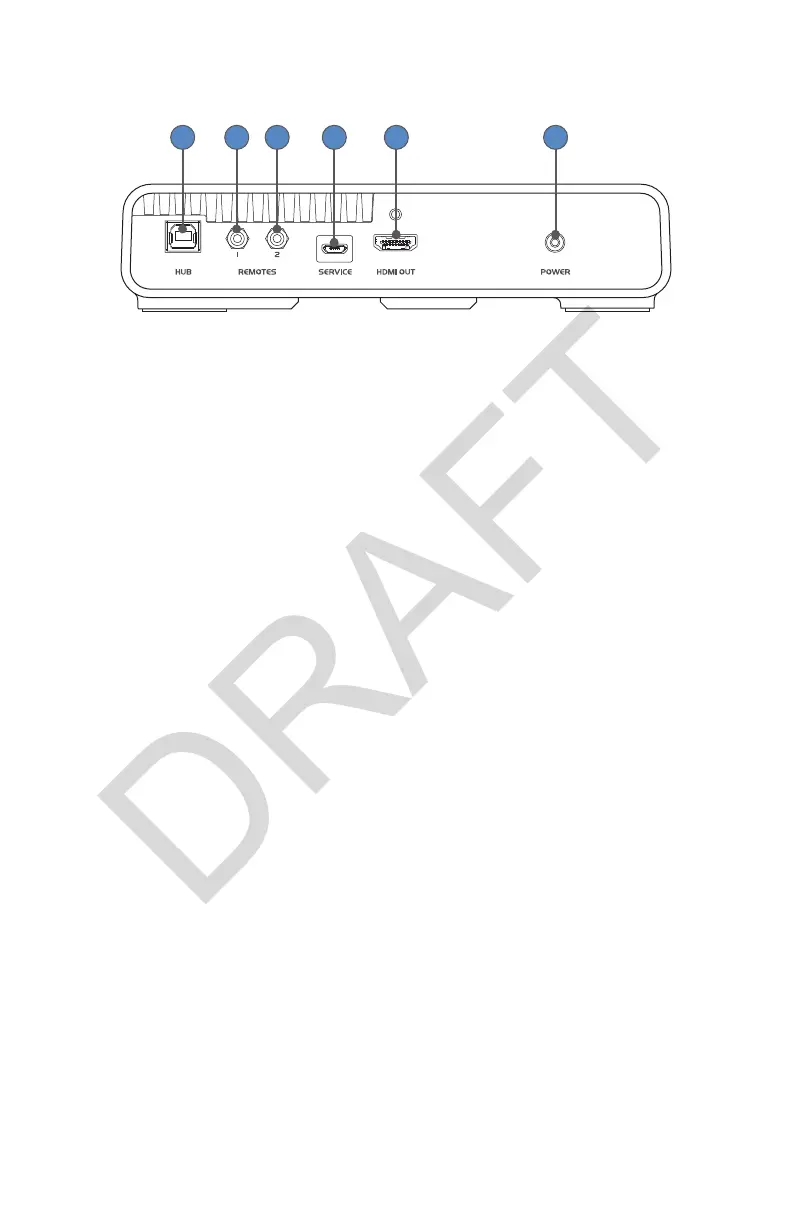9
SYNK® 4K Wireless Receiver Rear Panel
1
2
3
4
5
6
1. HUB Port Maintenance port (Stryker use only)
2. Remote 1 Connects to Connected OR Hub Remote 1
3. Remote 2 Connects to Connected OR Hub Remote 2
4. Micro USB Port Maintenance port (Stryker use only)
5. HDMI Out Connects to a primary display.
6. AC Power Inlet Connects to AC power adapter