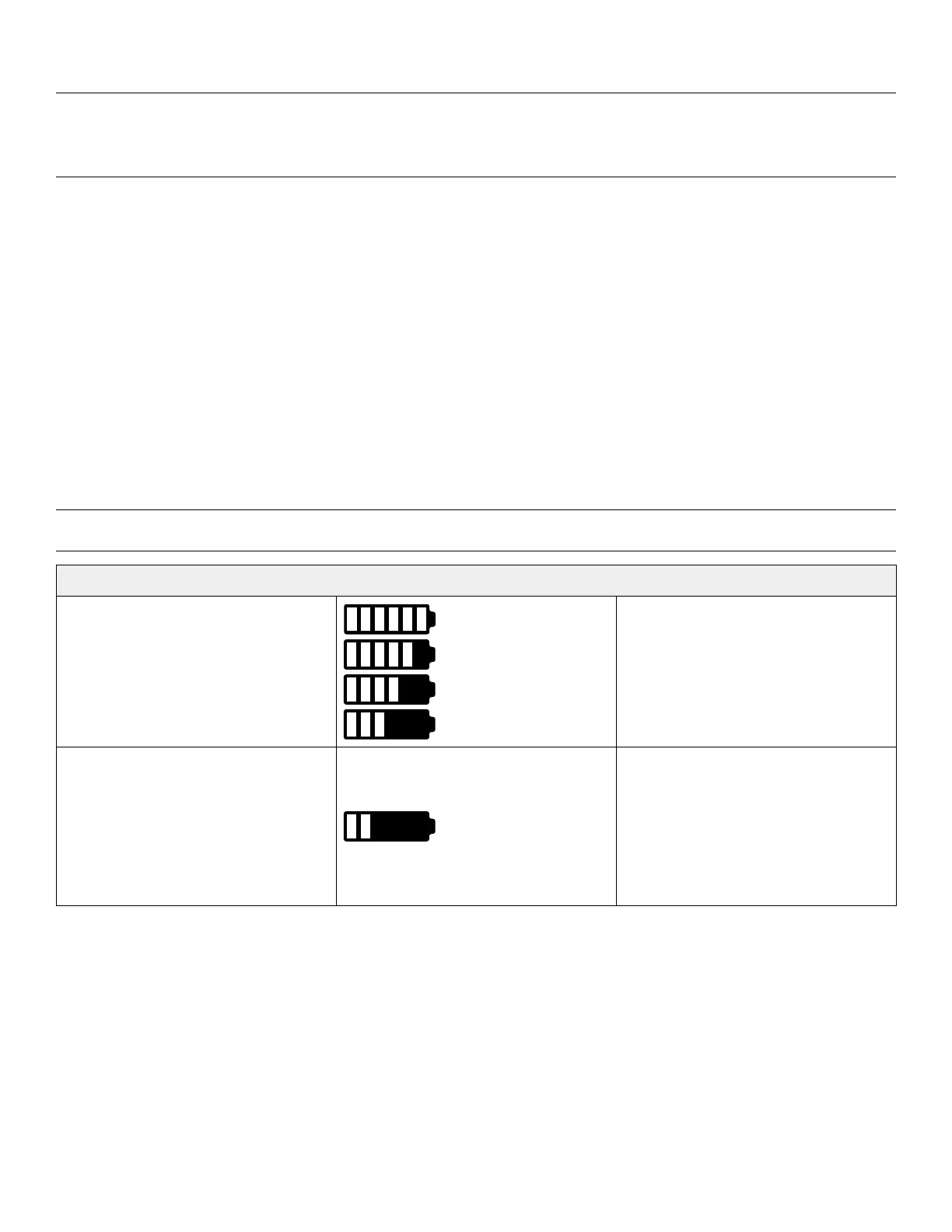TTrraannssppoorrttiinngg aann ooccccuuppaanntt
CCAAUUTTIIOONN
• Always use more than one operator to transport an occupant if the occupant’s weight approaches the safe working load
to avoid the risk of operator injury.
• Do not overload the product above the safe working load of 350 lb (158 kg).
To transport an occupant:
1. Place TTrruuRRiizzee at or in between the Upright 1 and Upright 2 positions (
Operator control panel
(page 14)).
2. Lock the occupant control panel (
Operator control panel
(page 14)).
3. Unplug the power cord from the wall outlet.
4. Store the power cord (
Storing the power cord
(page 17) or
Extending or retracting the power cord with the retractable
power cord reel (option)
(page 17)).
5. Release the parking brake (
Applying or releasing the parking brake
(page 11)).
6. Using the mobility handle, push or pull the chair.
CChheecckkiinngg tthhee bbaatttteerryy ssttaattuuss ((ooppttiioonn))
You can use the battery backup option to power the product when no AC power is available.
CCAAUUTTIIOONN -- When powering the product with the battery, the chair functionality is limited by the present charge of the
battery as shown by the battery status indicator.
BBaatttteerryy ssttaattuuss iinnddiiccaattoorr
Good
All functions allowed for full or partial
battery power (as shown)
Low
• Only motions moving toward
Upright 1 are allowed using
operator controls
• Cannot arm the chair exit system
• Battery status indicator LEDs blink
• Occupant control panel is disabled
EN 18 3333-009-001 Rev H.1
