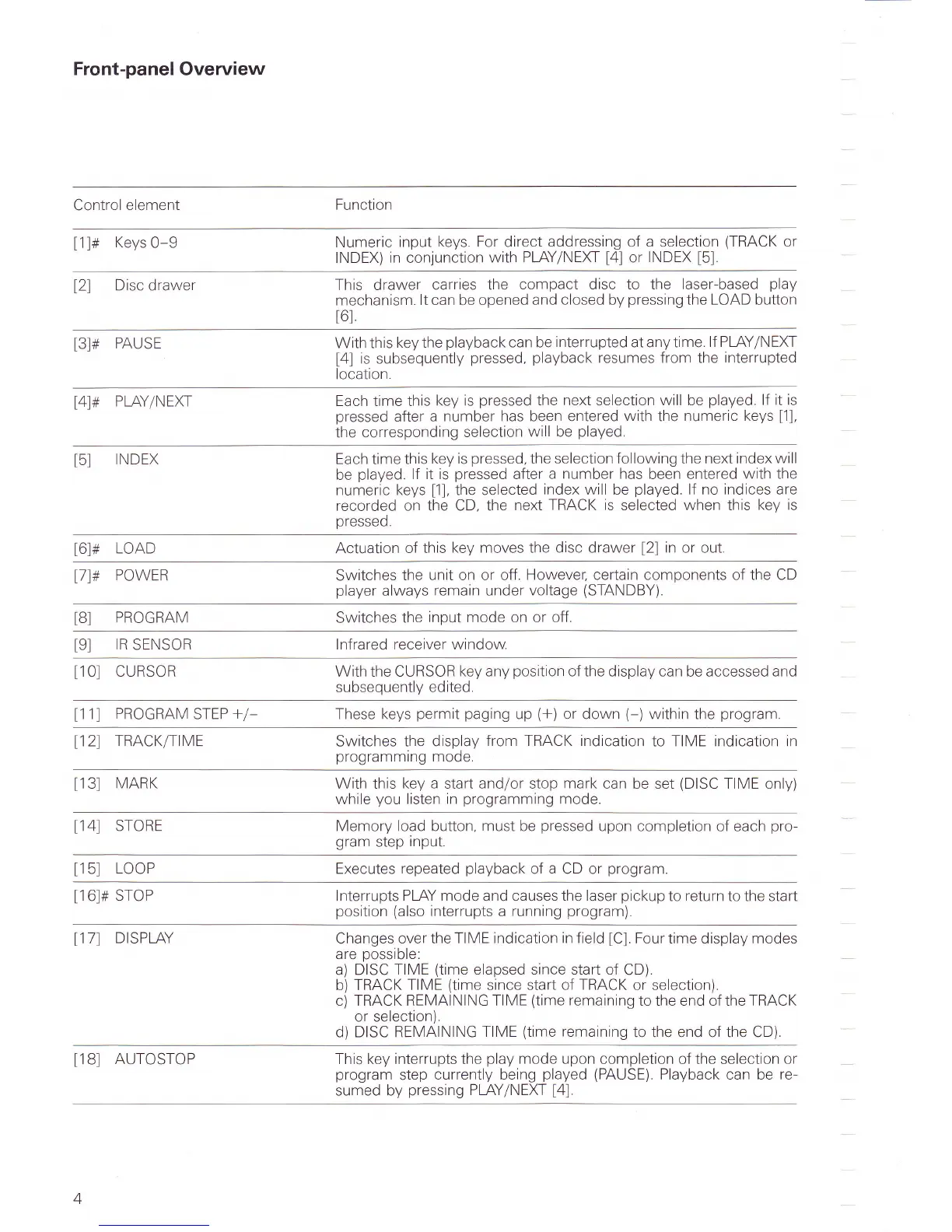Front-panel
Overview
Controlelement
Function
l1l#
Keys
0-9
Numeric
input
keys. For
direct
addressing
of
a selection
(TRACK
or
INDEX)
in
conjunction
with
PLAY/NEXT
[4]
or
INDEX
[5].
l2l
Disc drawer
This drawer
carries the
compact disc to the laser-based
play
mechanism.
lt can
be
opened
and closed
by
pressing
the LOAD button
t6l
t3l#
PAUSE
With this
key the
playback
can be
interrupted
at any time.
lf PLAY/NEXT
l4l
is
subsequently
pressed,
playback
resumes from the
interrupted
locatron.
l4l#
PLAY/NEXT
Each time this
key is
pressed
the next
selection
wrll
pressed
after a
number has been entered
with
the
the corresponding
selection
will be
played.
be
played.
lf it is
numeric keys
[1],
t5l
INDEX
Each
time
this
key is
pressed,
the selection
following
the
next index will
be
played.
lf it is
pressed
after
a number has
been entered
with the
numeric keys
[1],
the selected
index
will be
played.
lf
no indices are
recorded on the CD, the
next
TRACK is
selected when this
key is
pressed.
t6l#
LOAD Actuation
of this
key moves the disc drawer
[2]
in or out
l7l#
PowER
Switches
the unit on or off.
player
always
remain
under
Howevel certain components of the CD
voltage
(STANDBY).
tBt
PROGRAM
Switches
the
input mode on or off
tet
IR
SENSOR
lnfrared receiver window.
l10l
cuRSoR With the CURSOR
key any
position
of the display can
be accessed
and
subsequently
edited.
111l
PROGRAM
STEP
+/-
These keys
permit paging
up
(+)
or
down
(-)
within the
program.
112)
TRACK/T|ME
Switches
the display
from TRACK indication
to TIME indication in
programming
mode.
t13l
MARK
With this
key a
start
and/or
stop
mark
can be set
(DISC
TIME only)
while
you
listen
in
programming
mode.
l14l
sToRE Memory load button, must be
pressed
upon
completion of each
pro-
gram
step
input.
t15l
LOOP
Executes
repeated
playback
of
a
CD or
program.
[16]#
STOP
Interrupts
PLAY mode
and causes
the laser
pickup
to return to the
start
position
(also
interrupts
a
running
program).
117l
DTSPLAY
Changes over the TIME
indication in field
[C].
Four time display modes
are
possible:
a) DISC TIME
(time
elapsed since start of
CD).
b) TRACK
TIME
(time
since start of TRACK
or selection).
c) TRACK REMAINING TIME
(time
remaining
to the end of the TRACK
or selection).
d) DISC REMAINING
TIME
(time
remaining
to the end of the CD).
tl
Bl
AUTOSTOP This key interrupts the
play
mode upon completion
of the selection
or
program
step
currently being
played
(PAUSE)"
Playback can be
re-
sumed by
pressing
PLAY/NEXT
[4].