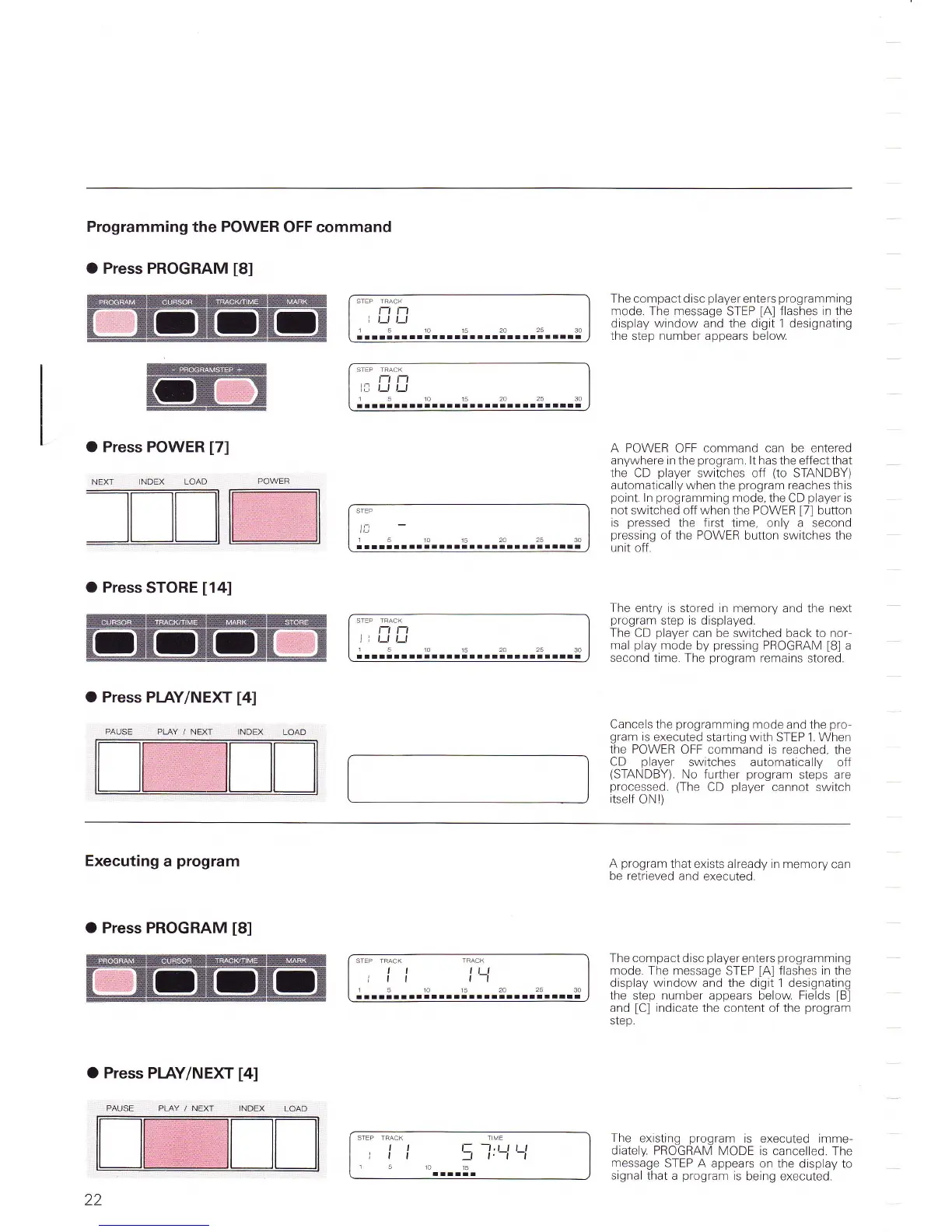Programming
the
POWER
OFF command
O Press PROGRAM
[8]
O Press POWER
[7]
INDEX
]ENW
t-t t-l
I t_l t_l
15ro15202530
rlrrttarll!llrllltltltl!alllaa
r|rt
li u
t_t
151015202530
rtallarrttaalrlrrarllalarralll
t-
151015202530
rltttltlllatltlltllltlttlrlllr
The compact disc
player
enters
programming
mode.
The
message
SfEP
[A]
flashes in the
display window and the digit 1 designating
the step number appears below
A POWER
OFF
command can
be
entered
anywhere in
the
program
lt has
the elfectthat
the CD
player
switches off
(to
STANDBY)
automatically when
the
program
reaches this
point
ln
programming
mode, the CD
player
is
not switched off when the POWER
[7]
button
is
pressed
the
first
time. only a second
pressing
of the POWER
button switches the
unit
off.
O Press
STORE
[14]
O Press
PI-AY/NEXT
[4]
PAJSE
PLAY
/
NEX'] INDFX
LOAD
STEP TRACK
rtn
liut)
1510152A2530
lalltlatrrrlllltatltaallrlltta
The entry is stored in memory
and the
next
program
step is displayeo.
The
CD
player
can be switched back to nor
mal
play
mode
by
pressing
PROGRAM
f8l
a
second
time. The
program
remains
stored.
Cancels
the
programming
mode and
the
pro-
gram
is executed
starting with
STEP 1.
When
the POWER
OFF
command is reached.
the
CD
player
switches automatically
ofl
(STANDBY)
No further
program
steps are
processed.
(The
CD
player
cannot
switch
itself
ONI)
Executing
a
program
O Press PROGRAM
[8]
O Press
PIAY/NEXT
t4l
STEP
TRACK
TFACK
I t tt I
I I I
l-l
r510152A2530
llltlrlalrllttllllrlltll
A
program
that exists already in memory
can
be
retrieved
and
executed.
The compact
disc
player
enters
programming
mode
The message STEP
[A]
flashes
in
the
display window and the digit 1 designating
the
step
number
appears below.
Fields
[B]
and
[C]
indicate the content of the
program
step.
The existing
program
ls
executed
imme-
diately. PROGRAM
MODE is
cancelled. The
message
STEP A
appears on the
display to
signal
that a
program
is
being executed.
lt
ltl
t5ro
TME
t-
-t,t
I I I
=
l'-l -r
15
lllrr
22
PT.AY 1 NEXT