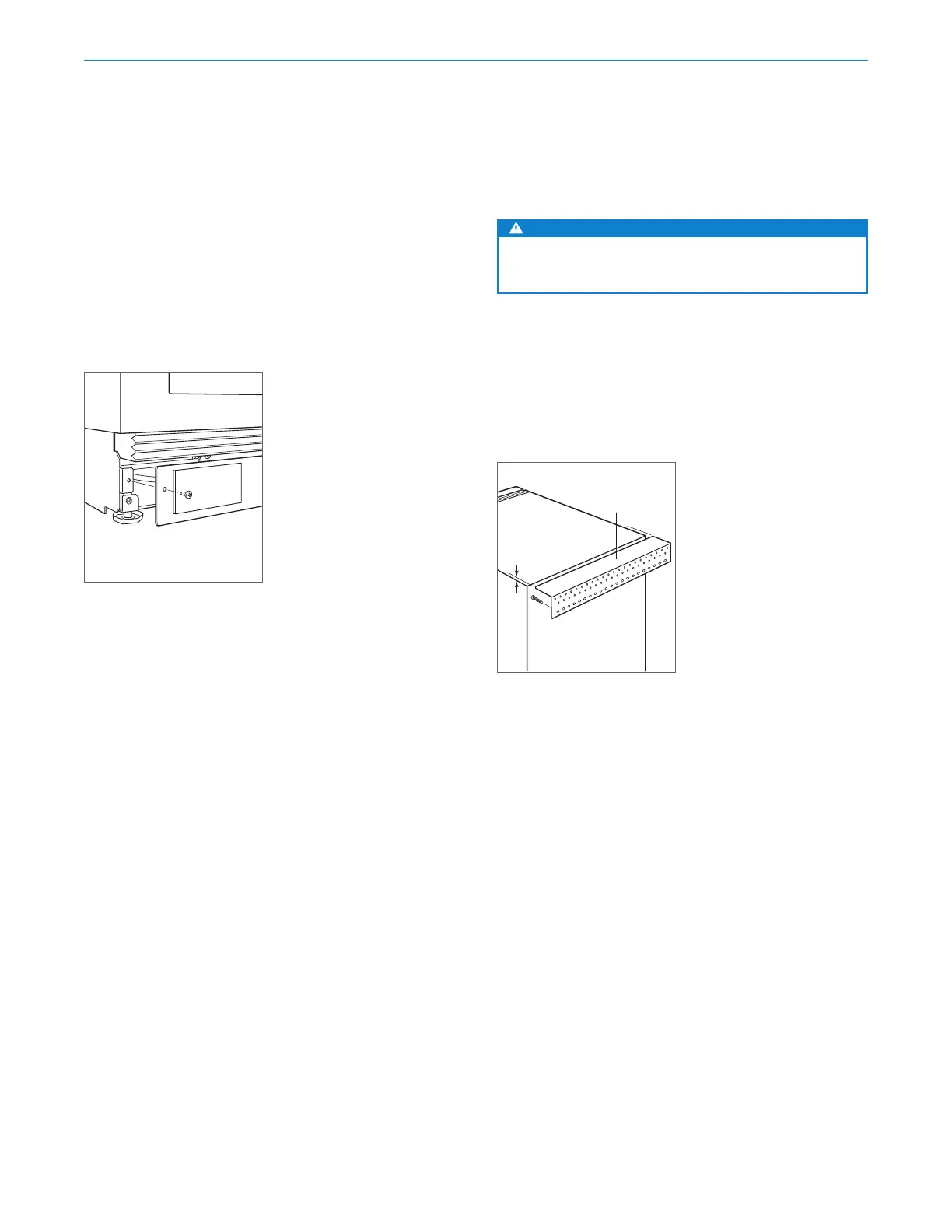subzero.com | 7
Preparation
Uncrate the unit and inspect for damage. Remove and
recycle packing materials. Do not discard the kickplate,
anti-tip bracket, and hardware.
Remove the kickplate by extracting the two mounting
screws. Refer to the illustration below.
SCREW
Kickplate removal
Site Preparation
Anti-Tip Bracket
WARNING
To prevent the unit from tipping forward, the anti-tip
bracket must be installed.
The anti-tip bracket should be attached to the wall behind
the unit with the bracket flange located ⁄"
(6) above the
top of the unit. Refer to the illustration below. Failure to
properly position the anti-tip bracket will prevent proper
engagement.
1
/4" (6)
ANTI-TIP
BRACKET
Anti-tip bracket