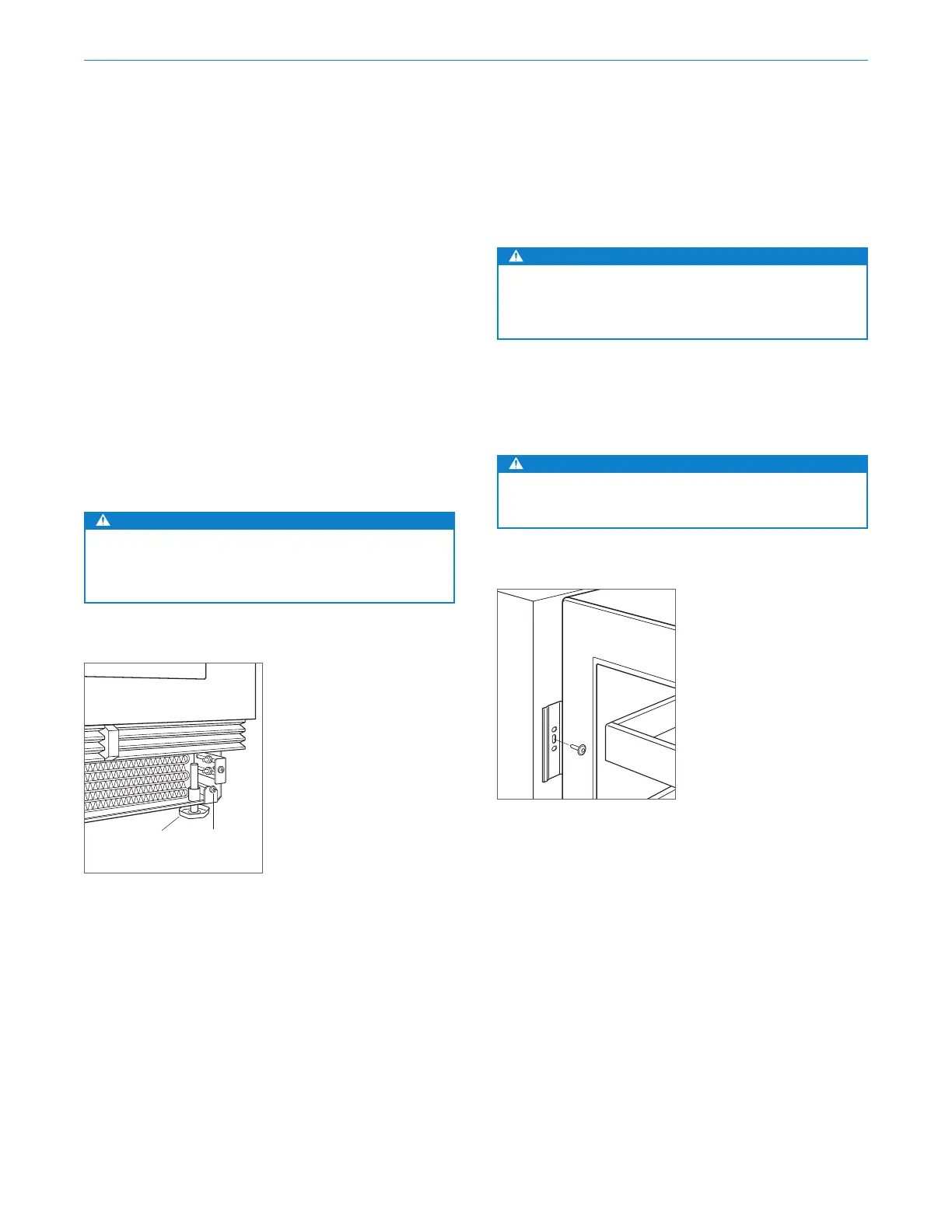subzero.com | 9
Alignment
LEVELING
Once the unit is in position, rotate the front legs clockwise
to raise and counterclockwise to lower. Rear height adjust-
ment can be made from the front. Using a Phillips drive,
turn clockwise to raise the unit or counterclockwise to
lower. Use the lowest torque setting when using a power
drill. Do not turn the leveling legs by hand. Refer to the
illustration below.
When the unit is properly leveled, door adjustments are
less likely to be necessary.
IMPORTANT NOTE: Level the unit to the floor, not the
surrounding cabinetry. This could aect the operation of
the unit, such as door closing.
WARNING
To reduce the possibility of the unit tipping forward,
the front leveling legs must be in contact with the
floor.
REAR
ADJUSTMENT
FRONT
ADJUSTMENT
Leveling
Installation
ANCHORING
CAUTION
If using a power drill to predrill holes or install
screws, verify the drill chuck does not contact the
units face frame.
Adjust the depth of the unit to fit flush with the surround-
ing cabinetry. Allow for panel thickness. Once aligned,
verify the door opens properly, then install a #8 x ⁄" flat-
decorative head screw in each bracket.
WARNING
To avoid a hazard due to instability of the appliance,
it must be fixed in accordance with the instructions.
Anchoring
