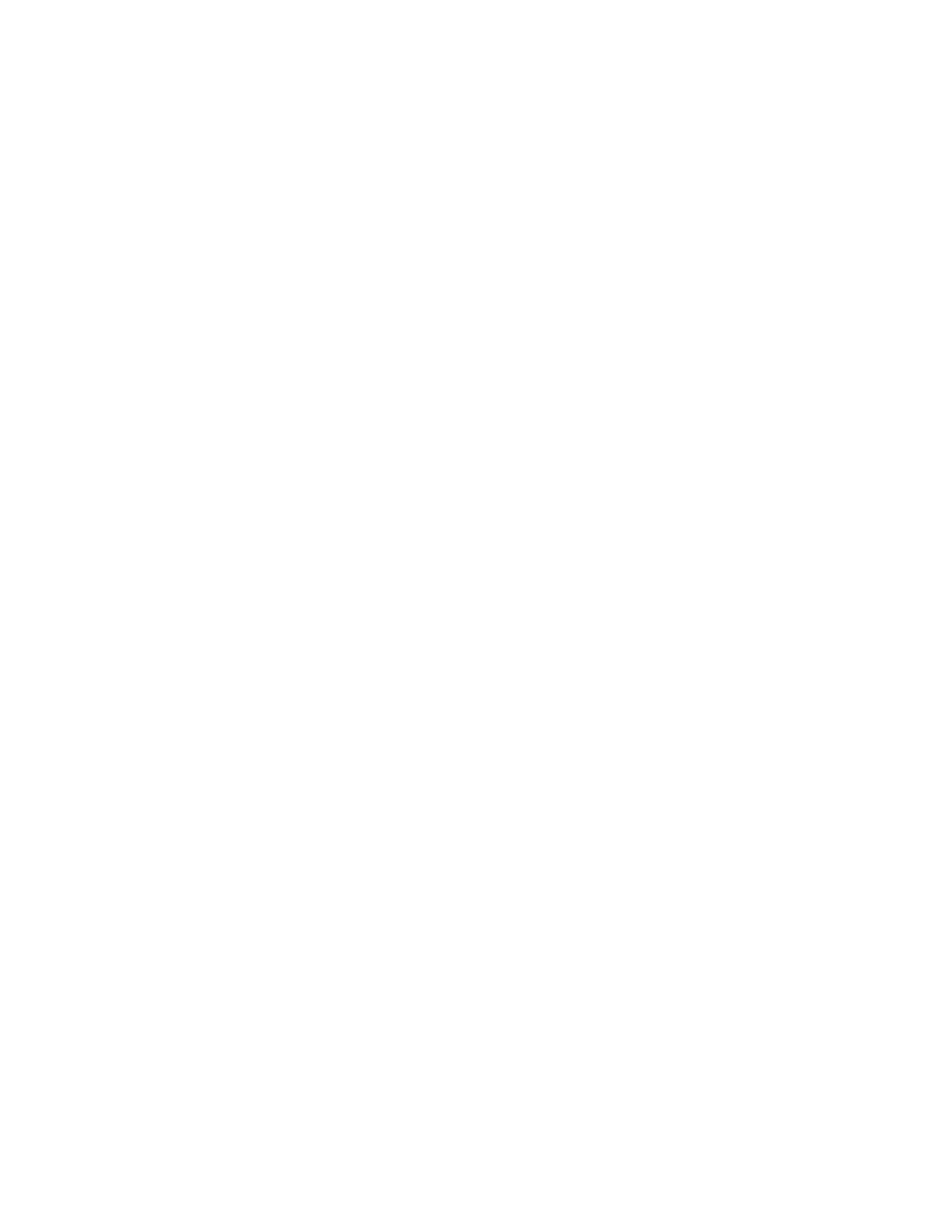Section 2
DESCRIPTION
12
required (see Figure 2-7) .
S The START pushbutton turns the compressor on.
S The STOP pushbutton turns the compressor off.
S Thehourmeterrecords accumulativehours of op-
eration for the compressor and is useful for planning
and logging service operations.
S The separator maintenance gauge monitors
condition of the separator element and shows in the
red zone when the element restriction is excessive.
S The fluid filter maintenance gauge monitorsthe
condition of the bearing lube filter element and
shows in the red zone when the element should be
changed.
S The red light on the instrument panel indicates
when power to the compressor is supplied.
S Thegreen light indicates when the compressor is
running.
S The optional dual control package is supplied
with an amber auto mode indicator light to indicate
that the unit is running in the automatic mode. A po-
sition selector switch provides selector between
hand operation and automatic control.
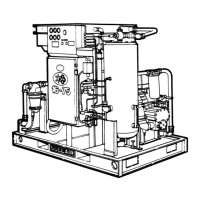