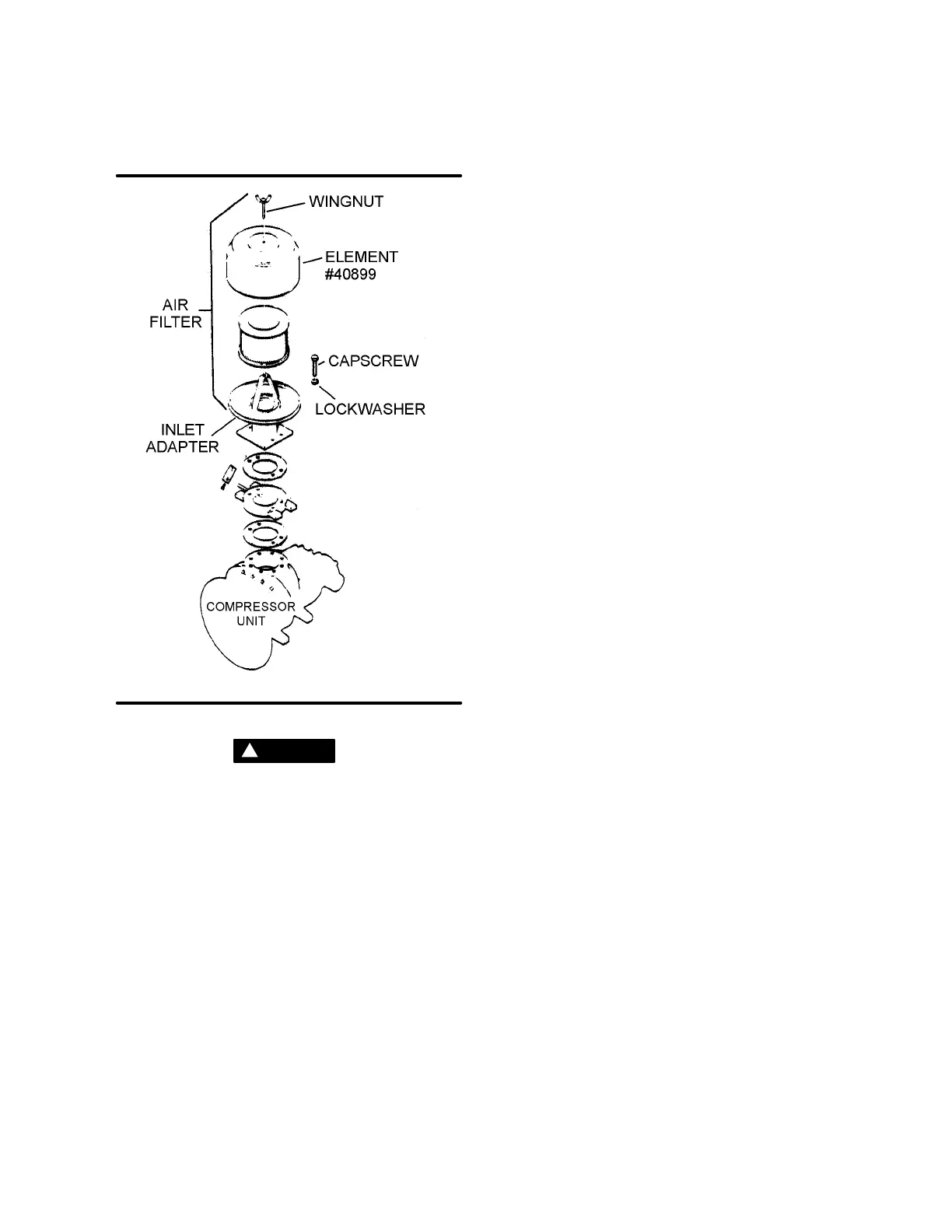Section 6
MAINTENANCE
22
Figure 6-2 Air Filter Replacement
* Replacement Element Kit P/N 040899
(P/N 250020-315)
CAUTION
!
To minimize the possibility of filter e le ment rup-
ture, it is important that ONLY replacement ele-
ments identified with the Sullair name , logo and
appropriate part number be used and that substi-
tuted ele ments not be used, due to the fact that
such filters may have inadequate or questionable
working pressure ratings.
AIR FILTER MAINTENANCE
Refer to Figure 6-2. Air filter maintenance should be
performed when the maintenance gauge shows red
or once a year, whichever comes first. The air filter
(P/N 250030-092) supplied with your compressor
has a cleanable-type element. If the filter needs to be
replaced, order element No. 040899. Below you will
find procedures on how to replace and how to clean
the air filter element.
AIR FILTER ELEMENT REPLACEMENT
1. Clean exterior of air filter housing.
2. Remove the air filter cover by loosening the wing-
nut securing the cover.
3. Remove element and clean interior of housing us-
ing a damp cloth. DO NOT blow dirt out with com-
pressed air.
4. At this time clean or replace the element.
5. Reassemble in the reverse order of the disassem-
bly.
AIR FILTER ELEMENT CLEANING
The air filter element is cleanable by using com-
pressed air. The maximum amount of times that an
element should be cleaned is six (6) times however,
the element should be used no longer than a period
of one (1) year without changing.
Also, prior to cleaningan element, check theelement
for damage. Damaged elements must be replaced.
Compressed air shall be used for cleaning except in
full compliance with OSHA Std. 29 CFR
1910.242(b).
DO NOT strike the element against any hard surface
to dislodge dust. This will damage the sealing sur-
faces and possibly rupture the element.
DO NOT blow dirt out of the interior of the filter hous-
ing. This may introduce dust downstream of thefilter.
Instead, use a clean damp cloth.
DO NOT oil the element.
CLEANING THE ELEMENT WITH COM-
PRESSED AIR
When cleaning the element with compressed air,
never let the air pressure exceed 30 PSIG (207kPa).
Reverse flush the element by directing the com-
pressed air up and down the pleats in the filter media
from the “clean side” of the element. Continue re-
verse flushing until all dust is removed. Should any
fluid or greasy dirt remain on the filter surface, the
element should then be replaced. When the element
is sufficiently cleaned, inspect thoroughly prior to in-
stallation (see Element Inspection).
ELEMENT INSPECTION
1. Place a bright light inside the element to inspect for
damage or leak holes. Concentrated light will
shine through the element and discloseanyholes.
2. Inspect all gaskets and gasket contact surfaces of
the housing. Should faulty gaskets be evident,
correct the condition immediately.
3. If the clean element is to be stored for later use, it
must be stored in a clean container.
4. After the element has been installed, inspect and
tighten all air inlet connections prior to resuming
operation.
SEPARATOR ELEMENT REPLACEMENT
Refer to Figure 6-3. The separator elements must be
changed whenthemaintenance gauge shows red, or
once a year whichever occurs first. Order separator
element numbers 250034-116 (primary) and
250034-118 (secondary). Follow the procedure ex-
plained below for separator element replacement.
1. Relieve all pressure from the sump tank and all
compressor lines.
2. Disconnect all pipingconnected to the sump cover
to allow removal (return lines, service lines, etc.).
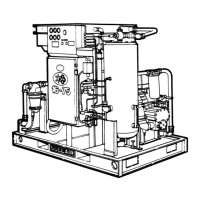