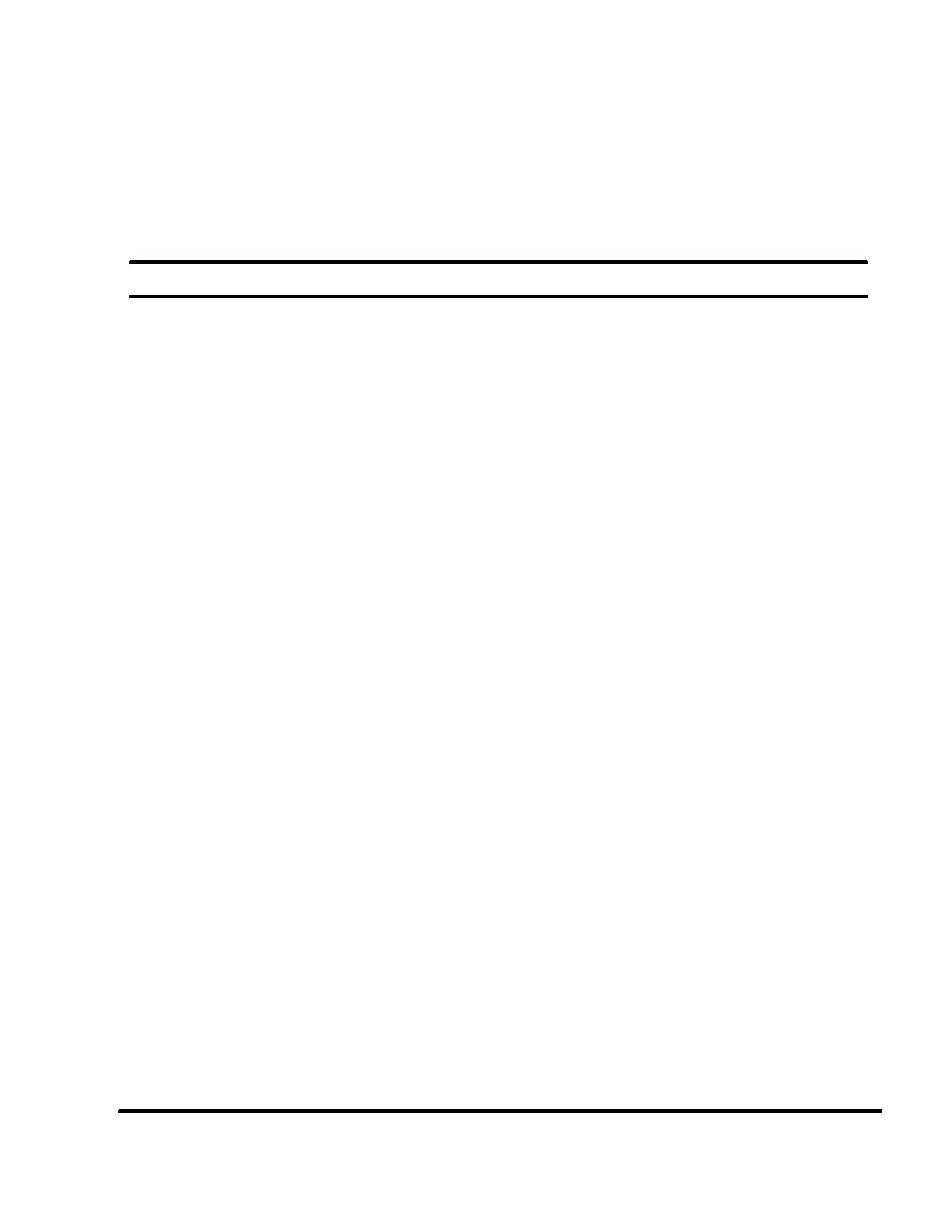Section 5
OPERATION
23
5.1 GENERAL
While Sullair has built into this compressor a com-
prehensive array of controls and indicators to as-
sure you that it is operating properly, you will want
to recognize and interpret the reading which will
call for service or indicate the beginning of a mal-
function. Before starting your Sullair compressor,
read this section thoroughly and familiarize your-
self with the controls and indicators --- their pur-
pose, location and use.
5.2 PURPOSE OF CONTROLS
CONTROL OR INDICATOR PURPOSE
ON/OFF PAD Depress to turn compressor ON. Depress again to
turn compressor OFF. If a fault shutdown occurs, or
EMERGENCY STOP, the ON/OFF button must be
pressed once to acknowledge the fault and silence
the alarm. Once the fault has been cleared, ON/OFF
must be pressed once to return to MANUAL SHUT-
DOWN in preparation for start.
HOUR DISPLAY Displays cumulated hours of compressor operation;
useful for planning and logging service schedules. Al-
ternate displays by use of their respective touchpads
are --- hours ON LOAD and percentage of hours run-
ning when ON LOAD.
PRESSURE DISPLAY Continuously monitors service line air pressure (P2).
Located on dry side of receiver downstream of mini-
mum pressure/check valve. Selectable alternate dis-
plays via touchpad include:
SUMP PRESSURE (P1) displays receiver/sump
pressure at various ON LOAD and/or OFF LOAD con-
ditions.
SEPARATOR DIFFERENTIAL (∆P1) displays the dif-
ferential pressure across the separator element/s. A
preset limit of 10 psid (0.7 bar) will trigger the ∆P1 LED
and a message will warn that a separator change is
required.
OIL FILTER DIFFERENTIAL (∆P2) displays the dif-
ferential pressure across the fluid filter. A preset limit
of 20 psid (1.4 bar) will trigger the ∆P2 LED and a mes-
sage will warn that a filter change is required.
TEMPERATURE DISPLAY Continuously monitors the temperature of the air leav-
ing the compressor unit (T1). The normal readings
should be approximately 180_F to 205_F(82_Cto
96_C). An alternate display of injection fluid tempera-
ture (T2) is available from the touchpad. Normal read-
ings should be approximately 130_ F to 160_F(54_C
to 71_C).
AIR FILTER MAINTENANCE Indicates when the air filter change is required. The
LED shown on the air filter of the graphic map will flash
and a message of “AIR FILTER MAINT RQD” will be
displayed.
“POWER ENERGIZED” LIGHT Indicates when the control panel is receiving power.
“ON” LED Indicates when the compressor is running. If the ON
LED is flashing while the compressor is stopped, it is in-
dicating that the compressor was stopped by a remote
START/STOP contact and could be restarted without
notice.
