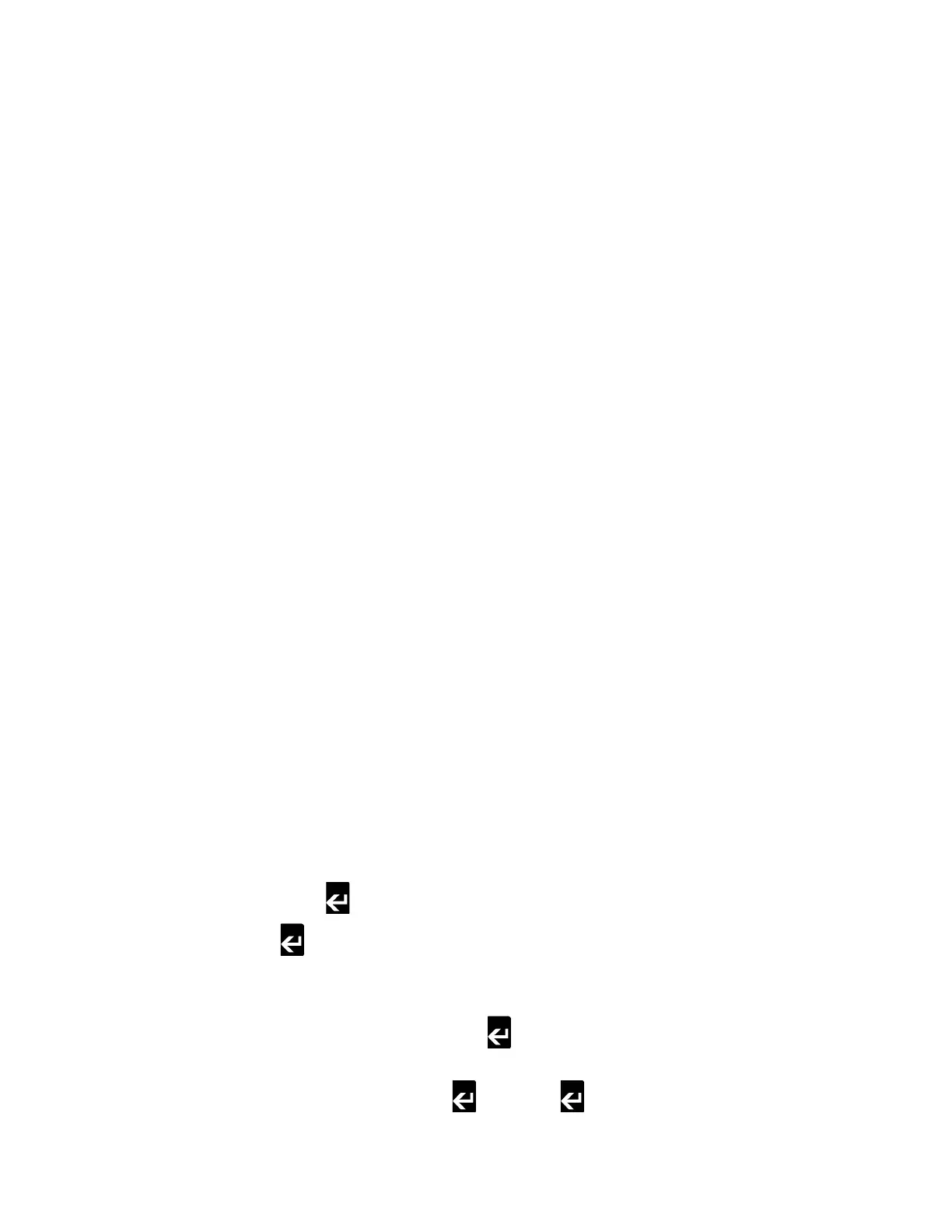Section 3
SUPERVISOR CONTROLLER SEQUENCING
22
The status letters are:
E E-Stop U Unloaded
M Manual stop B Standby
L Loaded F Full Load
T Trim (loaded and modulating) S Starting
R Remote or sequence stop
The third column displays the capacities of the machines that are running. The fourth col-
umn indicates first the highest system P2 value and then P2 for each compressor in the
sequence.
REMOVING A MACHINE FROM SEQUENCE FOR MAINTENANCE
To temporarily disable a machine from sequencing for maintenance, simply press the
REMOTE pad then depress the STOP and/or E-Stop Button, remove power to that machine
and apply the appropriate Lockout/Tagout procedure. The rest of the networked machines
will continue to sequence properly. When restoring the machine to the network, simply
restore power, pull out the E-Stop, press STOP, then AUTO and then REMOTE. If the
sequencing parameters have not been changed, the machine will sequence in at the appro-
priate time. By revising that machine's SEQUENCE HOURS before enabling sequencing,
one may force it to move up or down in the start priority in the HOURS sequencing mode.
To permanently remove a machine from sequence, reprogram the other compressors as
though the downed machine/s is/are not there. (Relocate the COM NUMBERS as needed
and change the LAST COM value per the number of machines removed.) Remember that
any program changes must be done while the machine is manually stopped.
CALIBRATION OF P2 PRESSURE TRANSDUCERS
Because each machine has it's own pressure transducer it is possible that after a long peri-
od of time these can read differently. If this happens the Supervisors should be re-calibrat-
ed.
This re-calibration is best done when the system is at a stable pressure. Measure the pres-
sure using an independent gauge then change the calibration parameter for P2 so that the
Supervisor reads the same as the gauge.
Changing of the calibration parameters is entered by a separate password in the Calibration
menu to protect from inadvertent changes. If the password is not equal to zero, cursor to the
password line, press the key and then enter a value that is four more than the existing
number. Press the key and the number should go to zero. Repeat process if a keying
error occurs that does not release the password.
Cursor to the line that reads CAL P2. The display will show the (current P2 reading) and the
calibration parameter ( + 7 to -7). Press the key to adjust the value. The up arrow key
will increase the reading and the down arrow key will decrease the reading. Use these keys
to correct the P2 reading, then push the key. The key must be pressed after setting
