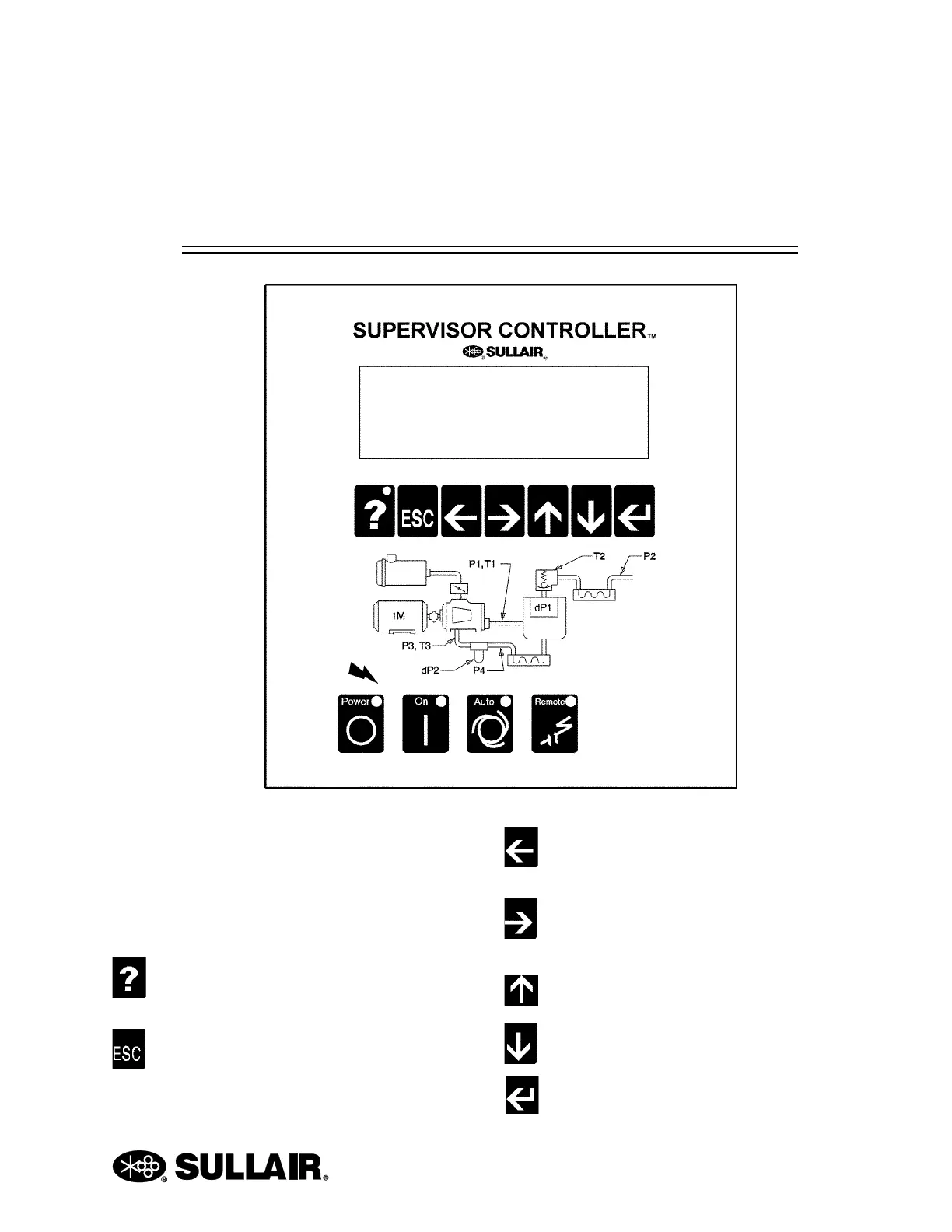Section 2
7
SUPERVISOR CONTROLLER™ USER MANUAL
DESCRIPTION
2.1 SUPERVISOR KEYBOARD
LAYOUT
Refer to Figure 2-1. The Display module has eleven
keys grouped in two rows.
The top row has the following seven keys :
—Help key, used to display possible causes of
and correction for an alarm or fault.
—Returns to main display.
—Used to edit text or numbers (move cursor
left).
—Used to edit text or numbers (move cursor
right).
—Used to change numbers or text, or scroll.
—Used to change numbers or text, or scroll.
—Used to select an item from a menu, or start
Figure 2-1: Supervisor Controller Panel