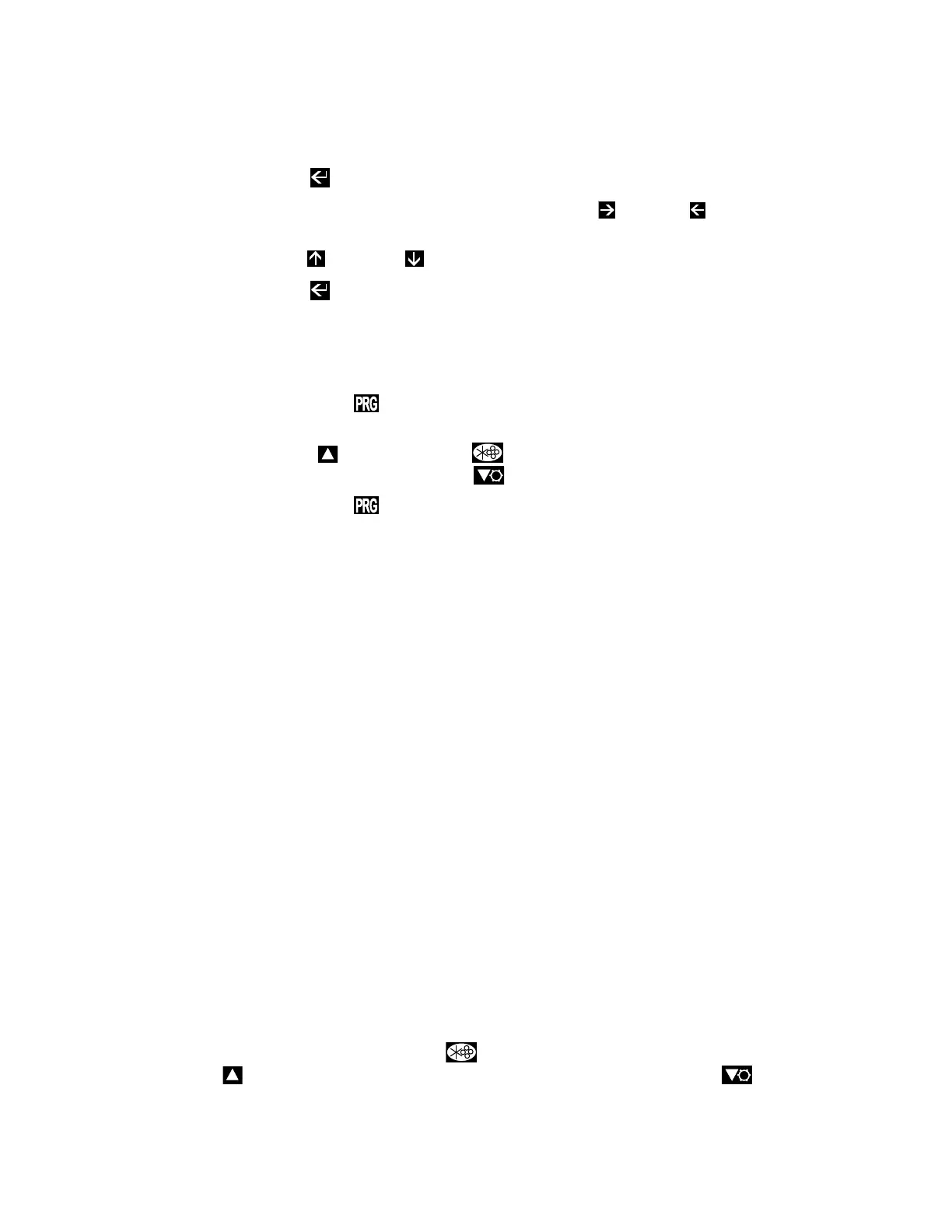Section 2
SEQUENCING WITH
MULTIPLE CONTROLLERS
8
4. Press Enter
to select the parameter for editing.
5. If a numeric value is to be entered, Use the Right
and Left arrow keys to
position the cursor over the number digit to be changed.
6. Use the Up
and Down arrow keys to change the parameter value.
7. Press Enter
to save the changed value.
Supervisor II Deluxe Sequence Parameters
Perform the following steps to change sequence parameter settings using the Supervisor
II Deluxe Controller:
1. Push the Program
key until the top line of the display identifies the sequence
parameter to be changed.
2. Press the Up
arrow and/or Logo keys to increment the sequence parameter
value or press the Down/Lamp Test
key to decrement the value.
3. Push the Program
key to save the changed value. The next sequence
parameter will then be displayed.
Changing Sequence Parameters – WS Controller
Refer to the WS Controller PC User Interface Manual for instructions on changing
sequence parameters. The following sequence parameters can be changed at the WS
PC User Interface:
PARAMETER OPTIONS
Sequence by.................Disabled, Remote, Slave, Hours, COM Number
Sequence hours............Integer value for sequence hours setting
Com number.................1 - 16
Machines....................... 1 - 16
Low press (PSI) ............30 psi - 248 psi
Recover time................. 2 sec. - 60 sec.
Rotate ........................... Integer value for number of rotate hours
2.8 SEQUENCE PARAMETER NAMES
Listed below are names of Supervisor and WS Controller sequence parameters that can
be modified when sequencing is enabled. Supervisor II Deluxe sequence parameters are
shown in parenthesis with the numerical order in brackets. The WS Controller uses a PC
interface to modify parameter values.
Sequence by (SEQUENCE[9]) - Select the desired sequencing mode.
Sequence hours - The maximum value for sequence hours is 100,000. A rollover to
zero will occur if that number is exceeded.
(SEQ HRS[17]) - Pushing the Logo
key will increment this value by 1000 hours, the
Up
arrow key will increment by 100 hours and the Down/Lamp Test key will