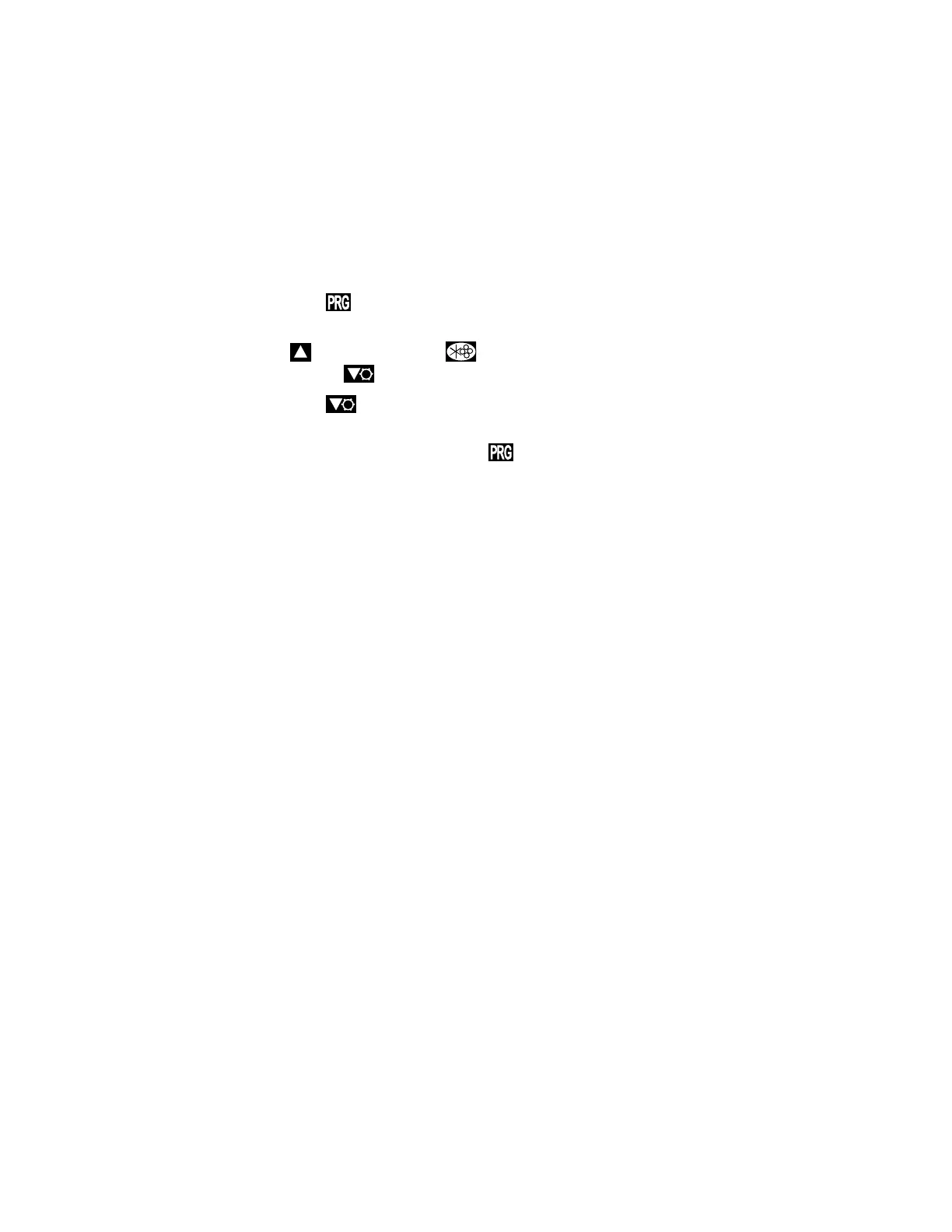Section 4
OPERATION WITH
REMOTE CONTROLLERS
19
The Local/Master Output is ON when the Local/Master Input is ON and the machine is
not in Stop or E-stop. If the Local/Master Output is ON, the display will have two stars
(**) in the middle of the bottom line. The Local/Master Output is a relay contact that can
handle 250VAC at 8 amperes (J1-14 & J1-15).
Changing Parameter Values – Supervisor II Deluxe
Perform the following steps to change parameters on the Supervisor II Deluxe Controller:
1. Push the Program
key until the top line of the display identifies the parameter to be
changed.
2. Press the Up
arrow and/or Logo keys to increment the parameter value or press
the Down/Lamp Test
key to decrement the value.
3. Push the Program
key to save the changed value. The next parameter will then be
displayed.
4. From the main screen, press the Program
key 9 times to access the sequence
parameter. Adjust sequence.
5. Select the REMOTE sequencing mode.
This enables three digital inputs for Remote – Start/Stop, Unload/Load and Master
Control. These inputs are normally controlled by remote relay contacts or a PLC
controller. The controller may then be interfaced with custom sequencing panels which
provide signals for a 2-wire stop/start operation.
4.4 CONTROLS WIRING AND ADJUSTMENT – WS CONTROLLER
One input is enabled in this mode:
• Remote Load/Unload Input
This input consists of a simple two-wire control.
To enable this input, a switch is wired to terminals J4-Din7 and any J3-24V Supply.
Using the WS Controller PC program, select the REMOTE sequence mode. This feature
also works in the Sequence HOURS or Com NUMBER sequence modes of the WS
Controller.
When the switch is closed, the compressor will unload. If it is in AUTOMATIC mode, the
motor will stop after an unload period. When the switch is open, the compressor
operates normally.
The WS Controller may be field configured to enable all the remote input and output
functions described for the Supervisor Controller and Supervisor II Deluxe models plus
additional capabilities. The additional inputs apply only in the REMOTE sequence mode.
Enabling the additional inputs requires using the WS Controller PC User Interface to
change the inputs and outputs from their normal factory defaults. Refer to the WS
Controller PC User Interface Manual for instructions on changing these parameters.