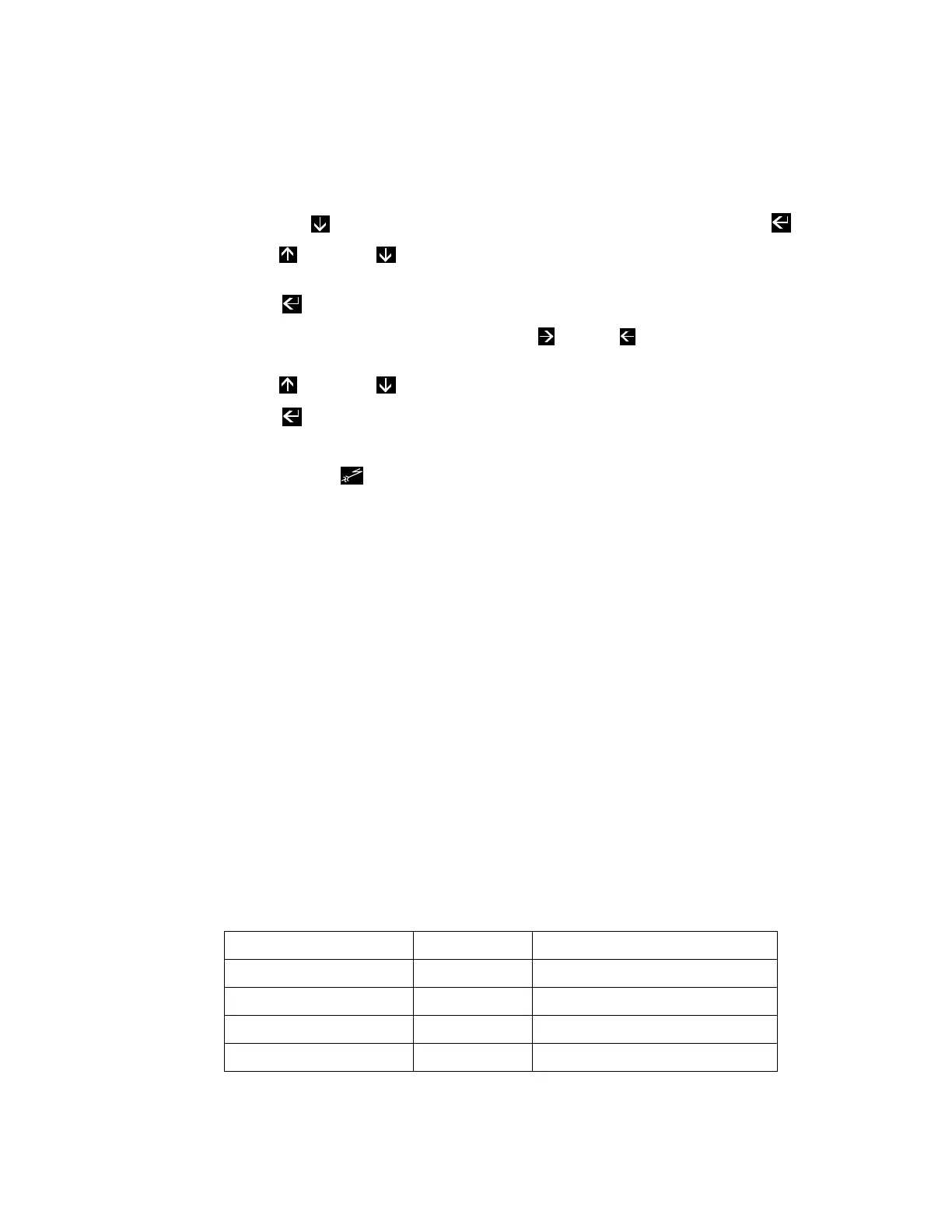Section 4
OPERATION WITH
REMOTE CONTROLLERS
18
Changing Parameter Values – Supervisor
Perform the following steps to change parameter values using the Supervisor Controller:
1. Press the Down
arrow key until SEQUENCING menu is displayed. Press Enter .
2. Use the Up
and Down arrow keys to navigate through the menu selections to the
parameter to be edited.
3. Press Enter
to select the parameter for editing.
4. If a numeric value is to be entered, Use the Right
and Left arrow keys to position
the cursor over the number digit to be changed.
5. Use the Up
and Down arrow keys to change the parameter value.
6. Press Enter
to save the changed value.
7. Select the sequencing group, and adjust the “Sequence by” parameter.
8. Select the REMOTE
mode.
This enables three digital inputs for Remote Start/Stop, Unload/Load and Master Control.
These inputs are normally controlled by remote relay contacts or a PLC controller.
The Supervisor may then be interfaced with custom sequencing panels which provide
signals for a 2-wire stop/start operation. The remaining adjustments in the sequencing
group have no effect when in REMOTE mode.
4.3 CONTROLS WIRING AND ADJUSTMENT – SUPERVISOR II DELUXE
There are three inputs and one output enabled in this mode:
Remote Start/Stop Input D10 J3-19
Remote Load/Unload Input D9 J3-18
Local/Master Input D8 J3-17
Local/Master Output K6 J1-14,15
Inputs D8, D9 and D10 are wired through customer furnished relay contacts to ground
(Supervisor II Deluxe Common J3-20).
If D10 is open the machine will stop, and be held stopped. If D10 is grounded the
machine will be enabled to start. If remote start/stop is not needed then jumper D10
(J3-19) to GND (J3-20).
Table 4.2 describes how the other inputs work when D10 is connected to GND J3-20:
Table 4.2 Input functions: D10 connected to GND
Local/Master Load/Unload Operation
Open Open Normal load and unload
Open Closed Force unload
Closed Open Force load, unload at P1 max - 3
Closed Closed Force unload
