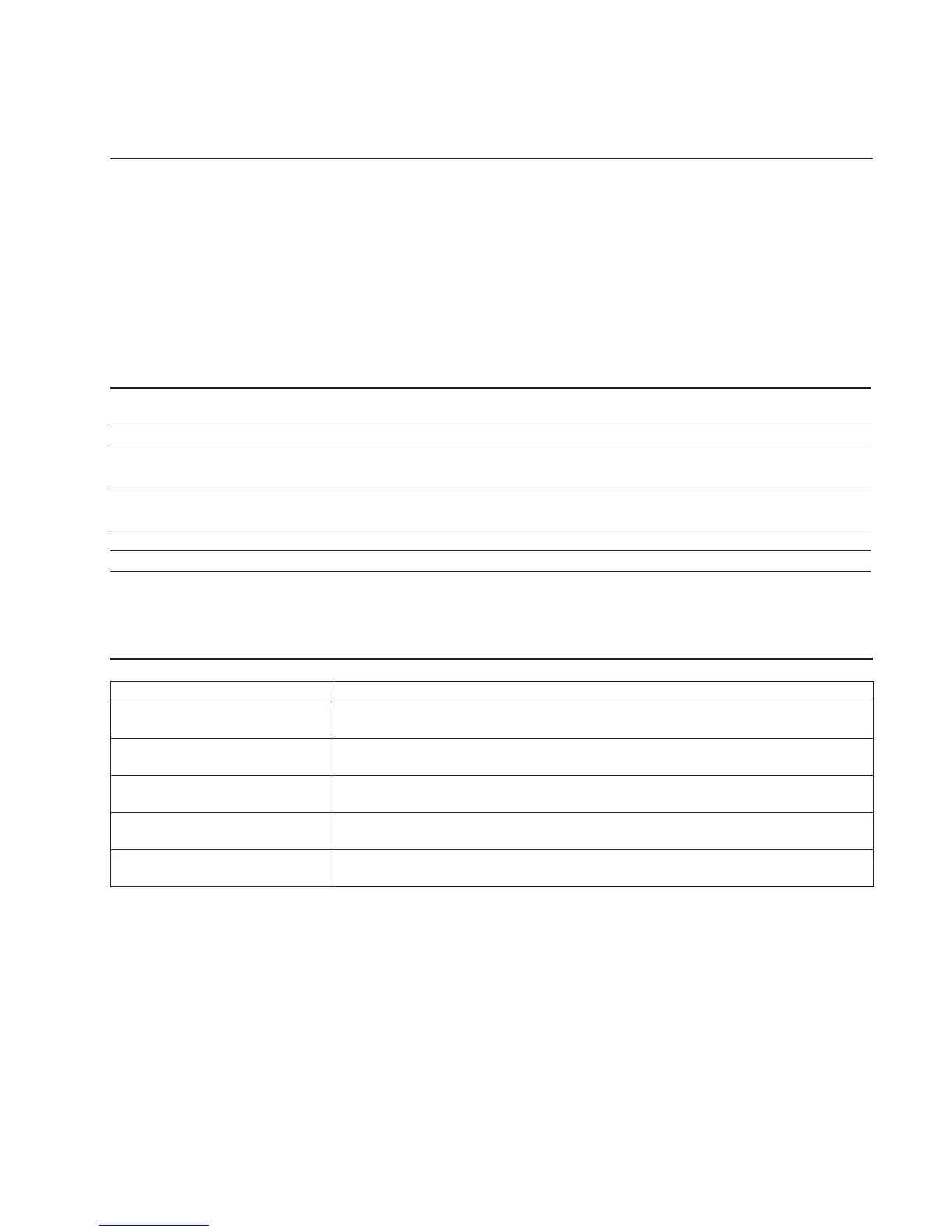GDM-5010PT
– 3 –
POWER SAVING FUNCTION
Failre
+B failure
Horizontal / Vertical Deflection failure,
Thermal protector
ABL protector
HV failure
Aging / Self Test
Power LED
Yellow → Off
(0.5 sec) (0.5 sec)
Yellow → Off
(1.5 sec) (0.5 sec)
Yellow → Off
(0.5 sec) (1.5 sec)
Yellow → Off → Yellow → Off
(0.25 sec) (0.5 sec) (0.25 sec) (1.25 sec)
Yellow → Off → Green → Off
(0.5 sec) (0.5 sec) (0.5 sec) (0.5 sec)
Aging Mode (Video Aging) : During Power Save, press “MENU” key for longer than 2 second.
Self Test (OSD Color Bar) : During Power Save, press “CONTRAST” + (/) key for longer than 2 second.
Reliability Check Mode : During Power Save, press “CONTRAST” – (?) key for longer than 2 second.
DIAGNOSIS
This monitor meets the power-saving guidelines set by
VESA and Energy Star, as well as the more stringent
NUTEK .
In particular, the monitor is capable of entering a low power
state when it is inactive and used with an Energy Star
capable framebuffer and appropriate Sun system software.
You can set the delay time before the monitor enters the
power saving mode using the OSD. Set the time according
to “Setting the power saving delay time” on page 15.
u indicator
Green
Green and orange
alternate
Green and orange
alternate
Orange
Off
Power consumption
mode
Normal operation
Standby (1st mode)
Suspend (2nd mode)
Active-off (3rd mode)
Power-off
Note
If no video signal is input to the monitor, the “NO INPUT
SIGNAL” message (page 18) appears. After the delay time has
passed, the power saving function automatically puts the monitor
into the active-off mode and the u indicator lights up orange. Once
the horizontal and vertical sync signals are detected, the monitor
automatically resumes its normal operation mode.
1
2
3
4
5
Power
consumption
≤ 160 W
≤ 100 W
≤ 15 W
≤ 5 W
< 1.0 W
Recovery time
—
Approx. 3 sec.
Approx. 3 sec.
Approx. 10 sec.
—
Screen
active
blank
blank
blank
—
Horizontal
sync signal
present
absent
present
absent
—
Vertical
sync signal
present
present
absent
absent
—