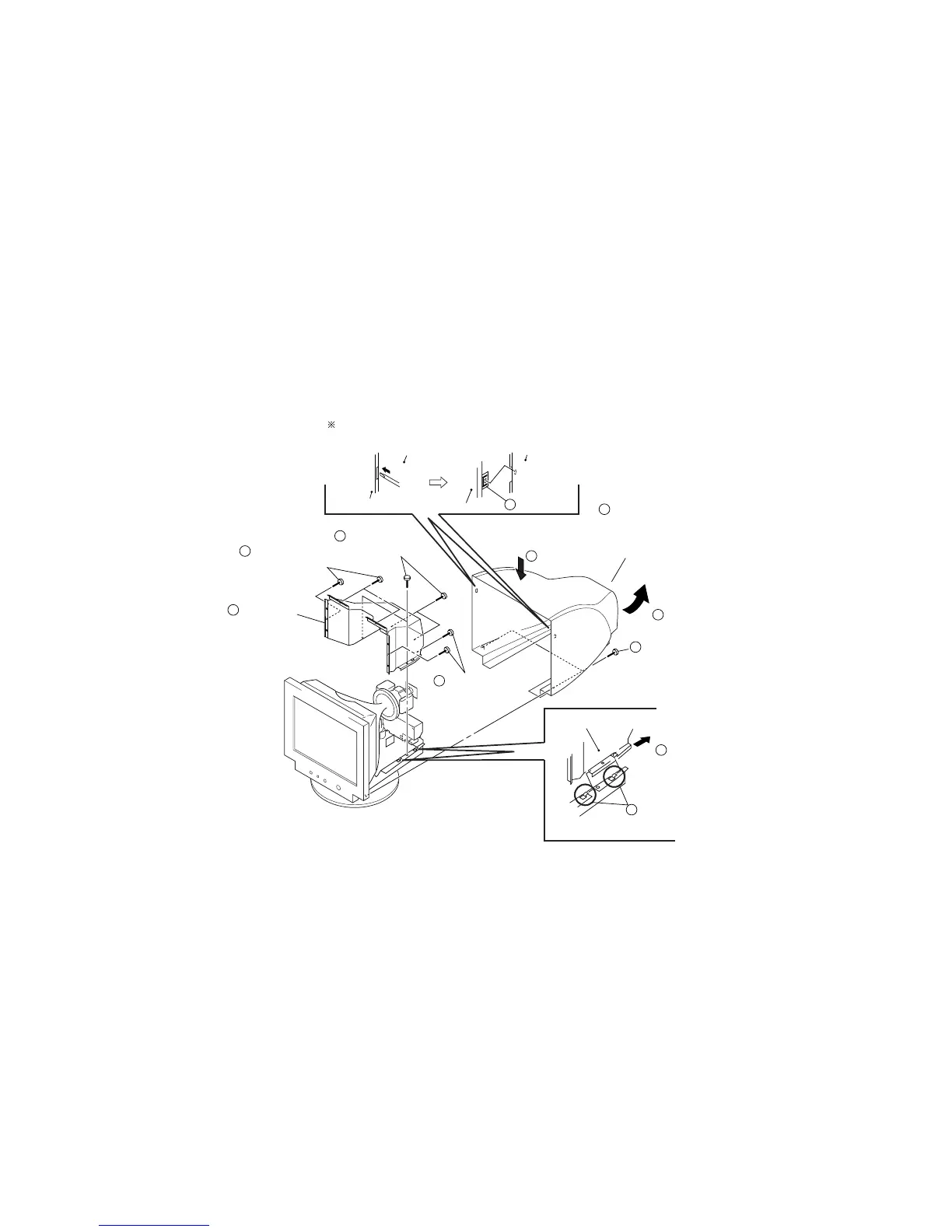GDM-5510 (E) 1-1
SECTION 1
DISASSEMBLY
1-1. CABINET REMOVAL
1
Two screws
(+BVTP 4 x 16)
6
Slide the EMI shield in the direction
of arrow C and remove four claws.
7
EMI shield
4
Two screws
(+BVTT 4 x 8)
5
Three Screws
(+BVTT 4 x 8)
5
Four screws
(+BVTT 4 x 8)
2
Two claws
Bezel assembly
Bezel assembly
EMI shield
Cabinet
Cabinet
Push in the tip of a screwdriver
about 10mm to unlock the claw.
B
A
C
3
Push the upper side of the cabinet
in the direction of arrow A, disconnect claws