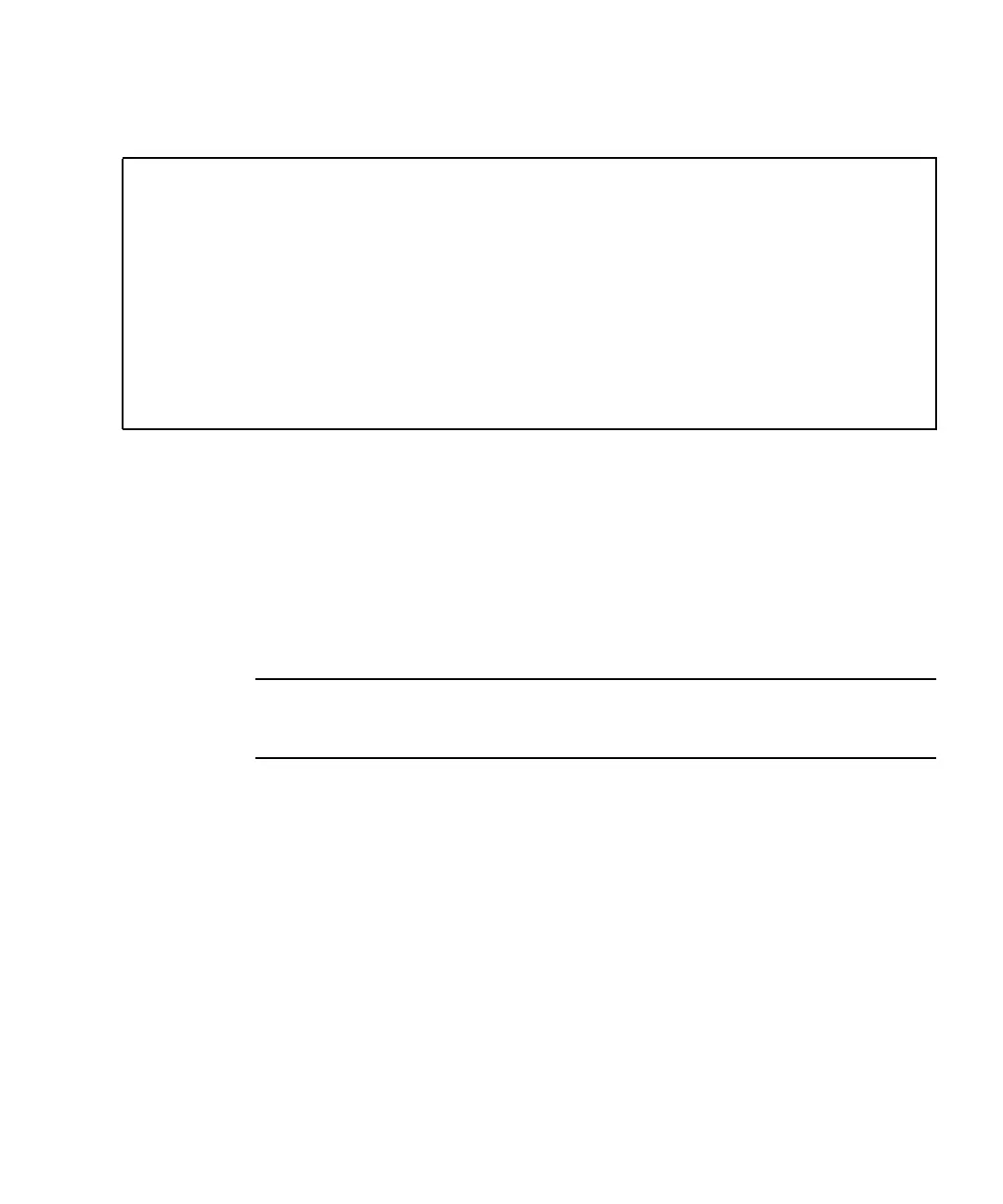Chapter 4 Battery FRUs 4-11
The following example shows one good battery one and one battery that is set to
expire within the next week:
4.5.2 Viewing Status and Setting the In-Service Date
with SSCS
Sun StorEdge Configuration Service monitors the usable life of the FC battery and
displays its status in the Battery Information window. The program calculates the
battery expiration date using the battery type, manufacture date, and in-service date,
which have been programmed at the factory.
Note – For an FC battery FRU, you need to verify the in-service date so that Sun
StorEdge Configuration Service can set it as explained in “Verifying the In-Service
Date When Replacing a Battery in SSCS” on page 4-13.
The enclosure icon on the main window displays a degraded (yellow) status 21 days
before the battery is going to expire. The enclosure icon also displays a warning
(yellow) status if the in-service date has not been set for a battery FRU. A critical
(red) status is displayed when a battery has expired.
sccli> show battery-status
Upper Battery Type: 1
Upper Battery Manufacturing Date: Sat Jan 04 00:00:00 2003
Upper Battery Placed In Service: Thu Jan 22 10:59:58 2004
Upper Battery Expiration Date: Tue Jan 03 06:00:00 2006
Upper Battery Status: good
Lower Battery Type: 1
Lower Battery Manufacturing Date: Tue Jan 02 00:00:00 2001
Lower Battery Placed In Service: Sat Dec 29 00:00:00 2001
Lower Battery Expiration Date: Mon Dec 29 00:00:00 2003
Lower Battery Status: warning
