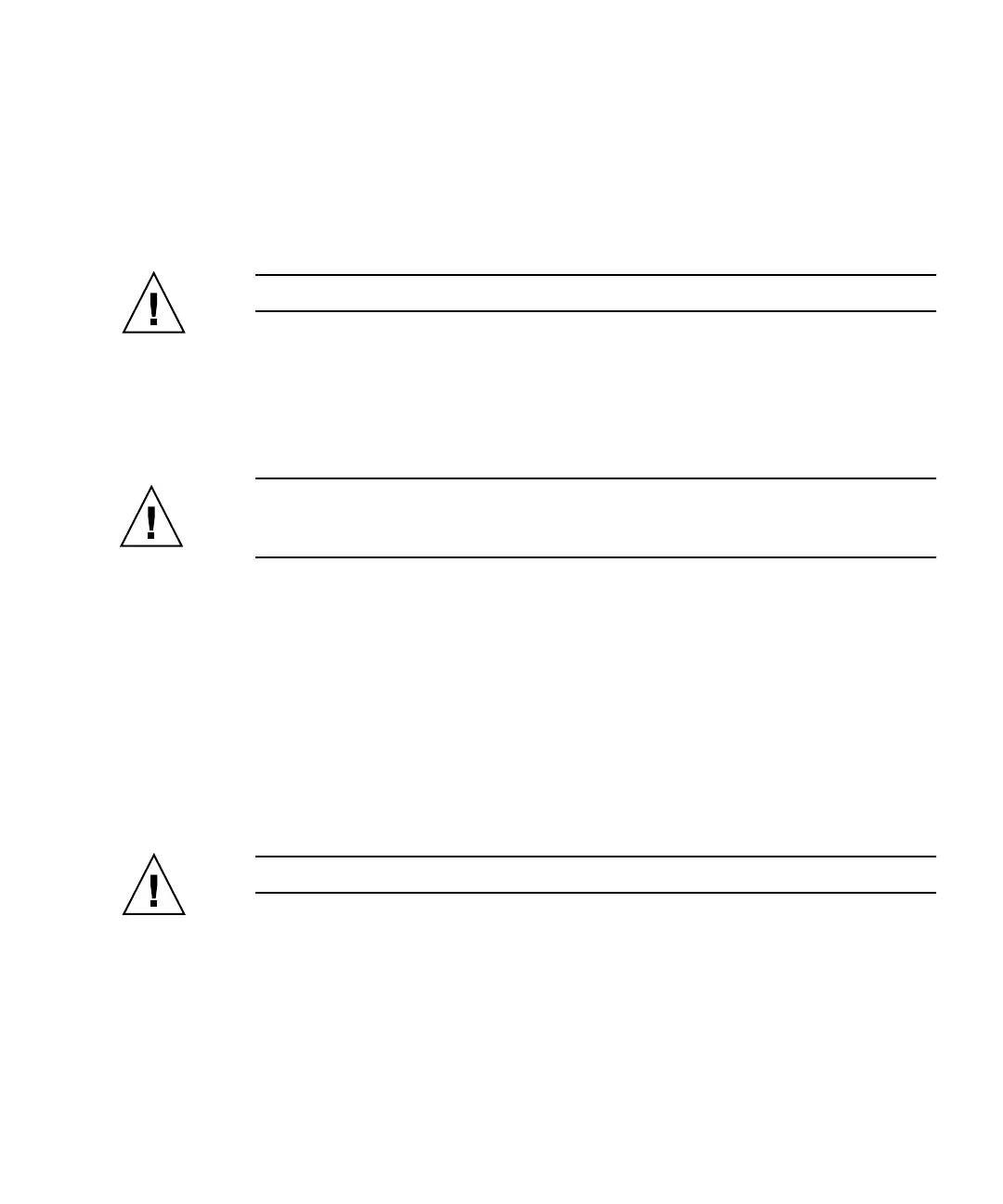Chapter 6 SCSI Module FRUs 6-7
2. Attach the adhesive side of the gasket to the top inside edge of the I/O module
faceplate. This will look identical to the gasket already on the bottom inside edge
of the I/O module faceplate.
6.2.2 Removing the SCSI I/O Module
Caution – Connected hosts must be inactive during this replacement procedure.
1. Power off both power supply modules on the array.
2. Write down the bus configuration (dual-bus or single-bus configuration).
3. Ensure that all SCSI cables attached to the I/O module are labeled clearly. Then
remove all SCSI cables attached to the I/O module.
Caution – The I/O module offers resistance when you remove it from the chassis
backplane. When unseating the module from the chassis, check that you do not bend
backwards the ERROR LED mounted on the module.
4. Turn the thumbscrews on the left and right sides of an I/O module
counterclockwise until the thumbscrews are disengaged from the chassis.
5. Hold the thumbscrews, and using a slight downward pressure, pull evenly on the
screws to disengage the I/O module.
6.2.3 Installing a SCSI I/O Module
1. With the power still off, slide the I/O module into the chassis far enough to
engage the thumbscrews.
Caution – Be sure that the I/O module is properly inserted into the guide rails.
2. Turn the thumbscrews on the left and right sides of the I/O module clockwise as
tight as possible without using a screwdriver. Then push firmly with a single
firm, two-handed push which should move the module about 1 cm.
3. Tighten the thumbscrews again. Then push firmly with a single firm, two-handed
push. Tighten the thumbscrews again until finger-tight.
