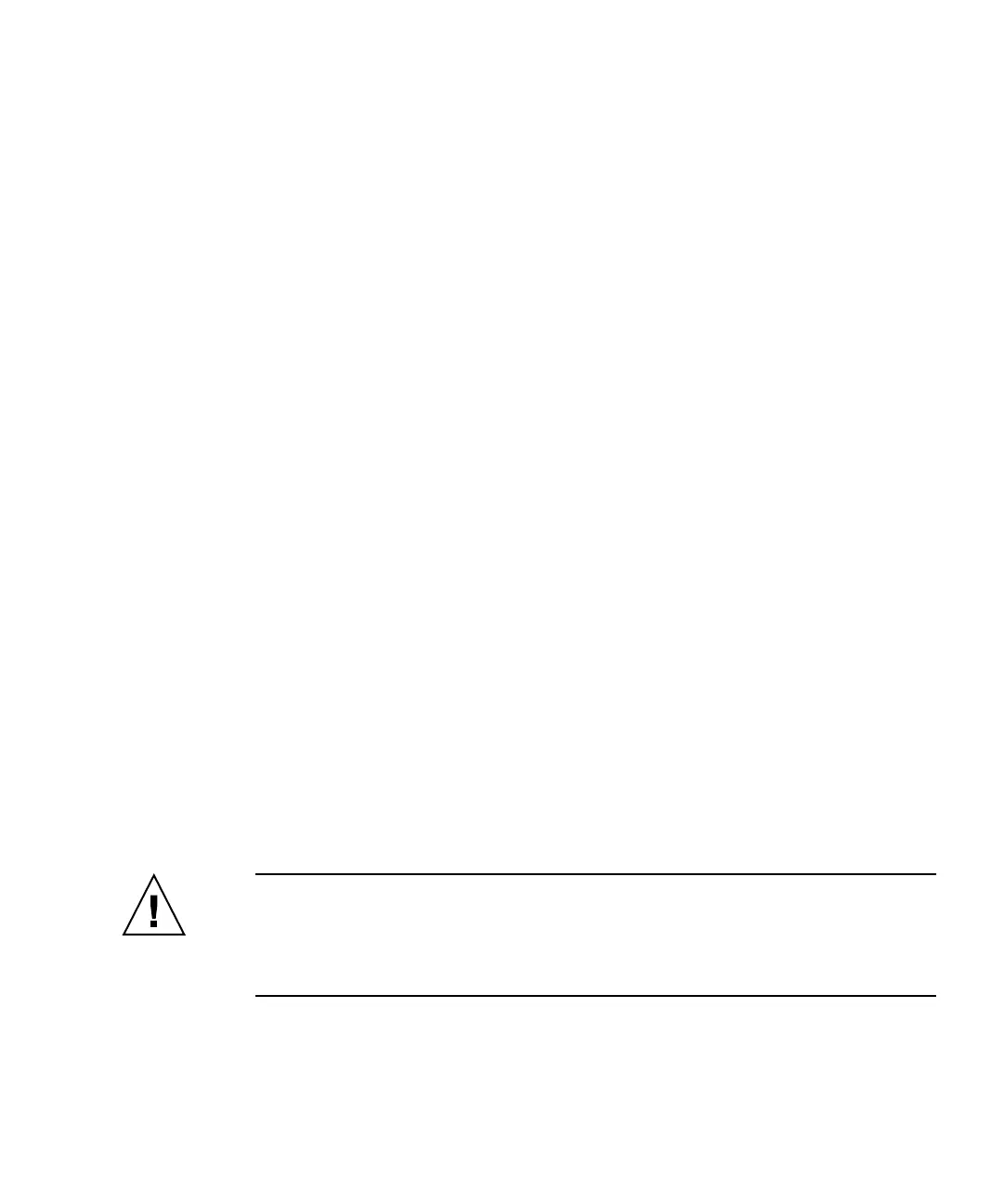Chapter 5 FC Module FRUs 5-9
SunSolve has extensive search capabilities that can help you find the appropriate
patch, as well as regular patch reports and alerts to let you know when firmware
upgrades and related patches become available. In addition, SunSolve provides
reports about bugs that have been fixed in patch updates.
Each patch includes an associated Readme text file that provides detailed
instructions about how to download and install that patch. But, generally speaking,
all firmware downloads follow the same steps:
■ Locating the patch on SunSolve that contains the firmware upgrade you want.
■ Downloading the patch to a location on your network.
■ Using your array software (Sun StorEdge Configuration Service, sscli(1M) or in
some cases, the array firmware, to “flash” the firmware to the device it updates.
Refer to the release notes for your array for the latest patch available for your array
at the time of release.
When you power on the expansion unit or array, if you hear an audible alarm and
see a blinking amber Event light on the front of the array/unit, the new I/O
expansion module or controller module has a different version of SES firmware or
PLD firmware from that of the other I/O module in the unit/array. To resolve this
issue you need to download new SES firmware. This can be done using Sun
StorEdge Configuration Service software or the command line interface (CLI) for
your array.
If you have not installed Sun StorEdge Configuration Service or the command line
interface, you need to install it from the CD that was packaged with your array.
Use the CLI commands show ses and show events to see what error condition is
causing the alarms. If the error message indicates a PLD firmware mismatch, it may
be because your SES firmware has not yet been upgraded. Upgrading your SES
firmware usually resolves any apparent PLD mismatch.
Refer to the Sun StorEdge 3000 Family Configuration Service User's Guide to see
instructions for “flashing” the upgraded firmware to the appropriate device. Refer to
the Sun StorEdge 3000 Family CLI User’s Guide or the sccli(1M) man pages for
instructions on performing the same operation using the CLI.
Caution – Follow the upgrade instructions in the patch README file with great
care to download and install firmware correctly. If the wrong firmware is installed,
or the firmware is installed on the wrong device, your controller may be rendered
inoperable. Always be sure to upgrade your SES firmware first before trying to
determine if you need a PLD upgrade.
