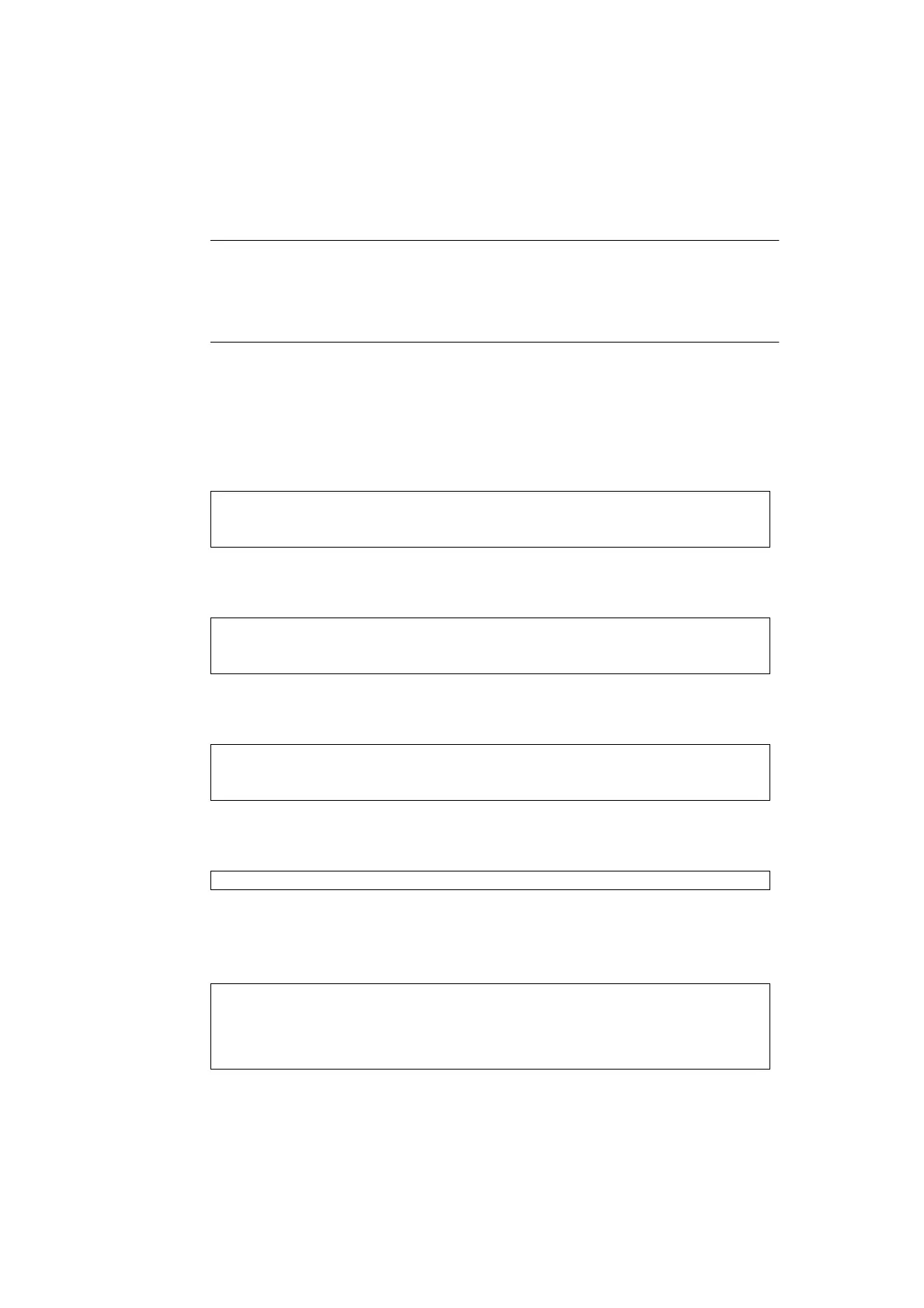10 Sun Ultra 5/10 Product Notes • April 1998
Note – The OBDiag test result data captured in CODE EXAMPLE 3 through
CODE EXAMPLE 17 represent the test result data that is output when the system being
tested is connected to a remote shell window through a tip connection. When the
system being tested is tested in a stand-alone configuration, the test result data may
differ from the test result data captured in CODE EXAMPLES 3 through 17.
Starting the OBDiag Menu
1. At the ok prompt, type:
2. At the ok prompt, type:
3. At the ok prompt, type:
4. At the ok prompt, type:
5. Verify that the platform resets (
CODE EXAMPLE 1).
ok setenv mfg-mode on
mfg-mode = on
ok setenv diag-switch? true
diag-switch? = true
ok setenv auto-boot? false
auto-boot? = false
ok reset-all
CODE EXAMPLE 1 Reset Verification
ok setenv mfg-mode on
mfg-mode = on
ok setenv diag-switch? true
diag-switch? = true
