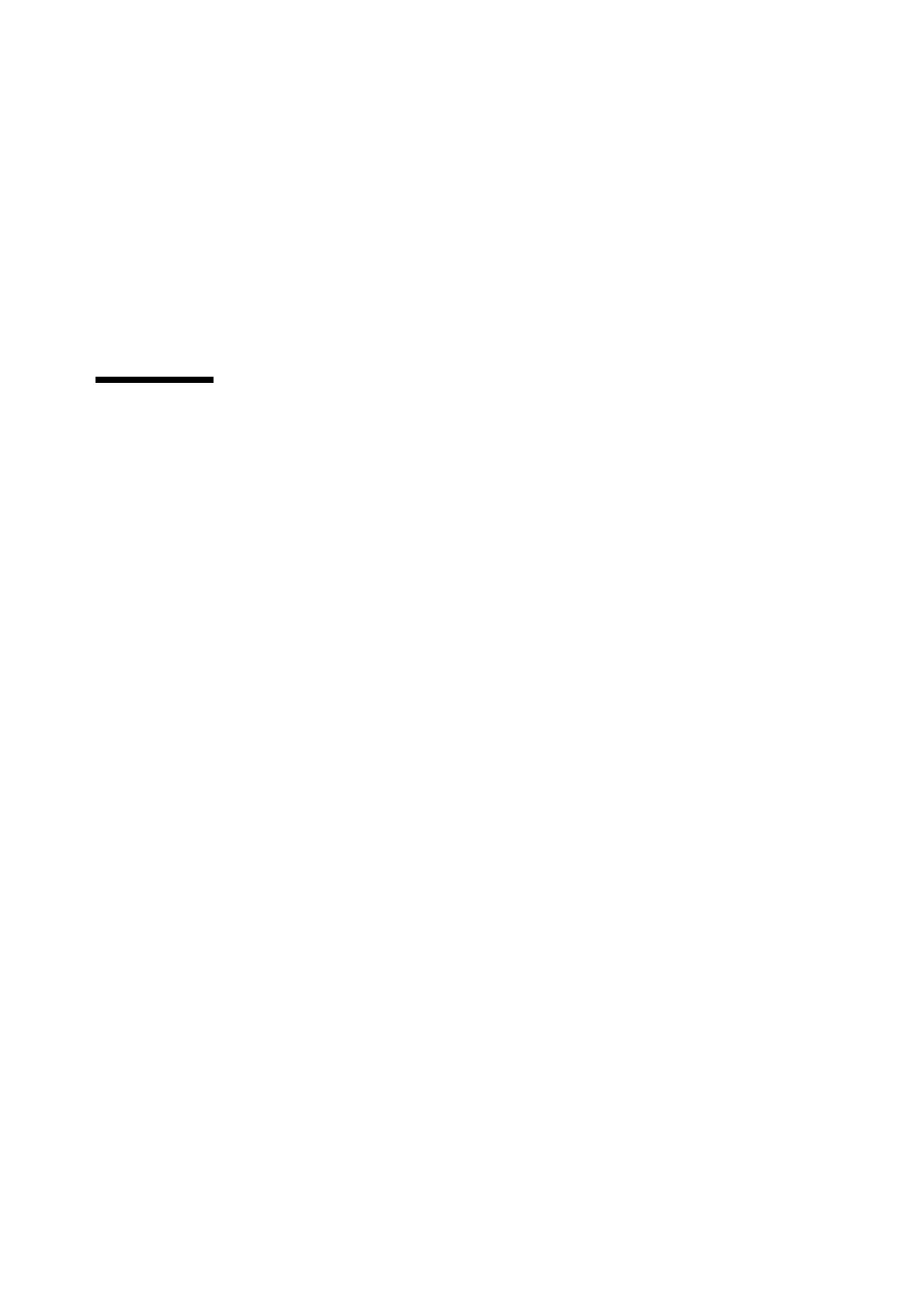30 Sun Ultra 5/10 Product Notes • April 1998
The UPA graphics slot receives a differential signal (UPA_CLK +/-) from the CPU
module which is in synchronization with the CPU module clock.
UPA_CLK +/- clocks at one third the frequency as the CPU module frequency. All
transfers to and from the graphics connector are fully synchronous. The CPU
module transfers UPA data to the graphics connector on leading clock edges that
correspond to the UPA clock edges. The maximum interface rate is 120 MHz.
ShowMe How Audio Button Problem
This section of the product note describes a problem you may experience when
using the audio buttons in the ShowMe
™
How
™
multimedia documentation on
some Ultra 5/10 systems. The problem is caused by alias settings in the system's
.cshrc file.
Problem Description
The audio buttons in the ShowMe How multimedia documentation might not work
correctly if the shell from which you invoked ShowMe How has an alias that
contains file name range-substitution functions.
For example, adding the following line
alias lh ls -a .[a-z] [a-z]*
to your .cshrc file could cause the audio buttons in ShowMe How not to work
correctly.
Problem Resolution
To fix this problem:
1. Check which alias statements are included in your shell's .cshrc file:
At a command line prompt within the shell from which you are trying to run
ShowMe How, type alias and press Return.
All alias statements in the .cshrc file are listed.
2. Use an editor to remove any alias statements that contain file name range
substitutions from the .cshrc file (and from any additional files it sources).
3. Save your changes and close the .cshrc file.
