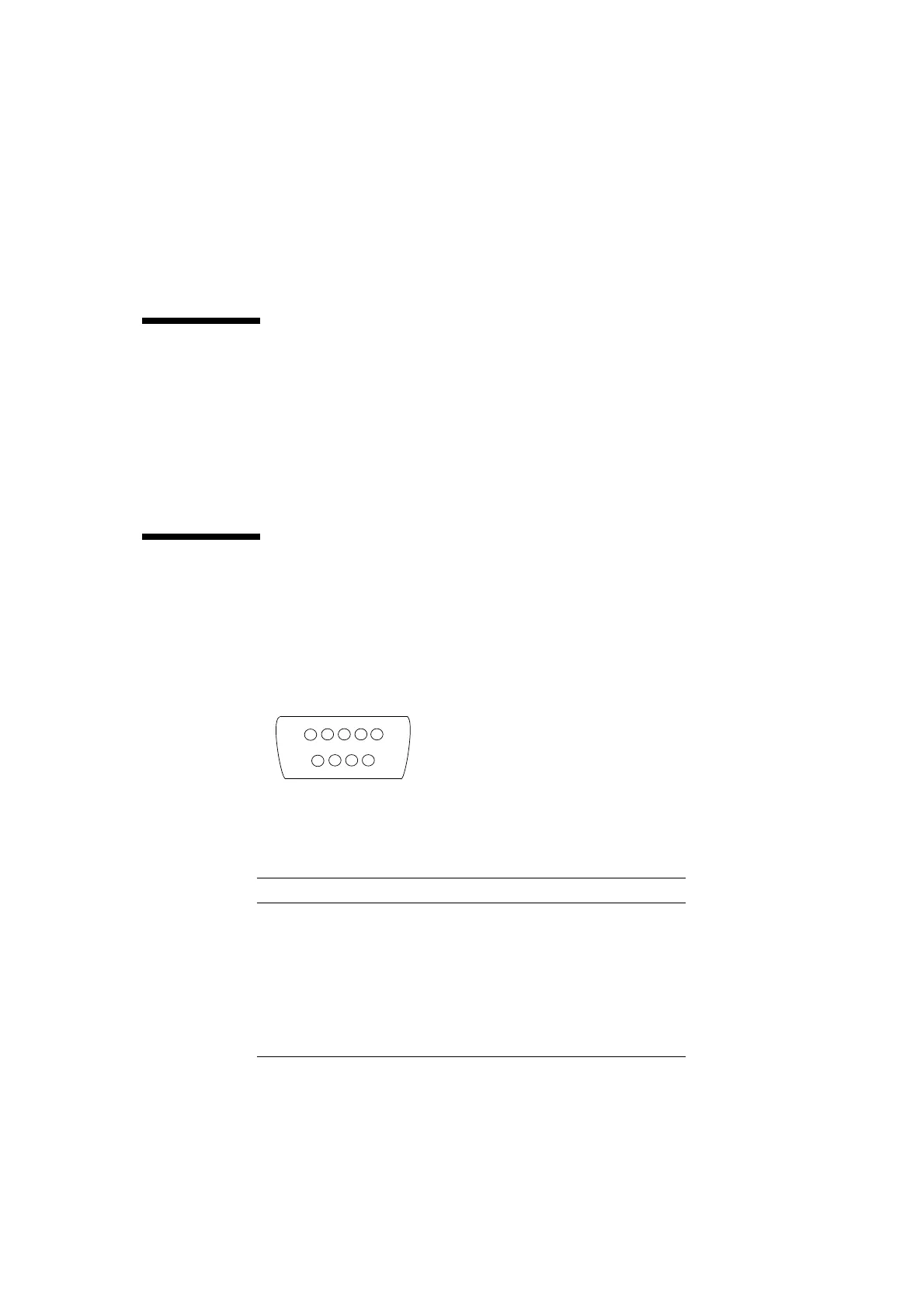31
4. Type source .cshrc at the command prompt.
5. Restart ShowMe How.
German Acoustic Compliance Statement
This section of the product note contains a compliance statement that is required for
customers in Germany:
ACHTUNG: Der arbeitsplatzbezogenr Schalldruckpegel nach DIN 45 635.
Teil 1000 beträgt 70 Db(A) order weniger.
Serial Port B Connector
The serial port B connector is a DB-9 type connector located on the serial/parallel
connector back panel. The serial port B connector provides asynchronous serial
communications.
FIGURE 7 illustrates the serial port A connector configuration and
TABLE 2 lists the pin assignments.
FIGURE 7 Serial Port B Connector Pin Configuration
TABLE 2 Serial Port B Pin Assignments
Pin Signal Description
1 CD Carrier detect
2 RD Receive data
3 TD Transmit data
4 DTR Data terminal ready
5 GND Ground
6 DSR Data set ready
B
5
1
9
6
