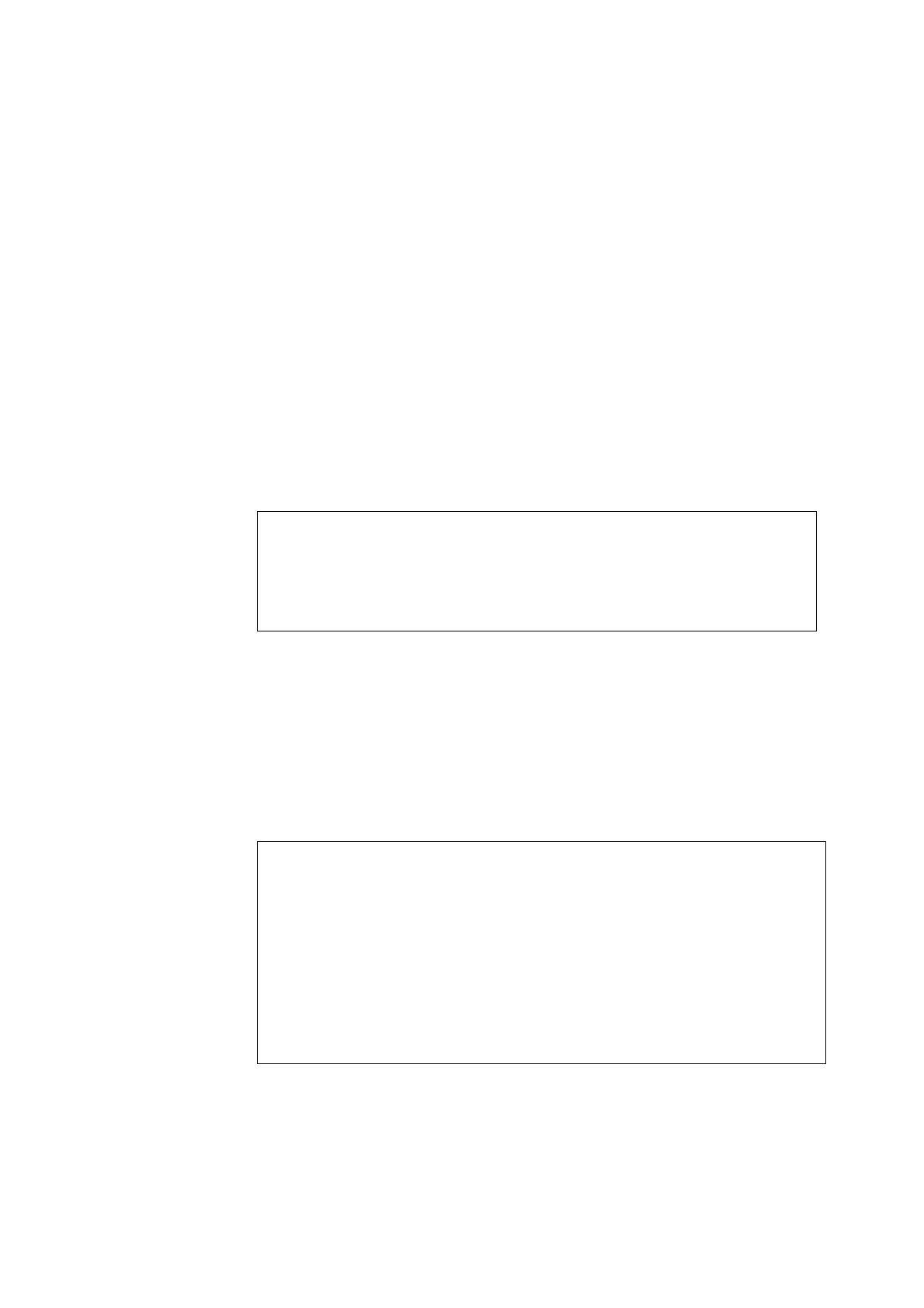19
Parallel Port
The parallel port diagnostic performs the following:
a. sio-passive-lb – Sets up the SuperIO configuration register to enable
extended/compatible parallel port select, then does a write 0, walk one, write 0
x ff to the data register. It verifies the results by reading the status register.
b. dma_read – Enables ECP mode and ECP DMA configuration, and FIFO test
mode. Transfers 16 bytes of data from memory to the parallel port device and
then verifies the data is in TFIFO.
CODE EXAMPLE 9 identifies the parallel port output message.
Serial Port A
The serial port A diagnostic invokes the uart_loopback test. This test transmits
and receives 128 characters and checks serial port A transaction validity.
CODE EXAMPLE 10 identifies the serial port A output message.
CODE EXAMPLE 9 Parallel Port Output Message
Enter (0-12 tests, 13 -Quit, 14 -Menu) ===> 6
TEST='parallel_port_test'
SUBTEST='dma_read'
Enter (0-12 tests, 13 -Quit, 14 -Menu) ===>
CODE EXAMPLE 10 Serial Port A Output Message
Enter (0-12 tests, 13 -Quit, 14 -Menu) ===> 7
TEST='uarta_test'
BAUDRATE='1200'
SUBTEST='internal_loopback'
BAUDRATE='1800'
SUBTEST='internal_loopback'
BAUDRATE='2400'
SUBTEST='internal_loopback'
BAUDRATE='4800'
SUBTEST='internal_loopback'
BAUDRATE='9600'