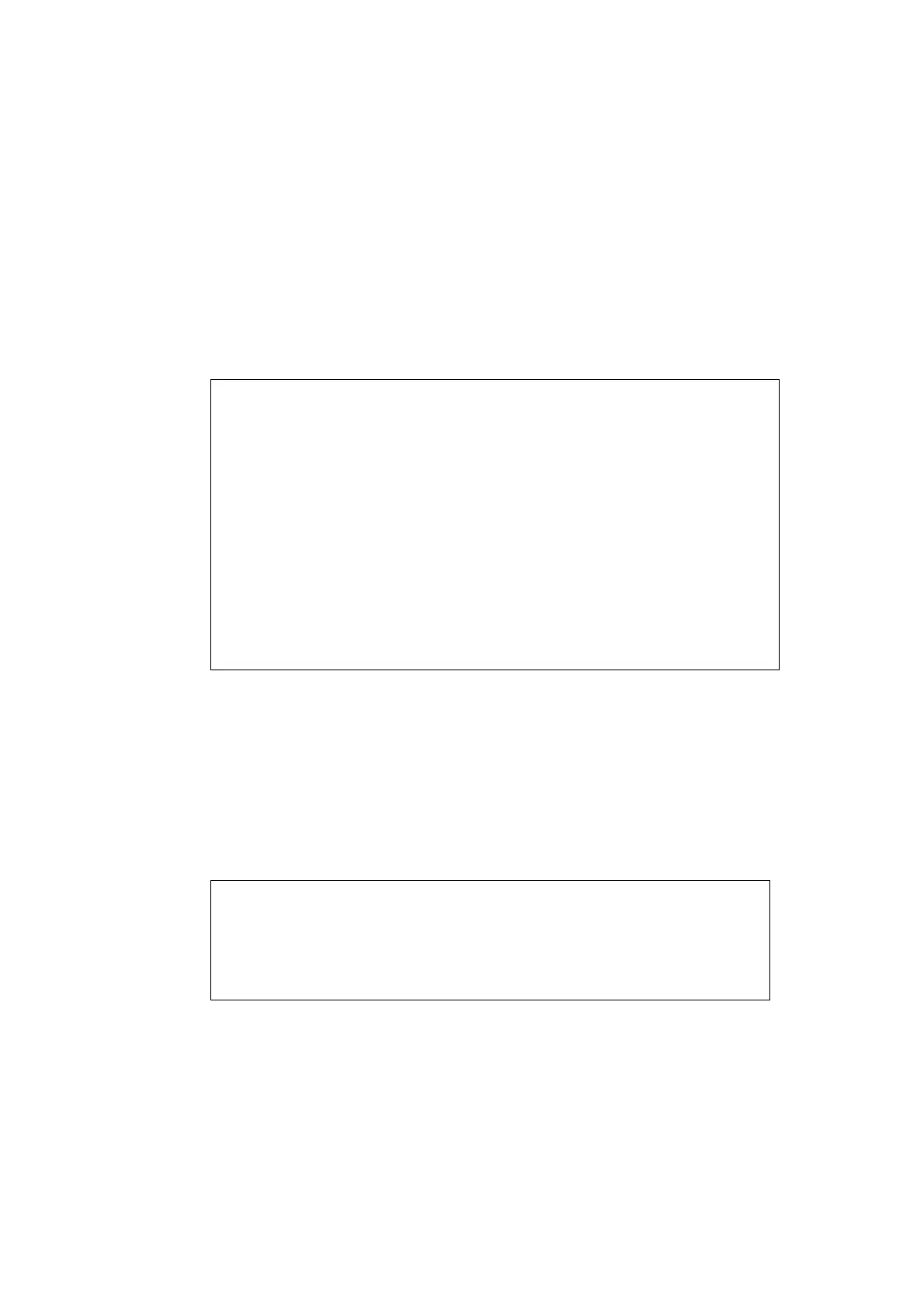18 Sun Ultra 5/10 Product Notes • April 1998
Mouse
The mouse diagnostic performs a keyboard-to-mouse loopback.
CODE EXAMPLE 7 identifies the mouse output message.
Floppy
The floppy diagnostic verifies the diskette drive controller initialization. It also
validates the status of a selected disk drive and reads the diskette drive header.
CODE EXAMPLE 8 identifies the floppy output message.
CODE EXAMPLE 7 Mouse Output Message
Enter (0-12 tests, 13 -Quit, 14 -Menu) ===> 4
TEST=’mouse_test’
SUBTEST=’mouse_loopback’
###OBDIAG_MFG_START###
TEST=’mouse_test’
STATUS=’FAILED’
SUBTEST=’mouse_loopback’
ERRORS=’1 ‘
TTF=’1656 ‘
SPEED=’295.99 MHz’
PASSES=’1 ‘
MESSAGE=’Error: Timeout receiving a character’
Enter (0-12 tests, 13 -Quit, 14 -Menu) ===>
CODE EXAMPLE 8 Floppy Output Message
Enter (0-12 tests, 13 -Quit, 14 -Menu) ===> 5
TEST='floppy_test'
SUBTEST='floppy_id0_read_test'
Enter (0-12 tests, 13 -Quit, 14 -Menu) ===>