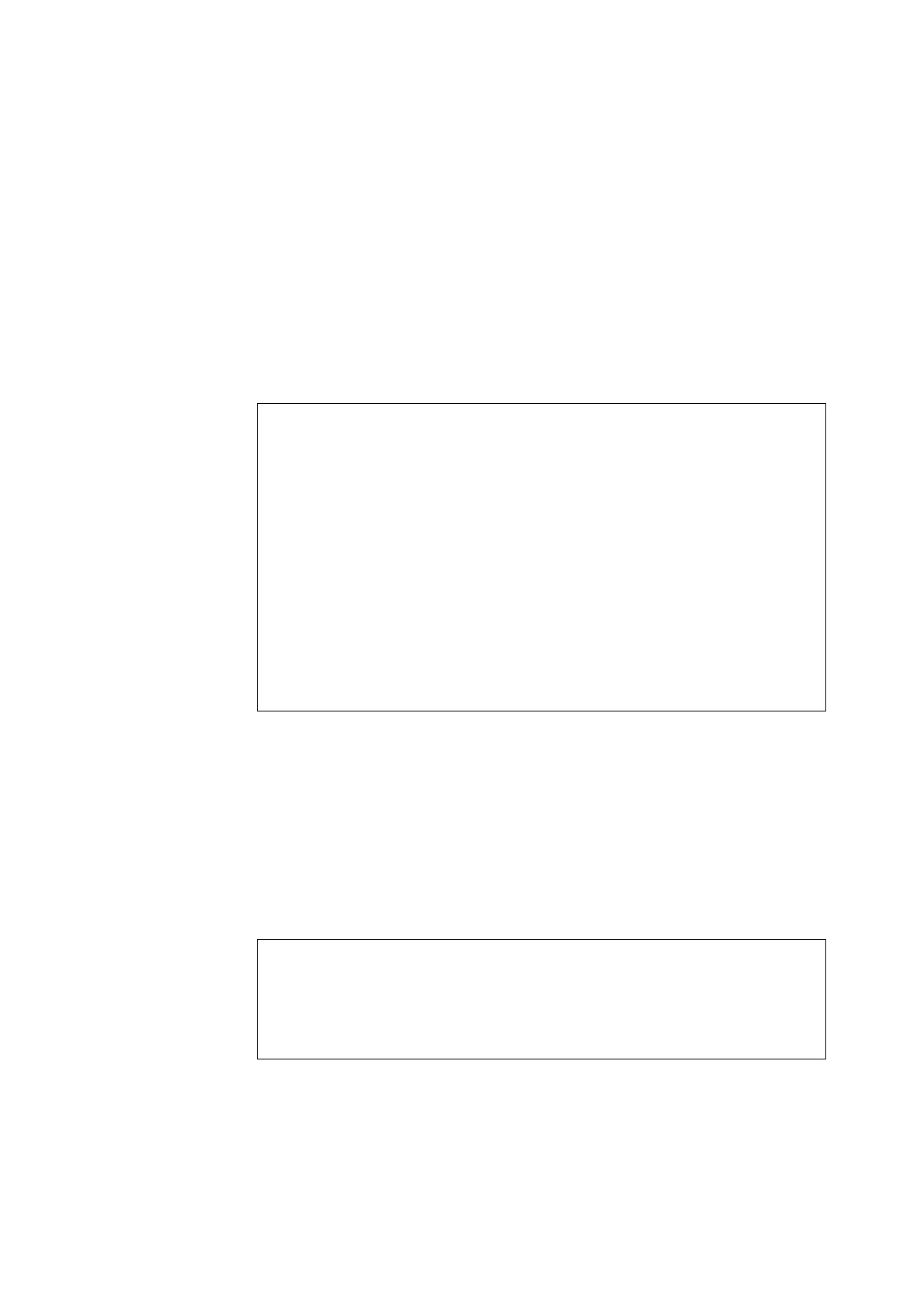17
e. 100_mb_phy_loopback_test – Enables MII transmit data to be routed to the
MII receive data path.
f. 100_mb_twister_loopback_test – Forces the twisted-pair transceiver into
loopback mode.
CODE EXAMPLE 5 identifies the Ethernet output message.
Keyboard
The keyboard diagnostic consists of an external and internal loopback. The external
loopback requires a passive loopback connector. The internal loopback verifies the
keyboard port by transmitting and receiving 128 characters.
CODE EXAMPLE 6 identifies the keyboard output message.
CODE EXAMPLE 5 Ethernet Output Message
Enter (0-13 tests, 14 -Quit, 15 -Menu) ===> 2
TEST=’ethernet_test’
Using Onboard Transceiver - Link Up.
SUBTEST=’my_channel_reset’
SUBTEST=’hme_reg_test’
SUBTEST=’global_reg1_test’
SUBTEST=’global_reg2_test’
SUBTEST=’bmac_xif_reg_test’
SUBTEST=’bmac_tx_reg_test’
SUBTEST=’mif_reg_test’
SUBTEST=’mac_internal_loopback_test’
SUBTEST=’10mb_xcvr_loopback_test’
SUBTEST=’100mb_phy_loopback_test’
SUBTEST=’100mb_twister_loopback_test’
Enter (0-13 tests, 14 -Quit, 15 -Menu) ===>
CODE EXAMPLE 6 Keyboard Output Message
setenv Enter (0-13 tests, 14 -Quit, 15 -Menu) ===> 3
TEST=’keyboard_test’
SUBTEST=’internal_loopback’
Enter (0-13 tests, 14 -Quit, 15 -Menu) ===>