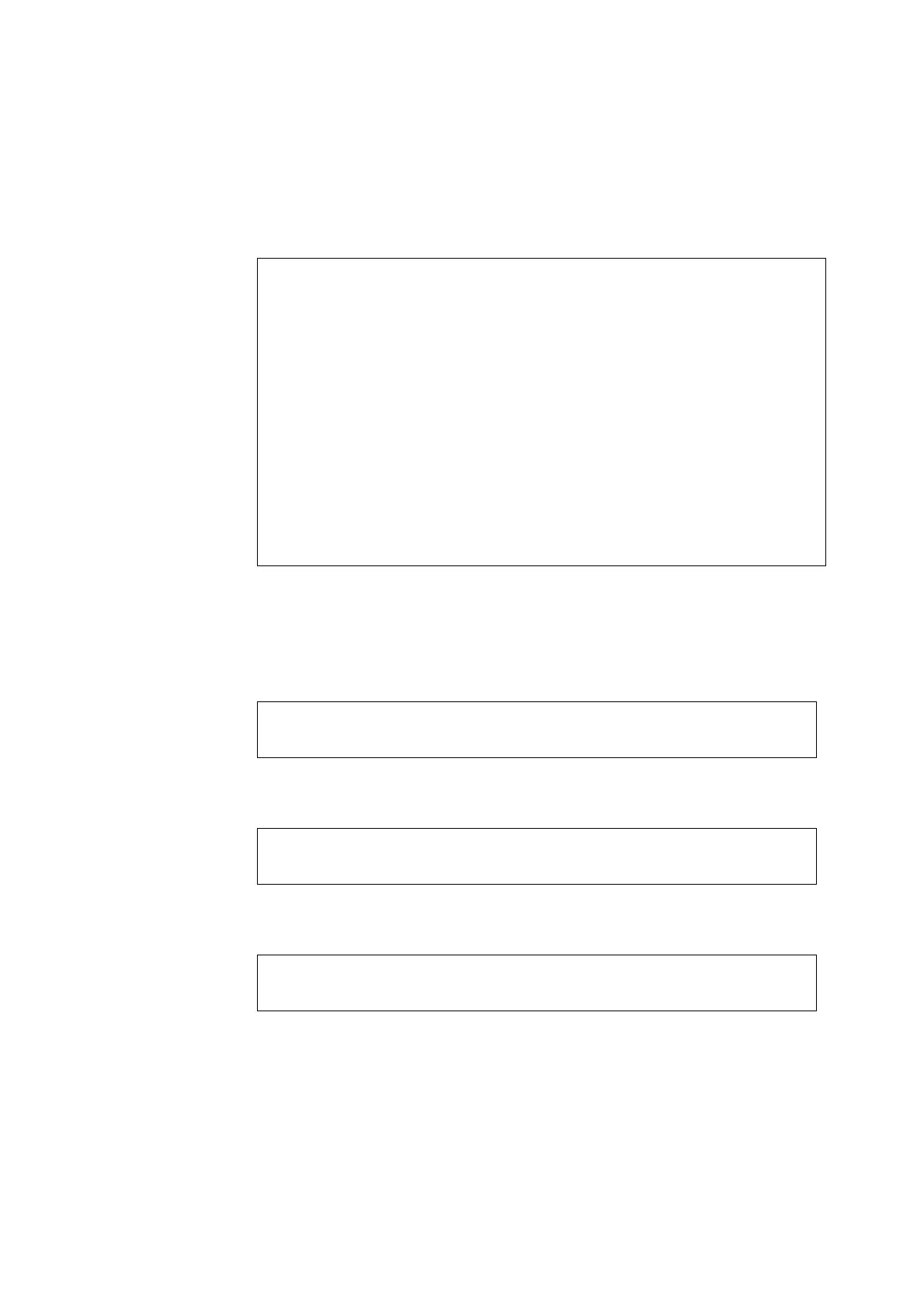27
Ending the OBDiag Menu
1. At the ok prompt, type:
2. At the ok prompt, type:
3. At the ok prompt, type:
PASSES=’1 ‘
MESSAGE=’Error: External Audio Test not run: Please set the mfg-
mode to sys-ext.’
TEST=’ide_test’
SUBTEST=’probe-cmd-device’
SUBTEST=’hd-and-cd-check’
TEST=’video_test’
Please connect the monitor and use ttya/ttyb when running this test
if you are using the screen it may be become unreadable
SUBTEST=’mach64-chip-id-vendor-id-check’
SUBTEST=’video-frame-buffer-test’
SUBTEST=’mach64-walk-one-test’
SUBTEST=’mach64-walk-zero-test’
Enter (0-13 tests, 14 -Quit, 15 -Menu) ===>
ok setenv mfg-mode off
mfg-mode = off
ok setenv diag-switch? false
diag-switch? = false
ok setenv auto-boot? true
auto-boot? = true
CODE EXAMPLE 17 All Above Output Message (Continued)