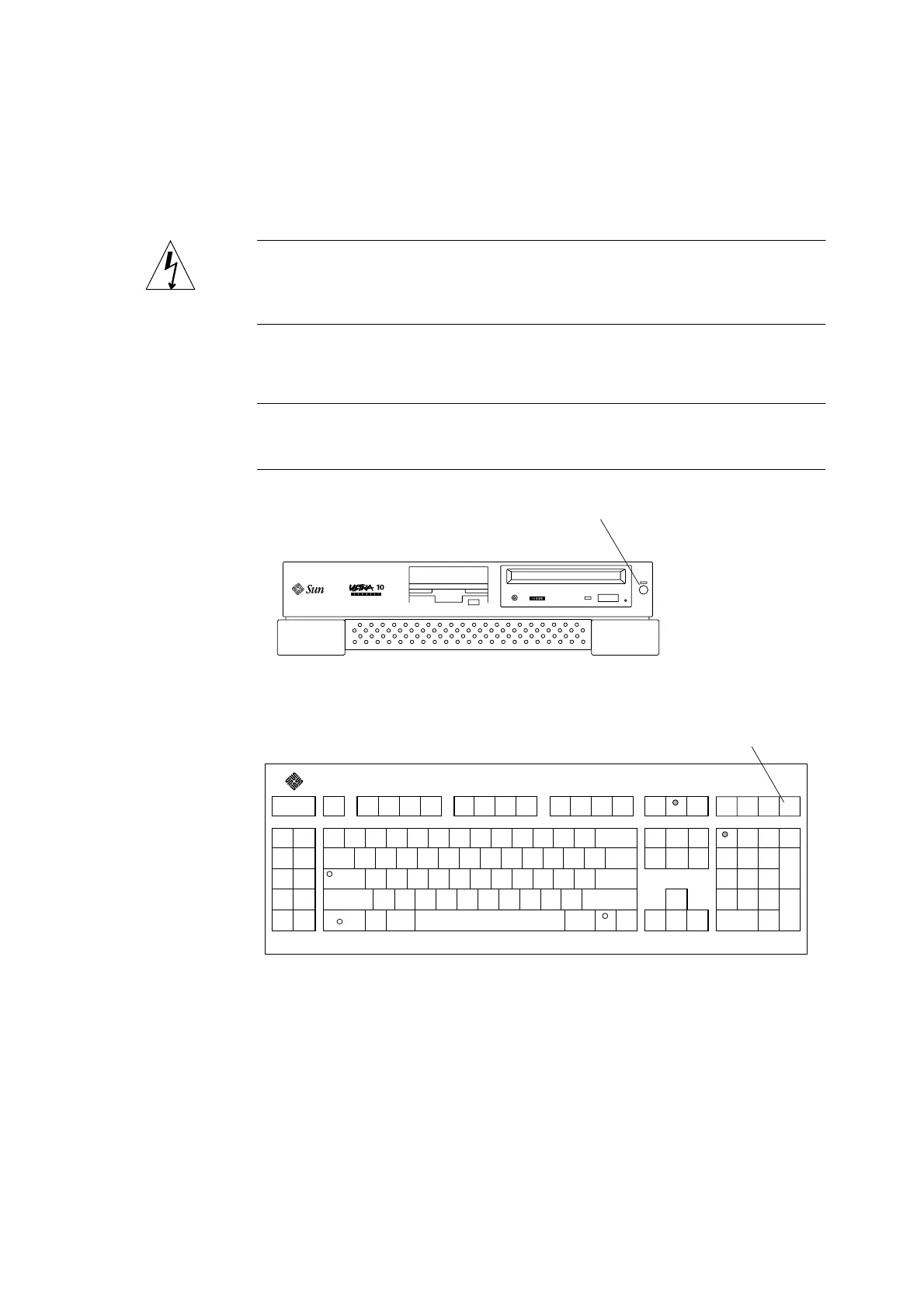3
Caution – Pressing the standby switch or pressing the Sun Type-5 keyboard
standby key does not remove all power from the system unit; a trickle voltage
remains in the power supply. To remove all power from the system unit, set the
power on/off switch to the off position.
b. Press the system unit standby switch (
FIGURE 1) or press the Sun Type-5
keyboard standby key (
FIGURE 2).
Note – For the system unit to gracefully shut down by the standby switch or the
Sun Type-5 keyboard standby key, UNIX must be operating. If the system unit is in
POST, the standby switch or the standby key are inoperative.
FIGURE 1 System Unit Standby Switch (Ultra 5)
FIGURE 2 Sun Type-5 Keyboard
c. Set the system unit power on/off switch to the off position (
FIGURE 3).
d. Verify the following:
Standby switch
Standby key
