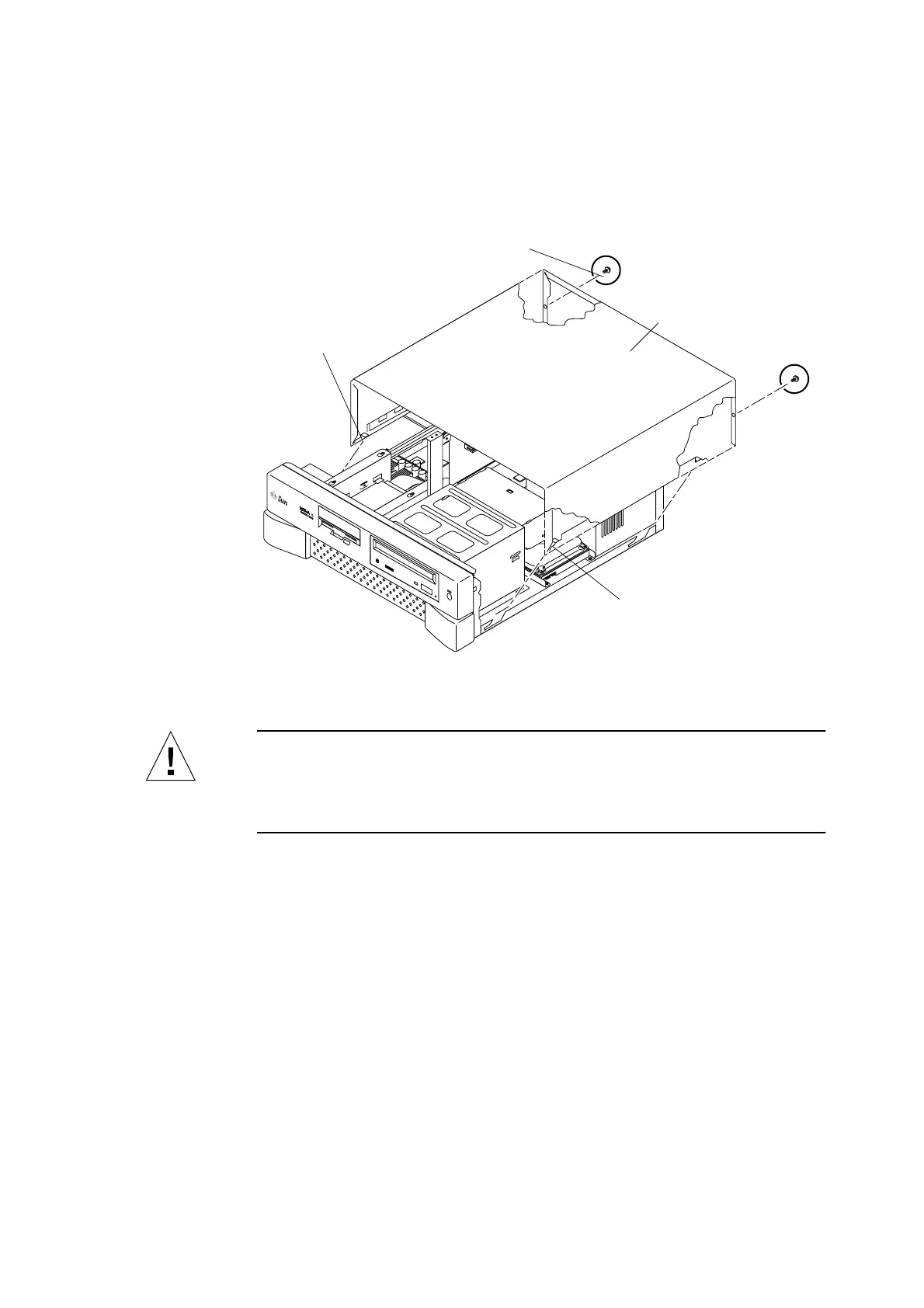5
FIGURE 4 Removing and Replacing the Top Cover (Ultra 5)
Caution – Wear an antistatic wrist strap and use an ESD-protected mat when
handling components. When servicing or removing system unit components, attach
an ESD strap to your wrist, then to a metal area on the chassis, and then disconnect
the power cord from the system unit and the wall receptacle. Following this caution
equalizes all electrical potentials with the system unit.
Top cover
Top cover tab
Top cover tab
Screw (2)
