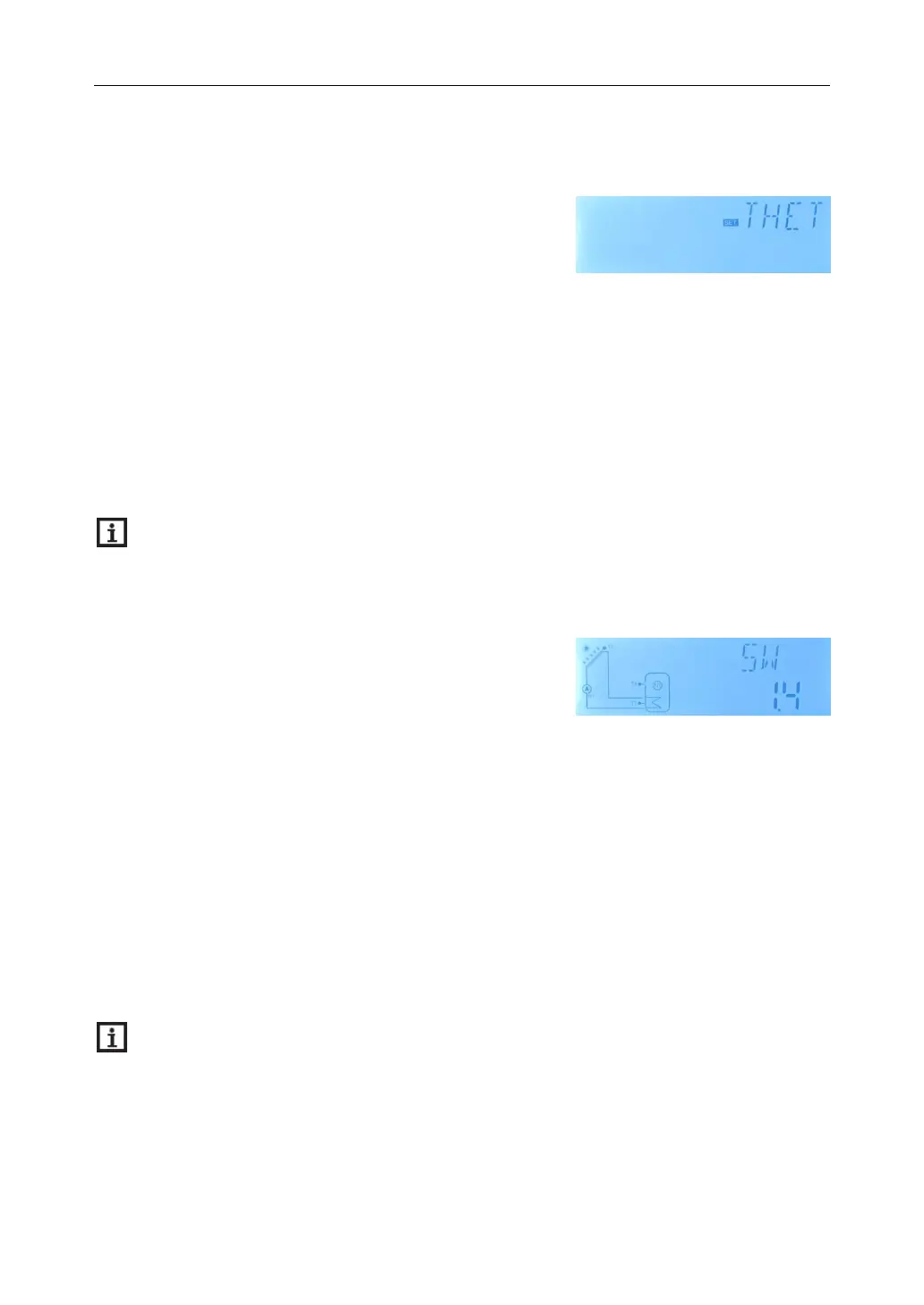Instruction of SR81 Split Pressurized Solar Hot Water System
Page 14 of 59
6.2 Menu operation description
Access main menu
►Press “SET” button to access main menu
►Press “+/-” to select menu
►Press “SET” button to enter the submenu
Access submenu
►After selecting main menu, then press “SET” button to access submenu
►Press “+/-” button to select submenu,
►Press “SET” button to enter the value adjust window or function selection window
►Press “+/-” to adjust value
►Press “SET” or “ESC” to confirm the value you set
►Press “ESC”, exit the submenu.
Note: Enter the menu adjustment interface, if you don’t press any button within 3
minutes, screen will exit the adjustment and turn to main interface.
6.3 Value checking and function checking
At the normal operation mode, press “+/-” button, you can
view the temperature of collector and tank, pump speed
( n1%), accumulation running time of circuit pump (hR1),
daily thermal energy (DKWh), accumulation thermal energy ( kWh or MWh), flow rate (L/M),
controller running time (DAYS), software version (SW).
Under the checking status, when digital flow meter (FRT) is out of work, (L/M, 0.0) is
displayed on the screen, you can quickly switch off digital flow meter FRT, doing like below
steps:
► Press “+/-“button, select flow rate, (L/M 0.0) appears
► Press “SET” for 3 seconds, beeper makes a sound “du…….” 3 times, and then press
“ESC” button, to switch off the digital flow meter.
Note:
Flow rate display, sterilization function, auxiliary function and parallel relays function can
only be displayed only when the function is activated.
When sterilization function is running, sterilization time can be checked, when auxiliary
