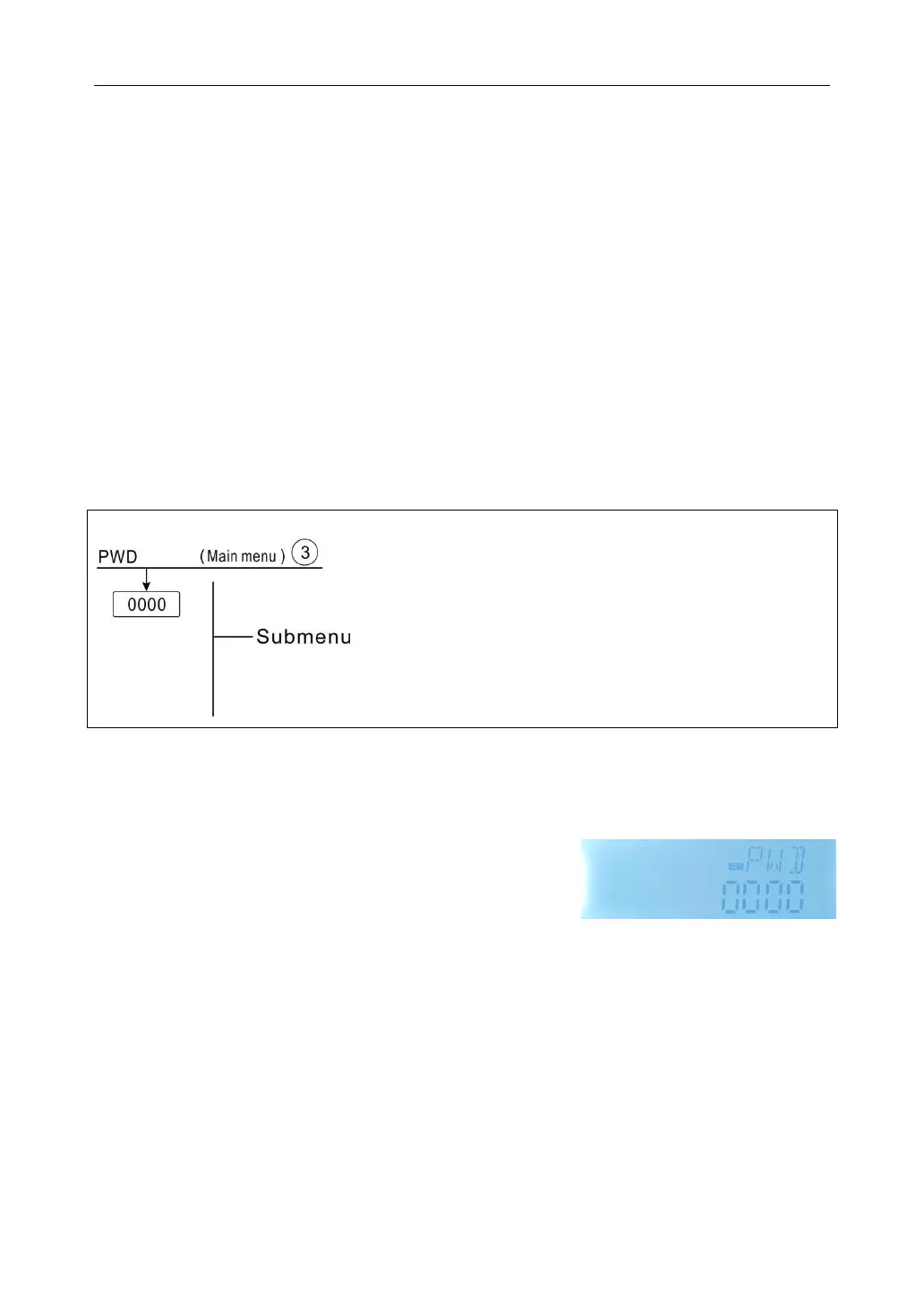Instruction of SR81 Split Pressurized Solar Hot Water System
Page 23 of 59
►Press “SET”, time minute “00” blinks,
► Press “+/-” to adjust minute of the circuit stop time.
► Press “SET” or “ESC” button to save the setting.
►Press “+” to access the start time of the second time section, repeat above step to set start
and stop time for second and third time section.
If you want to close the DHW circuit within one time section, and then just set its start time
and close time with a same value, for example, at the second time section, start time is set at
10:00, but close time is also set at 10:00.
8. Function operation and parameter setup (engineer)
8.1 PWD Password
Access main menu, select “PWD 0000” to enter password
► Press “SET” button, the left digital blinks, enter password, factory set is “0000”
►Press “+/-”, to enter the first digital
►Press “SET”, the second digital blinks
►Press “+/-” to enter the second digital
►Press” SET”, the third digital blinks
►Press” +/-” to enter the third digital
►Press “SET”, the forth digital blinks
►Press “+/-” to enter the forth digital
►Press “SET”, to access main menu
Through password set to limit the user to change some parameters, 4 digitals needed.
Default password is 0000
