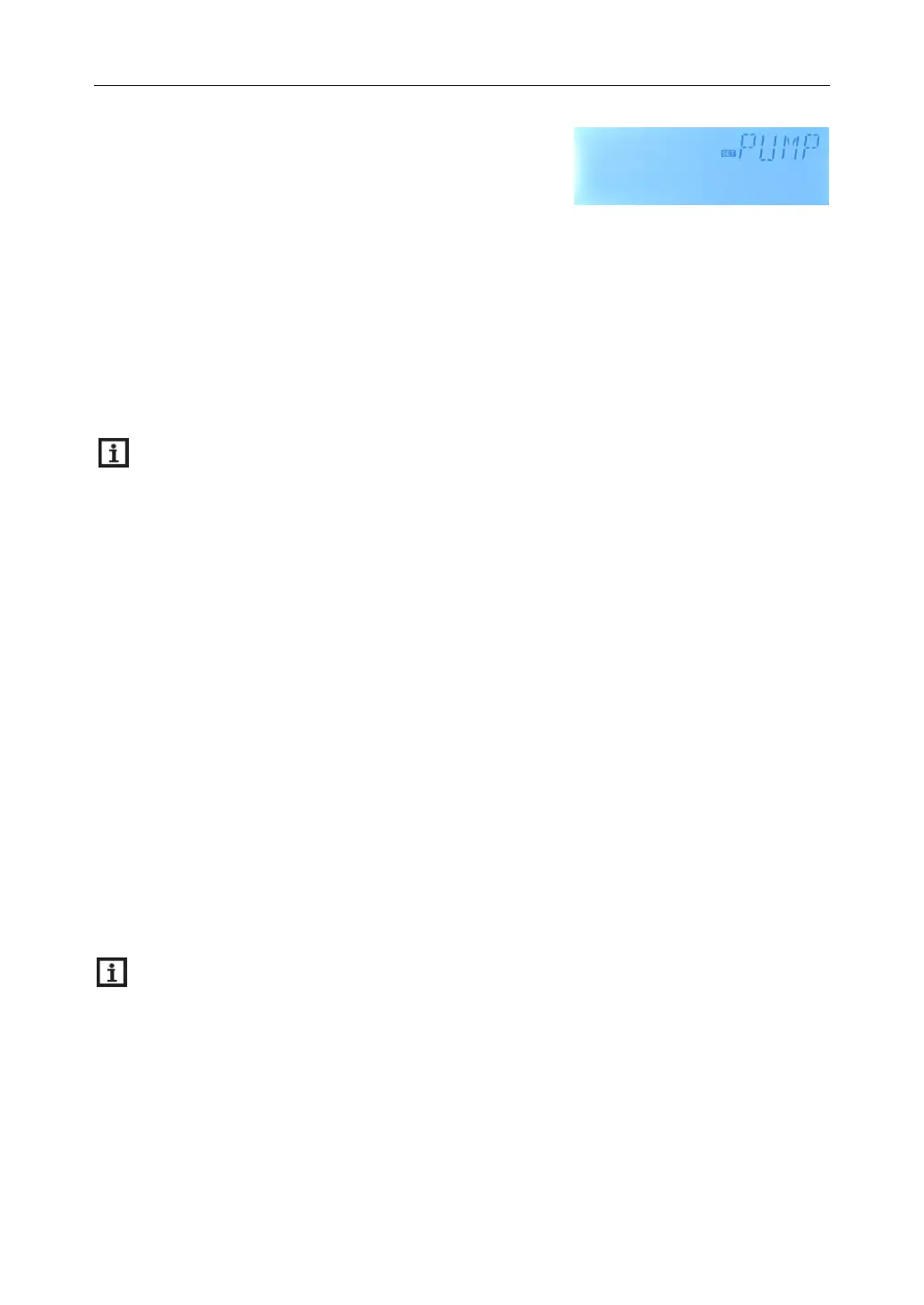Instruction of SR81 Split Pressurized Solar Hot Water System
Page 34 of 59
Setup function:
►Select PUMP submenu,
►Press “SET”, “ONOF ON” displays on the screen
►Press “+/-”, to select pump type “PULS, PSOL, PHEA,
0-10V
►After select the pump type, press “SET” to enter the pump type
►Press “SET”, “OFF” blinks on the screen
►Press “+/-”, to activate it
►Press “SET” or “ESC” to save the setting
►Press “ESC” to return to previous menu
Note:
Only one pump type can be selected from”ONOF、PLUS、PSOL、PHEA、0-10V” five pump
types
For example: select “PLUS ON”, then other four options is closed automatically.
8.5 COOL Cooling function
Function description
3 cooling functions for different devices can be activated by this function: system cooling,
tank cooling and heat transferring by external radiator
OSYC System cooling
Purpose of system cooling is to last the lifetime of a solar system, this function will override
the limitation of tank maximum temperature and enable collector to transfer the heat
produced by collector to tank continuously. If tank temperature reaches its maximum
temperature already and the switch-on temperature difference DTCO is reached also, then
solar system will remain running and heating the tank until the switch-off temperature
difference DTCF or the collector emergency temperature OCEM reaches.
Note: this function is only enabled in the case that collector cooling function and heat
transferring function are closed.
OSTC Tank cooling
When the tank cooling function is activated, the controller aims to cool down the tank during
the night in order to prepare it for solar loading on the following day. If the tank temperature
exceeds the adjusted maximum tank temperature SMAX, the collector temperature falls