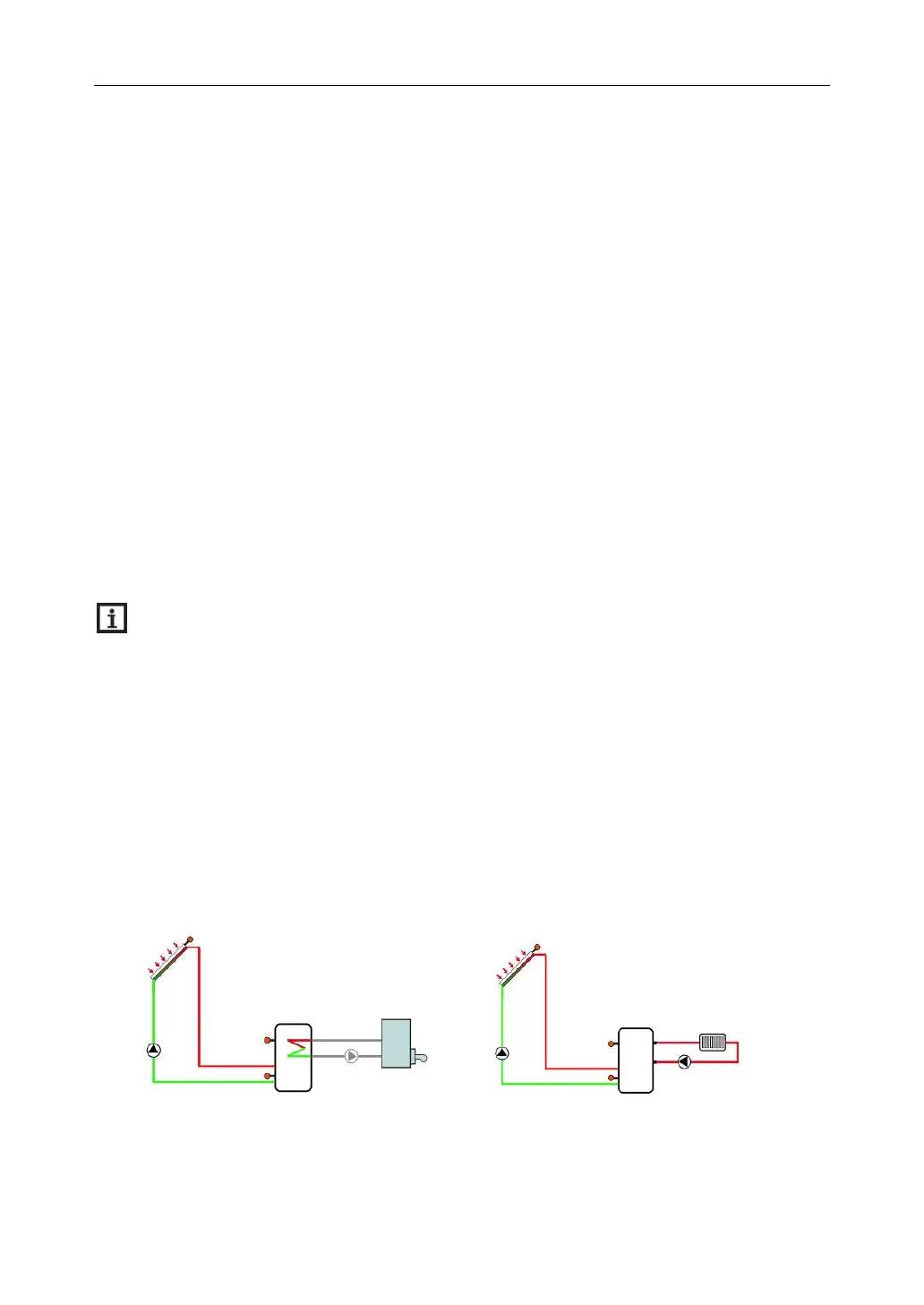Instruction of SR81 Split Pressurized Solar Hot Water System
Page 38 of 59
►Press “+”, “REL 3” displays on the screen
►Press “SET”, “3” blinks on the screen
►Press “+/-”, to select the output port for heat transferring function
►Press “SET” or “ESC” to save the setting
►Press “ESC” to return to previous menu
8.6 AUX Auxiliary function
Function description:
TIME Timer function
Timer function can trigger controller’s output port at the preset time; therefore, an available
output (R3) is needed.
AH Thermostat function
The thermostat function works independently from the solar operation and can be used for
using surplus energy to reduce tank temperature or for using after heating to rise tank
temperature. (Every day 3 heating time sections can be set).
Note:
AHO < AHF: Thermostat function is used for after heating
AHO > AHF: Thermostat function is used for releasing surplus energy from tank.
When sign AH displays on the screen, it indicates that thermostat function is
activated.
When sign AH blinks on the screen( blinks quickly), it indicates that thermostat
function (heating)is running.
When sign AH blinks on the screen( blinks slowly), it indicates that thermostat
function (heat releasing)is running.
After heating Releasing heating