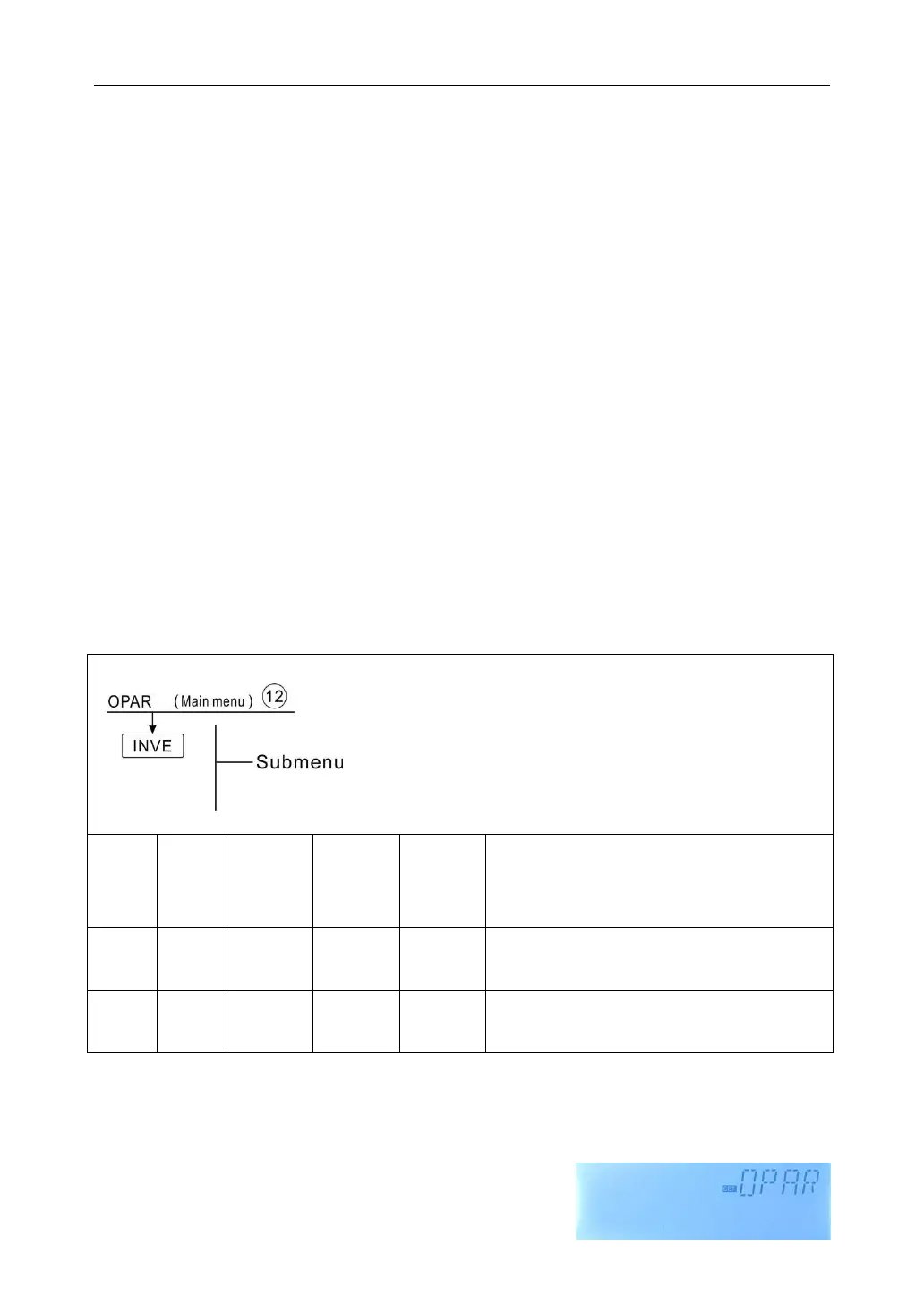Instruction of SR81 Split Pressurized Solar Hot Water System
Page 45 of 59
►Press “SET” or “ESC” to save the setting
►Press “+”, “TDIS 70
o
C” displays on the screen
►Press “SET”, “70
o
C” blinks
►Press “+/-”, to adjust the temperature of disinfection
►Press “SET” or “ESC” to save the setting
►Press “+”, “SDIS 18:00” displays on the screen
►Press “SET”, “18” blinks
►Press “+/-”, to adjust the start time of the disinfection
►Press “SET” or “ESC” to save the setting
8.10 OPAR Parallel relays
Function Description:
Controller enables a separated relay (R3) and pump relay (R1) to parallel control a motored
valve or a pump.
If solar system runs (R1) or if solar function is activated, then the corresponding allocated
parallel relay R3 is also energized. Parallel relays can be off reversely.
INVE OFF,then R1 is energized, parallel relay R3 is energized also.
INVE ON,then R1 is de-energized, but parallel relay R3 is energized .
Logic of parallel relays on/off
Function setting
►Select OPAR main menu
►Press “SET”, “OPAR OFF” display