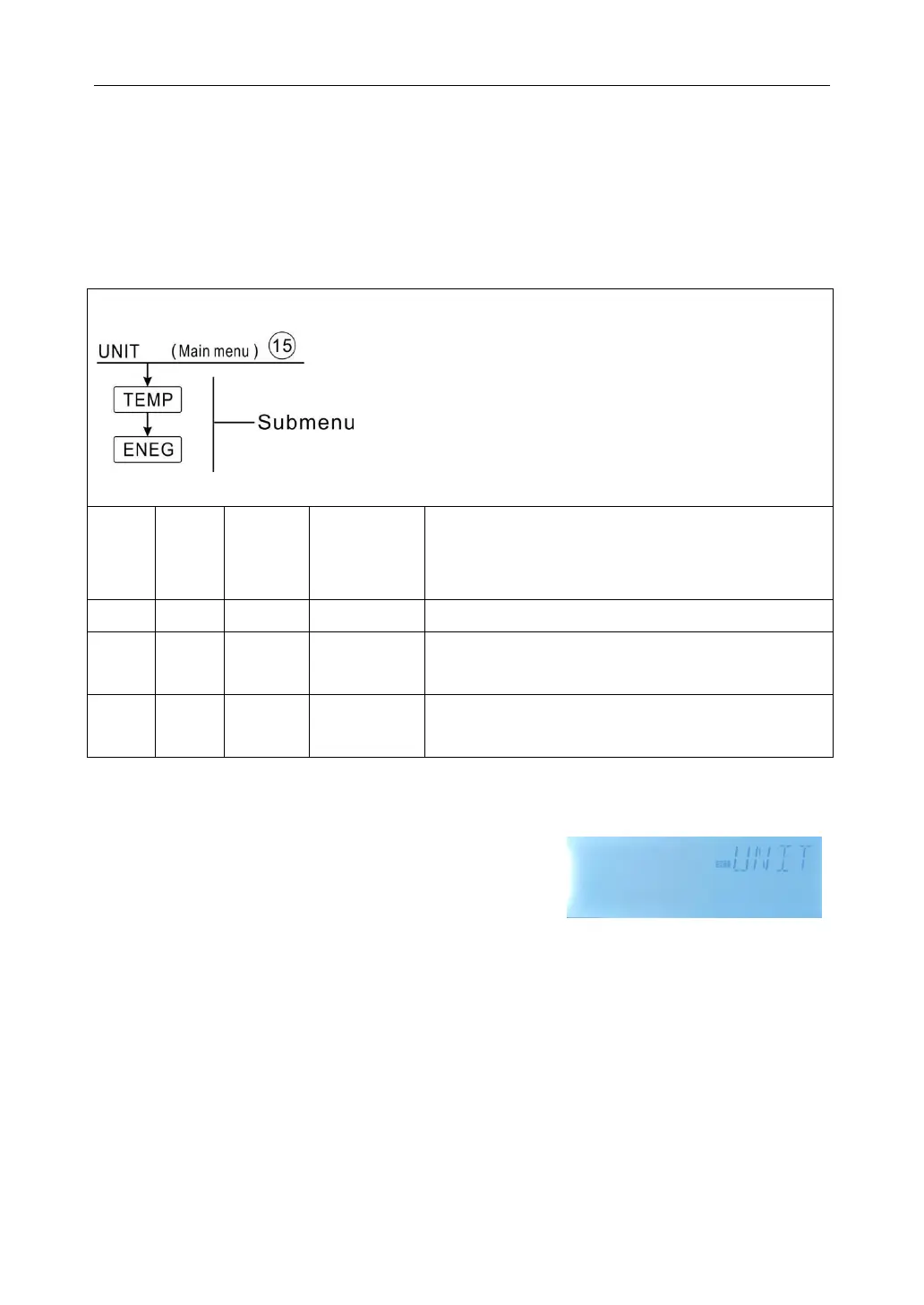Instruction of SR81 Split Pressurized Solar Hot Water System
Page 52 of 59
8.13 UNIT Switch
Under this menu, below unit can be set:
TEMP temperature
ENEG thermal energy: 1 represents KWH, 2 represents BTU
Unit of temperature can be switched between Celsius and Fahrenheit and done during
normal system running.
Thermal energy unit switch
Function setting
►Select UNIT menu
►Press “SET”, “TEMP
o
C” displays on the screen
►Press “SET”, “
o
C” blinks
►Press “+/-”, to select temperature unit
►Press “SET” or “ESC” to save the setting
►Press “+”, “ENEG 1”displays
►Press “SET”, “1” blinks
►Press “+/-”, to select thermal energy unit
►Press “SET” or “ESC” to save the setting
8.14 RET Reset
RSTP (Menu parameters): through reset function, all parameters can be reset to factory