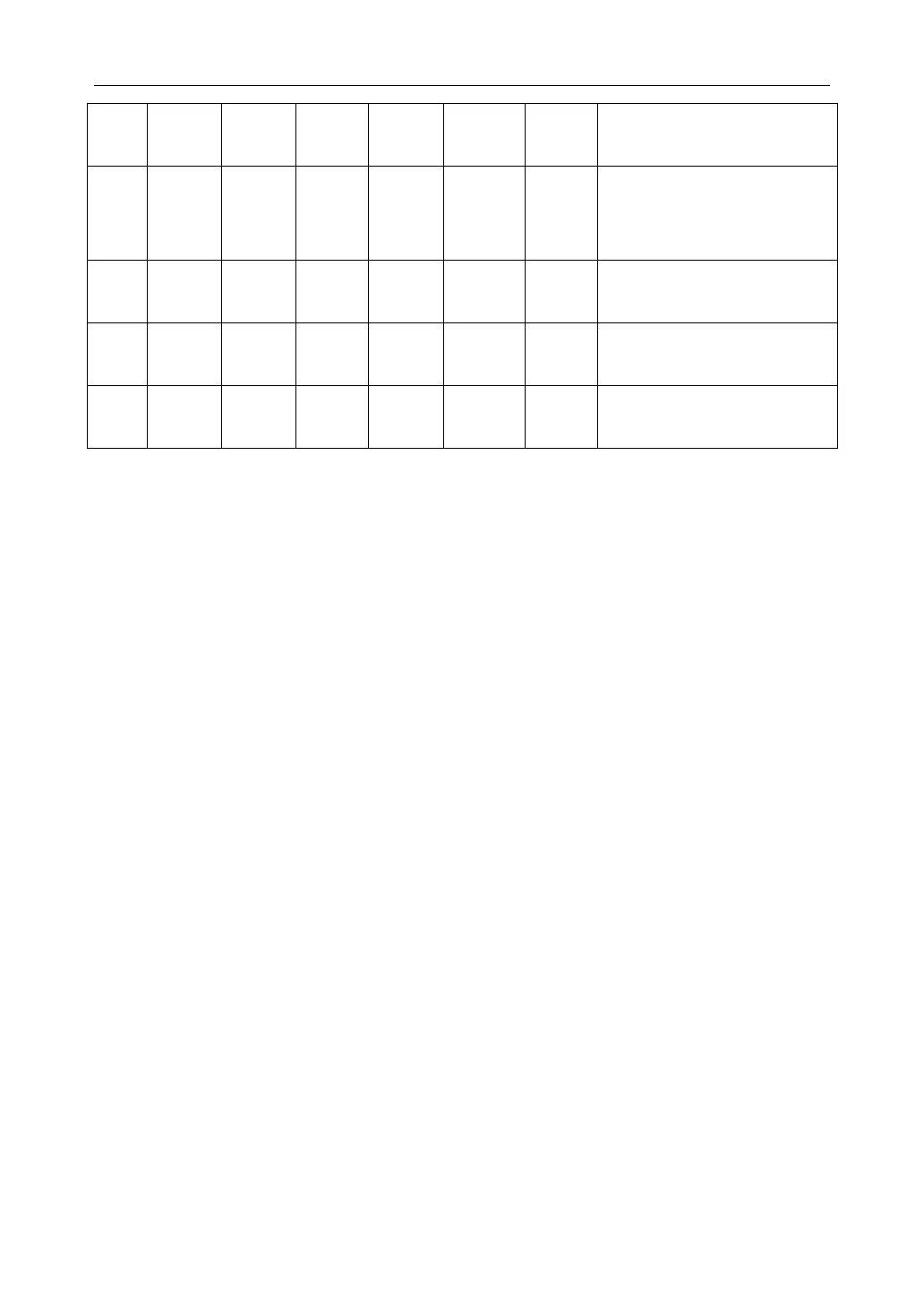Instruction of SR81 Split Pressurized Solar Hot Water System
Page 51 of 59
Measuring time of no flow
warning
Measuring time of no flow
warning
Function setting
►Select FS main menu
►Press “SET”, “GFDS” displays
►Press “SET”, “VFS OFF” displays
►Press “+/-”, to activate this function, “VFS 1-12V” displays
►Press “+/-”, to select the measuring range of Grundfos flow meter
►Press “SET” or “ESC” to save the setting
►Press “+”, “FLOW OFF” displays
►Press “SET”, “OFF” blinks on the screen
►Press “+/-”, to activate this function, “FLOW ON” displays
►Press “SET” or “ESC” to save the setting
►Press “+”, “DELY 30” displays
►Press “SET”, “30” blinks on the screen
►Press “+/-”, to adjust the warning time of no flow
►Press “SET” or “ESC” to save the setting
►Press “ESC” to return to up menu
►Press “+”, “FRT” displays
►Press “SET”, “FRT OFF” blinks on the screen
►Press “SET”, “OFF” blinks on the screen
►Press “+/-”, to activate this function, “FRT ON” displays
►Press “SET” or “ESC” to save the setting
►Press “+”, “FLOW OFF” displays, same operation like above steps.